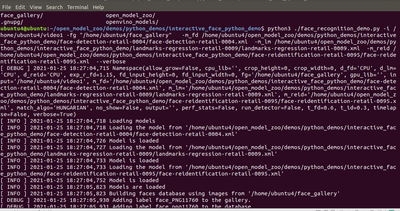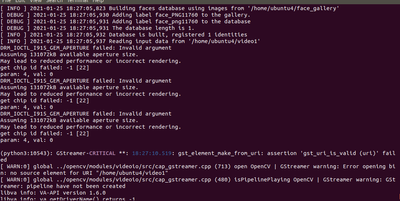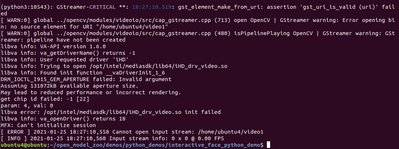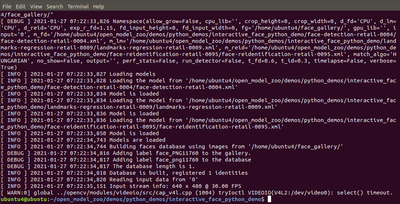- Mark as New
- Bookmark
- Subscribe
- Mute
- Subscribe to RSS Feed
- Permalink
- Report Inappropriate Content
Hello, I am currently trying out with the interactive face recognition demo from OpenVino toolkits. However, I am facing a problem whereby my webcam cannot be initialized and I cant direct the path to my input video file. Is it any specified format needed for the video for it to works ? Or do I actually need to install a driver for my USB pluggin webcam ? Could you provide me the sample files for this interactive face recognition demo since the files are no where to be found from the official website ? Thank you . I am looking forward for your replies .
Link Copied
- Mark as New
- Bookmark
- Subscribe
- Mute
- Subscribe to RSS Feed
- Permalink
- Report Inappropriate Content
Greetings,
You should be able to run the model with webcam video stream as input by using the command -i cam
Sincerely,
Iffa
- Mark as New
- Bookmark
- Subscribe
- Mute
- Subscribe to RSS Feed
- Permalink
- Report Inappropriate Content
I tried out the command that provided but it cannot work as well and the error showed is "cannot open input stream: cam"
Do you know what is the possible problem caused this kind of situation? I had stuck in this problem for more than two weeks. I'm looking forward for your reply. Thanks.
- Mark as New
- Bookmark
- Subscribe
- Mute
- Subscribe to RSS Feed
- Permalink
- Report Inappropriate Content
Hi Iffa, I tried out the command -i 0 but it didnt show result. However, my webcam seems to be connected.
- Mark as New
- Bookmark
- Subscribe
- Mute
- Subscribe to RSS Feed
- Permalink
- Report Inappropriate Content
Try to see whether your webcam is connected and listed by using lsusb command.
Plus, try to disconnect & re-connect its usb.
Sincerely,
Iffa
- Mark as New
- Bookmark
- Subscribe
- Mute
- Subscribe to RSS Feed
- Permalink
- Report Inappropriate Content
Greetings,
Intel will no longer monitor this thread since we have provided a solution. If you need any additional information from Intel, please submit a new question.
Sincerely,
Iffa
- Subscribe to RSS Feed
- Mark Topic as New
- Mark Topic as Read
- Float this Topic for Current User
- Bookmark
- Subscribe
- Printer Friendly Page