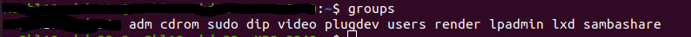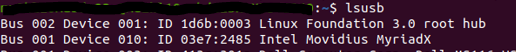- Mark as New
- Bookmark
- Subscribe
- Mute
- Subscribe to RSS Feed
- Permalink
- Report Inappropriate Content
I'm trying to use the Intel NCS 2 on my Ubuntu 20.04 machine, no virtual machine.
After configuring all the steps as described here, I tried to run one of the examples:
/opt/intel/openvino_2021/install_dependencies$ ./demo_security_barrier_camera.sh -d MYRIAD
The first time the example worked. When I tried to run it again, I got the message
E: [ncAPI] [ 150951] [security_barrie] ncDeviceOpen:1017 Failed to find booted device after boot
Since then, I could not run the examples anymore. I tried to unplug/replug the device, reboot the computer, etc., but nothing.
After several attempts, I have found the suggestion to remove the file mvnc.mutex from the tmp directory, as explained here.
However, removing the *.mutex file works only if I run the security barrier camera demo as root. Obviously, I don't want to rubn it as a super user. Is there any other fix thart might help?
Thanks.
- Mark as New
- Bookmark
- Subscribe
- Mute
- Subscribe to RSS Feed
- Permalink
- Report Inappropriate Content
Hi alexis-nicole,
Thank you for reaching out to us.
This issue occurs when the NCS dependencies script is not executed and 97-myriad-usbboot.rules file is not located in the /etc/udev/rules.d/ directory.
To perform inference on Intel® Neural Compute Stick 2 powered by the Intel® Movidius™ Myriad™ X VPU, you will need to run the install_NCS_udev_rules.sh script as mentioned here.
The install_NCS_udev_rules.sh script will add you to a new users group for managing the NCS2 device. Check your user groups by running groups command in the terminal:
On another note, there is a possibility that the NCS2 stick might not be detected by your system. To avoid this issue, please ensure that the NCS2 stick is connected to a USB 3.0 port and run lsusb in the terminal to see the listed Intel Movidius MyriadX device:
Regards,
Hairul
Link Copied
- Mark as New
- Bookmark
- Subscribe
- Mute
- Subscribe to RSS Feed
- Permalink
- Report Inappropriate Content
Hi alexis-nicole,
Thank you for reaching out to us.
This issue occurs when the NCS dependencies script is not executed and 97-myriad-usbboot.rules file is not located in the /etc/udev/rules.d/ directory.
To perform inference on Intel® Neural Compute Stick 2 powered by the Intel® Movidius™ Myriad™ X VPU, you will need to run the install_NCS_udev_rules.sh script as mentioned here.
The install_NCS_udev_rules.sh script will add you to a new users group for managing the NCS2 device. Check your user groups by running groups command in the terminal:
On another note, there is a possibility that the NCS2 stick might not be detected by your system. To avoid this issue, please ensure that the NCS2 stick is connected to a USB 3.0 port and run lsusb in the terminal to see the listed Intel Movidius MyriadX device:
Regards,
Hairul
- Mark as New
- Bookmark
- Subscribe
- Mute
- Subscribe to RSS Feed
- Permalink
- Report Inappropriate Content
Hi alexis-nicole,
This thread will no longer be monitored since we have provided a solution. If you need any additional information from Intel, please submit a new question.
Regards,
Hairul
- Subscribe to RSS Feed
- Mark Topic as New
- Mark Topic as Read
- Float this Topic for Current User
- Bookmark
- Subscribe
- Printer Friendly Page