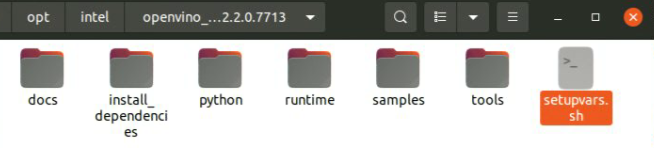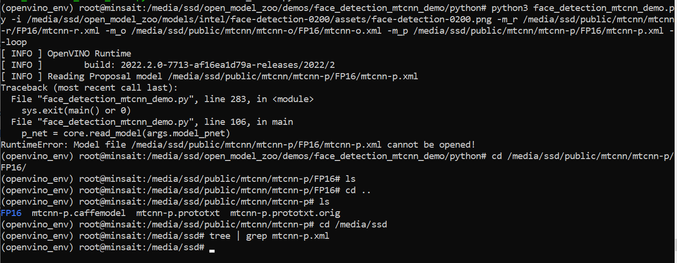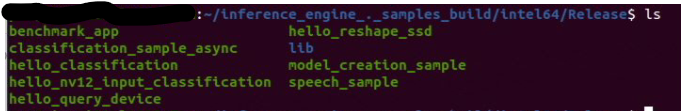- Mark as New
- Bookmark
- Subscribe
- Mute
- Subscribe to RSS Feed
- Permalink
- Report Inappropriate Content
Hi everyone,
I'm trying to get the Movidius plugin following the steps from https://docs.openvino.ai/latest/openvino_docs_install_guides_installing_openvino_ivad_vpu.html#doxid-openvino-docs-install-guides-installing-openvino-ivad-vpu for Linux, but the first command:
source /opt/intel/openvino_2022/setupvars.sh
I don't have that directory, just openvino or openvino_env, when I do the previous steps about getting openvino. But there is not setupvars. I mean, it isn't anywhere. What did I forget to do or what is it wrong? What should I do to get that plugin (for myriad, vpu)???
Thank you so much.
- Mark as New
- Bookmark
- Subscribe
- Mute
- Subscribe to RSS Feed
- Permalink
- Report Inappropriate Content
Hi yleal,
For your information, some OpenVINO samples can also extend their capabilities when compiled with OpenCV as a dependency. To install OpenCV for OpenVINO, see the instructions on GitHub.
Run the following command to install OpenCV from default Ubuntu repositories:
sudo apt update
sudo apt install libopencv-dev python3-opencv
Regards,
Hairul
Link Copied
- Mark as New
- Bookmark
- Subscribe
- Mute
- Subscribe to RSS Feed
- Permalink
- Report Inappropriate Content
Hi yleal,
Thank you for reaching out to us.
Please follow the Install OpenVINO™ Runtime on Linux from an Archive File guide to install OpenVINO™ Runtime on Linux.
Once you’ve finished the installation, the setupvars.sh file should be located in the following directory:
/opt/intel/openvino_2022.2.0.7713
Regards,
Hairul
- Mark as New
- Bookmark
- Subscribe
- Mute
- Subscribe to RSS Feed
- Permalink
- Report Inappropriate Content
Thank you very much, it did work.
Now I have two other problems:
1) When I build the demo applications on Linux (I go to the correct directory), I run
build_demos.sh
but I get
build_demos.sh: command not found
2) I want to run face detection MTCNN Python Demo, and I nedeed to add mtcnn-p/o/r.xml files, but they are not in they directory they were before, I think that's because I follow the instruction to convert them omz_converter --list models.lst (not sure, but before they were there), so I get the following error:
How can I solve these errors?
- Mark as New
- Bookmark
- Subscribe
- Mute
- Subscribe to RSS Feed
- Permalink
- Report Inappropriate Content
Hi yleal,
To run the script for building the samples (<openvino_dir>/samples/c or <openvino_dir>/samples/cpp directory), run the following command in a terminal:
source build_samples.sh
Here is the directory for the completed build samples:
/home/<user>/inference_engine_.samples_build/intel64/Release
Regarding the MTCNN models, you can download and convert it again using OpenVINO™ Development Tools.
Run the following command to download the MTCNN models:
omz_downloader --name mtcnn
Run the following command to convert the MTCNN models:
omz_converter --name mtcnn
Pease note that the MTCNN models required by Face Detection MTCNN Python* Demo is only supported on CPU and GPU devices but not supported on MYRIAD devices. Refer to the Public Pre-Trained Models Device Support for more information.
Regards,
Hairul
- Mark as New
- Bookmark
- Subscribe
- Mute
- Subscribe to RSS Feed
- Permalink
- Report Inappropriate Content
Ok! Thank you very much, I did not realize!
If I try to build the demo apps, writting source build_demos.sh as indicated in https://docs.openvino.ai/latest/omz_demos.html
I get this and I don't know why, how can I solve??
-- Detecting CXX compile features - done
CMake Error at CMakeLists.txt:140 (find_package):
By not providing "FindOpenCV.cmake" in CMAKE_MODULE_PATH this project has
asked CMake to find a package configuration file provided by "OpenCV", but
CMake did not find one.
Could not find a package configuration file provided by "OpenCV" with any
of the following names:
OpenCVConfig.cmake
opencv-config.cmake
Add the installation prefix of "OpenCV" to CMAKE_PREFIX_PATH or set
"OpenCV_DIR" to a directory containing one of the above files. If "OpenCV"
provides a separate development package or SDK, be sure it has been
installed.
- Mark as New
- Bookmark
- Subscribe
- Mute
- Subscribe to RSS Feed
- Permalink
- Report Inappropriate Content
Hi yleal,
For your information, some OpenVINO samples can also extend their capabilities when compiled with OpenCV as a dependency. To install OpenCV for OpenVINO, see the instructions on GitHub.
Run the following command to install OpenCV from default Ubuntu repositories:
sudo apt update
sudo apt install libopencv-dev python3-opencv
Regards,
Hairul
- Mark as New
- Bookmark
- Subscribe
- Mute
- Subscribe to RSS Feed
- Permalink
- Report Inappropriate Content
Hi yleal,
This thread will no longer be monitored since this issue has been resolved. If you need any additional information from Intel, please submit a new question.
Regards,
Hairul
- Subscribe to RSS Feed
- Mark Topic as New
- Mark Topic as Read
- Float this Topic for Current User
- Bookmark
- Subscribe
- Printer Friendly Page