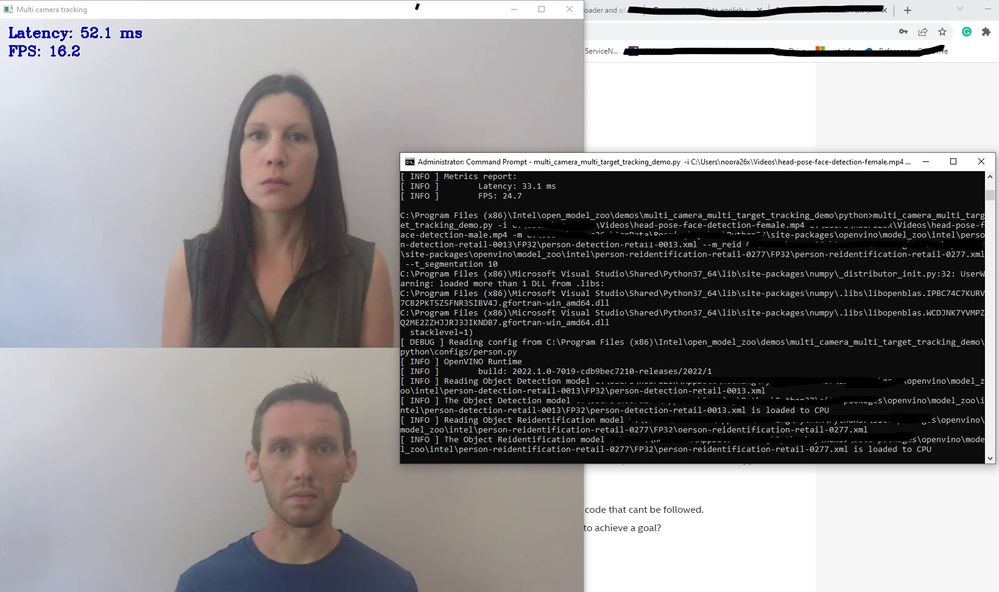- Mark as New
- Bookmark
- Subscribe
- Mute
- Subscribe to RSS Feed
- Permalink
- Report Inappropriate Content
Hi,
Is there any information/documentation regarding the settings in person.py?
For example the settings:
obj_segm = namespace(
trg_classes=(1,)
)
mct_config = namespace(
time_window=20,
global_match_thresh=0.2,
bbox_min_aspect_ratio=0.2 #1.2
)
sct_config = namespace(
time_window=1, #10,
continue_time_thresh=2,
track_clear_thresh=5, #3000,
track_clear_thresh_reid=1000000, #3000,
ignore_track_clear_thresh=10,
match_threshold=0.25, #0.25
merge_thresh=0.15, #0.15,
n_clusters=4,
max_bbox_velocity=2.0, ##0.2,
detection_occlusion_thresh=0.7,
track_detection_iou_thresh=0.5, #0.5,
process_curr_features_number=0,
interpolate_time_thresh=10,
detection_filter_speed=0.6,
rectify_thresh=0.1
)
If we want to decrease the threshold of person detection, i.e. doesn't have to be set to high for a given location, but needs to be faster as apposed to another location where needs to be more accurate and speed is less of a factor.
Therefore we need to tweak some of the settings above (in the person.py file) for example.
However these settings are used to call the object detection engine and then go into a "black hole" of code that cant be followed.
The question is, is there any documentation on each one of these settings so we know what to tweak to achieve a goal?
Much appreciated.
Link Copied
- Mark as New
- Bookmark
- Subscribe
- Mute
- Subscribe to RSS Feed
- Permalink
- Report Inappropriate Content
Hi Duggy,
Thanks for reaching out.
All information for Multi Camera Multi Target Python Demo is as available on the online documentation. There is no other information regarding the configurations parameters setting for the demo.
Meanwhile, I have tried to edit the config file and observed the output as below setting:
ct_config = namespace(
time_window=5,
continue_time_thresh=1,
track_clear_thresh=1000,
match_threshold=0.25,
merge_thresh=0.15,
n_clusters=10,
max_bbox_velocity=0.01,
detection_occlusion_thresh=0.07,
track_detection_iou_thresh=0.05,
process_curr_features_number=0,
interpolate_time_thresh=5,
detection_filter_speed=0.6,
rectify_thresh=0.01
)
However, there is not much difference in output result when I change the selected parameters.
You might have to experiment with the parameters based on your application requirement.
Regards,
Aznie
- Mark as New
- Bookmark
- Subscribe
- Mute
- Subscribe to RSS Feed
- Permalink
- Report Inappropriate Content
Hi Duggy,
This thread will no longer be monitored since we have provided information. If you need any additional information from Intel, please submit a new question.
Regards,
Aznie
- Subscribe to RSS Feed
- Mark Topic as New
- Mark Topic as Read
- Float this Topic for Current User
- Bookmark
- Subscribe
- Printer Friendly Page