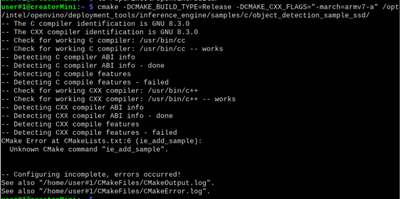- Mark as New
- Bookmark
- Subscribe
- Mute
- Subscribe to RSS Feed
- Permalink
- Report Inappropriate Content
Hello,
I am trying to setup the NCS1 with my RaspberryPi 4B. I managed to install the device and to run the hello_ncs.py script which behaves correctly at run. Unfortunately I cannot use the command mvNCCompile (and others from same package) because I of the error 'command not found'. I suspect this is happening because the make install command from the ncsdk cloned repo didnt run all the way thtough and stopped with the message "Your current linux distribution and distribution version is not offcially supported!". Any clues on how I could get past this? (If possible) TIA
Link Copied
- Mark as New
- Bookmark
- Subscribe
- Mute
- Subscribe to RSS Feed
- Permalink
- Report Inappropriate Content
Hi VTG,
Thanks for reaching out.
Yes, you are getting the error because of the incomplete installation. The NCSDK is no longer being maintained. I would recommend you using the OpenVINO Toolkit, here is the guide for you to review on how to transit from Intel MovidiusTM Neural Compute SDK to Intel OpenVINO Distribution of OpenVINOTM toolkit.
Regards,
Aznie
- Mark as New
- Bookmark
- Subscribe
- Mute
- Subscribe to RSS Feed
- Permalink
- Report Inappropriate Content
Hi Anzie,
Thanks for reaching back.
Your suggestions are appreciated. I tried them with the 2020.1.023 version of the toolkit for raspbian. However I'm now stuck at building the object detection sample, more specifically 'make -j2 object_detection_sample_ssd' command. I get the message "1: Syntax Error: Unterminated quoted string" followed by "make *** [Makefile: 350: cmake_check_build_system] Error 2". I checked the Makefile but there is no quotation symbol present. The line is "$(CMAKE_COMMAND) -S$(CMAKE_SOURCE_FILE) -B$(CMAKE_BINARY_DIR) --check-build-system CMakeFiles/Makefile.cmake 0". How exactly should I go around this?
All the best,
VTG
- Mark as New
- Bookmark
- Subscribe
- Mute
- Subscribe to RSS Feed
- Permalink
- Report Inappropriate Content
Hi VTG,
I have tested that on my machine with the same system as you and successfully build the object detection sample. Could you please reinstall the OpenVINO Toolkit and make sure you are following all the installation steps carefully. Meanwhile, make sure to setup OpenVINO environment when you are running the sample by executing this command:
source /opt/intel/openvino/bin setupvars.sh
Regards,
Aznie
- Mark as New
- Bookmark
- Subscribe
- Mute
- Subscribe to RSS Feed
- Permalink
- Report Inappropriate Content
Hi Aznie,
I'm not sure how I should go about uninstalling the Toolkit because I cannot find the uninstall script. I checked /opt/intel/openvino with no luck. Any tips on how exactly should I go around this?
Best Regards,
VTG.
- Mark as New
- Bookmark
- Subscribe
- Mute
- Subscribe to RSS Feed
- Permalink
- Report Inappropriate Content
Hi VTG,
Can you please test this using the latest version of OpenVINO Toolkit 2021.2 and share the result here. If that error still arises, this might be due to the Cmake internal problem. Please try to run sudo apt-get install build-essentials also and share the result here.
Regards,
Aznie
- Mark as New
- Bookmark
- Subscribe
- Mute
- Subscribe to RSS Feed
- Permalink
- Report Inappropriate Content
Hi Aznie,
I'm not using the latest Movidius NCS2 but its older brother, the Movidius NCS. From what I have read here, the support for my hardware in this toolkit has been dropped starting with version 2020.4. Should it, however, work with the latest 2021.2? It's because of that I'm kinda stumped about picking a compatible version. What do you think?
Regards,
VTG.
- Mark as New
- Bookmark
- Subscribe
- Mute
- Subscribe to RSS Feed
- Permalink
- Report Inappropriate Content
Hi VTG,
Yes, It is true that starting OpenVINO™ 2020.4 release, Intel® Movidius™ Neural Compute Stick is no longer supported. It will not work with further releases after the 2020.4 version. To work will the Intel® Movidius™ Neural Compute Stick you have to use the previous version of OpenVINO Toolkit.
Regards,
Aznie
- Mark as New
- Bookmark
- Subscribe
- Mute
- Subscribe to RSS Feed
- Permalink
- Report Inappropriate Content
Hi Aznie,
I have managed to download and install the openvino 2020.4 toolkit which should be compatible with my hardware, however when I try to build and run the object detection sample from /opt/intel/openvino/deployment_tools/inference/samples/c/object_detection_sample_ssd/ I'm having some difficulties. The first one I encountered was regarding a missing the command cmake_minimum_required from the CMakeLists.txt which I have been able to solve by adding the line "cmake_minimum_required()" as the first command to execute. Now the prompt says "Unknown cmake command "ie_add_example" (I have used these instructions The command failed is "cmake -DCMAKE_BUILD_TYPE=Release -DCMAKE_CXX_FLAGS="-march=armv7-a" /opt/intel/openvino/deployment_tools/inference_engine/samples" which I have modified to "cmake -DCMAKE_BUILD_TYPE=Release -DCMAKE_CXX_FLAGS="-march=armv7-a" /opt/intel/openvino/deployment_tools/inference_engine/samples/c/object_detection_sample_ssd/" to be able to run it). I couldn't find anything helpful on the web regarding this. Do you have any suggestions?
Regards,
VTG.
- Mark as New
- Bookmark
- Subscribe
- Mute
- Subscribe to RSS Feed
- Permalink
- Report Inappropriate Content
Hi VTG,
Intel® Movidius™ Neural Compute Stick (NCS) is supported up to OpenVINO™ Toolkit 2020.3 LTS release only. We apologize for the miscommunication that has happened.
Please refer to the following link for the NCS support notification :
It is also mentioned in OpenVINO 2020.3 LTS Release Notes in the Inference Engine section (under the ‘MYRIAD Plugin’ subsection).
https://software.intel.com/content/www/us/en/develop/articles/openvino-2020-3-lts-relnotes.html
I would recommend you install OpenVINO 2020.3 LTS to be used with Intel® Movidius™ Neural Compute Stick (NCS).
Follow step by step the installation of OpenVINO Toolkit 2020.3. You don’t have to uninstall the other versions of OpenVINO Toolkit. Once you unpack the l_openvino_toolkit_runtime_raspbian_p_2020.3.194.tgz into openvino directory, the previous installed version of OpenVINO Toolkit will be replaced.
In addition, you need to download the face-detection-adas-0001 model in IR format (2019_R3 version), which is the compatible version with OpenVINO 2020.3 LTS.
I provide the link below.
Hope to hear good news from you.
Cheers,
Peh
- Mark as New
- Bookmark
- Subscribe
- Mute
- Subscribe to RSS Feed
- Permalink
- Report Inappropriate Content
Hello Peh,
I attached a screenshot where it can be seen the output of the build command. I am currently using the 2020.3 version of openvino but somehow it still fails. The error seems to be triggered when detecting the CXX compiler features because it fails at that point but I'm not completely sure. I tried building using the build_demos.sh script as a solution found on some other threads on the forum but without luck unfortunately because I couldn't find the script within the downloaded archive. I have also attached the output of the CMakeError.log for more details. I hope you can help me.
Cheers,
VTG.
- Mark as New
- Bookmark
- Subscribe
- Mute
- Subscribe to RSS Feed
- Permalink
- Report Inappropriate Content
Hi VTG,
Greetings to you.
I’ve validated step-by-step without any changes on my side and it works.
I would suggest you reinstall OpenVINO and all the dependencies.
1. Uninstall cmake by using this command: sudo apt-get remove cmake
2. Delete the openvino directory.
3. Install OpenVINO Toolkit by clicking here.
4. Continue from step 2 in Install the OpenVINO™ Toolkit for Raspbian* OS Package until the end.
Please take note : For the model, you have to download from here.
Regards,
Peh
- Mark as New
- Bookmark
- Subscribe
- Mute
- Subscribe to RSS Feed
- Permalink
- Report Inappropriate Content
Hi VTG,
This thread will no longer be monitored since we have provided a solution. If you need any additional information from Intel, please submit a new question.
Regards,
Peh
- Subscribe to RSS Feed
- Mark Topic as New
- Mark Topic as Read
- Float this Topic for Current User
- Bookmark
- Subscribe
- Printer Friendly Page