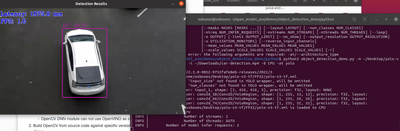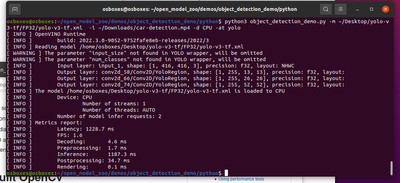- Mark as New
- Bookmark
- Subscribe
- Mute
- Subscribe to RSS Feed
- Permalink
- Report Inappropriate Content
Hi all,
I am trying to test the Object Detection Python demo.
python3 open_model_zoo/demos/object_detection_demo/python/object_detection_demo.py -d CPU -i /home/user/Downloads/car-detection.mp4 -m /home/user/intel/openvino_2021.4.752/deployment_tools/open_model_zoo/models/public/yolo-v3-tf/yolo-v3.xml -at yolo -o output_%03d.jpg
I downloaded the model via model downloader:
./downloader.py --name yolo-v3-tf
and converted it with model optimizer:
python3 ./model_optimizer/mo.py --input_model /home/user/intel/openvino_2021.4.752/deployment_tools/open_model_zoo/models/public/yolo-v3-tf/yolo-v3.pb --input_shape "[1, 416, 416, 3]" --reverse_input_channels
The results are nowhere near like in the video from the link:
https://docs.openvino.ai/latest/omz_demos_object_detection_demo_python.html
I attached two random output frames.
What am I doing wrong?
Thank you.
Link Copied
- Mark as New
- Bookmark
- Subscribe
- Mute
- Subscribe to RSS Feed
- Permalink
- Report Inappropriate Content
Hi,
I tried the OpenVINO Object Detection Demo with this video sample.
I converted the model using converter.py with the default shape since I didn't provide any input_shape parameter.
From my side it seems to work properly:
This is the full inferencing command that I used:
I recommend using the latest version of OpenVINO if it's feasible for you since I noticed you are using version 2021.4.
Cordially,
Iffa
- Mark as New
- Bookmark
- Subscribe
- Mute
- Subscribe to RSS Feed
- Permalink
- Report Inappropriate Content
Greetings,
Intel will no longer monitor this thread since we have provided a solution. If you need any additional information from Intel, please submit a new question.
Cordially,
Iffa
- Subscribe to RSS Feed
- Mark Topic as New
- Mark Topic as Read
- Float this Topic for Current User
- Bookmark
- Subscribe
- Printer Friendly Page