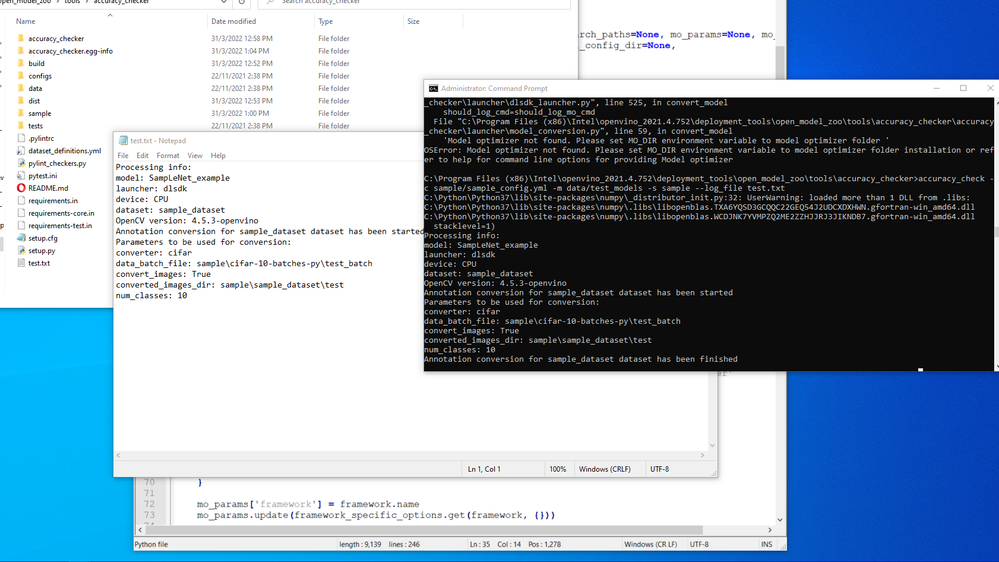- Mark as New
- Bookmark
- Subscribe
- Mute
- Subscribe to RSS Feed
- Permalink
- Report Inappropriate Content
Hello,
Can someone shed some light on how to export the results of the accuracy checker in Openvino from Windows command line to a .txt file or similar. Seeing the accuracy just on the cmd is not effective.
Relevant Links or Windows Cmd would be helpful.
- Mark as New
- Bookmark
- Subscribe
- Mute
- Subscribe to RSS Feed
- Permalink
- Report Inappropriate Content
Hi Aurjay,
Thanks for reaching out.
The output can be exported into the .txt file by using the --log_file arguments in your accuracy_check command.
Command used:
accuracy_check -c sample/sample_config.yml -m data/test_models -s sample --log_file test.txt
Regards,
Aznie
Link Copied
- Mark as New
- Bookmark
- Subscribe
- Mute
- Subscribe to RSS Feed
- Permalink
- Report Inappropriate Content
Hi Aurjay,
Thanks for reaching out.
The output can be exported into the .txt file by using the --log_file arguments in your accuracy_check command.
Command used:
accuracy_check -c sample/sample_config.yml -m data/test_models -s sample --log_file test.txt
Regards,
Aznie
- Mark as New
- Bookmark
- Subscribe
- Mute
- Subscribe to RSS Feed
- Permalink
- Report Inappropriate Content
Hi Aurjay,
This thread will no longer be monitored since we have provided a solution. If you need any additional information from Intel, please submit a new question.
Regards,
Aznie
- Subscribe to RSS Feed
- Mark Topic as New
- Mark Topic as Read
- Float this Topic for Current User
- Bookmark
- Subscribe
- Printer Friendly Page