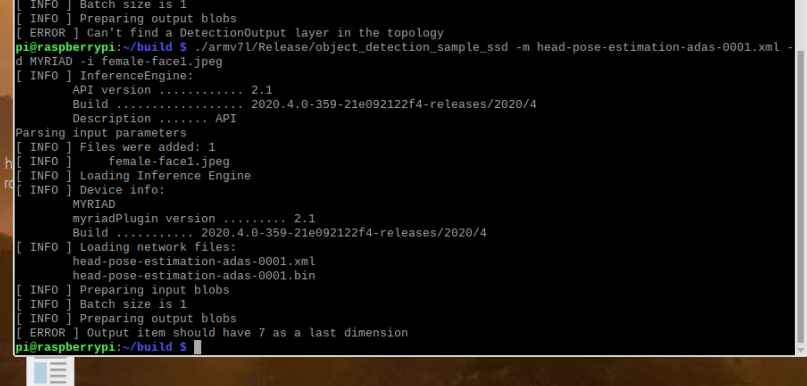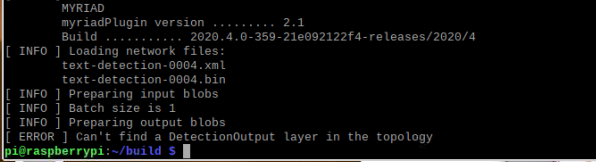- Mark as New
- Bookmark
- Subscribe
- Mute
- Subscribe to RSS Feed
- Permalink
- Report Inappropriate Content
Hi All,
I'm trying to install OpenVINO on Raspberry Pi.
The instruction on the site https://docs.openvinotoolkit.org/latest/openvino_docs_install_guides_installing_openvino_raspbian.html has been very good. I managed to get the face detection model to run.
However, when trying out the different IR models in https://download.01.org/opencv/2020/openvinotoolkit/2020.1/open_model_zoo/ , there are two main errors that I saw:
- [ERROR] Can't find a DetectionOutput layer in the topology : example IR is text-detection-0004/ [attached: Error DetectionOutput]
- [ERROR] Output item should have 7 as a last dimension : example IR is head-pose-estimation-adas-0001/ [attached: Error 7]
Can you please guide me on solutions please? Thanks!
Link Copied
- Mark as New
- Bookmark
- Subscribe
- Mute
- Subscribe to RSS Feed
- Permalink
- Report Inappropriate Content
Greetings,
First and foremost, you need to use the appropriate model (which you converted to IR) with a suitable sample application.
You can't randomly pair them as the model might be built for something else than the sample implementation.
I recommend you to use person-detection-retail-0013 or person-detection-retail-0002 with the oject_detection_sample_ssd sample application which you can refer here.
OR you may use the tensorflow model which is the SSD Mobilenetv2 which you can refer here.
This tutorial is for Linux but the concepts are the same.
Sincerely,
Iffa
- Mark as New
- Bookmark
- Subscribe
- Mute
- Subscribe to RSS Feed
- Permalink
- Report Inappropriate Content
Hi Iffa,
Thanks for the reply. I am not sure about the comment on "You can't randomly pair them as the model might be built for something else than the sample implementation". I am just using the model zoo as directed in the tutorial. I download from the model zoo and run the python commands.
Is there a site where I can find complete list of supported IR models on Raspberry Pi?
And also, the link that you shared is based on Version2018_R5. Can I use any version, including the latest Version2021.2?
Thank you for your help!
- Mark as New
- Bookmark
- Subscribe
- Mute
- Subscribe to RSS Feed
- Permalink
- Report Inappropriate Content
Hi,
Object detection sample is used to detect object instead of particular human faces or anything related to it. This is what I meant from my previous reply. The interactive_face_detection_demo sample should be more appropriate to be used with head-pose-estimation.
I recommend for you to use the 2021.2 toolkit version which the latest one as most of the bugs are fixed in this.
You can download OpenVINO 2021.2 package from here: https://storage.openvinotoolkit.org/repositories/openvino/packages/2021.2/l_openvino_toolkit_runtime_raspbian_p_2021.2.185.tgz
make sure to follow the guide: https://docs.openvinotoolkit.org/latest/openvino_docs_install_guides_installing_openvino_raspbian.html
The interactive_face_detection_demo is in Open Model Zoo. It doesn't come together with the toolkit, hence you need to download it manually by yourself:
git clone https://github.com/openvinotoolkit/open_model_zoo --depth 1
cd open_model_zoo/
mkdir build && cd build
cmake -DCMAKE_BUILD_TYPE=Release -DCMAKE_CXX_FLAGS="-march=armv7-a" /home/pi/build/open_model_zoo/demos/
make interactive_face_detection_demo
Get the Model:
python3 ../../tools/downloader/downloader.py --name head-pose-estimation-adas-0001
python3 ../../tools/downloader/downloader.py --name face-detection-adas-0001
Run with sample application:
./armv7l/Release/interactive_face_detection_demo -i 0 -m intel/face-detection-adas-0001/FP16/face-detection-adas-0001.xml -m_hp intel/head-pose-estimation-adas-0001/FP16/head-pose-estimation-adas-0001.xml -d MYRIAD -d_hp MYRIAD
Sincerely,
Iffa
- Mark as New
- Bookmark
- Subscribe
- Mute
- Subscribe to RSS Feed
- Permalink
- Report Inappropriate Content
Greetings,
Intel will no longer monitor this thread since we have provided a solution. If you need any additional information from Intel, please submit a new question.
Sincerely,
Iffa
- Subscribe to RSS Feed
- Mark Topic as New
- Mark Topic as Read
- Float this Topic for Current User
- Bookmark
- Subscribe
- Printer Friendly Page