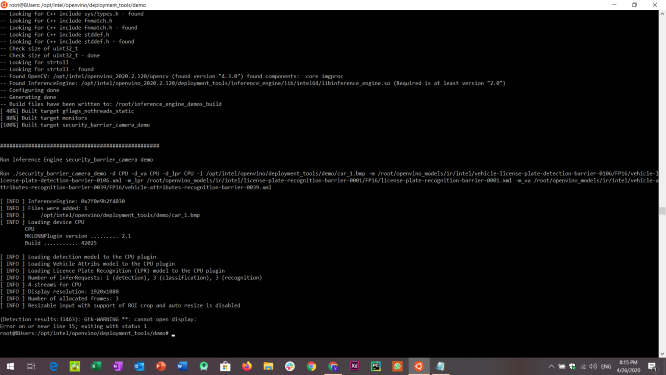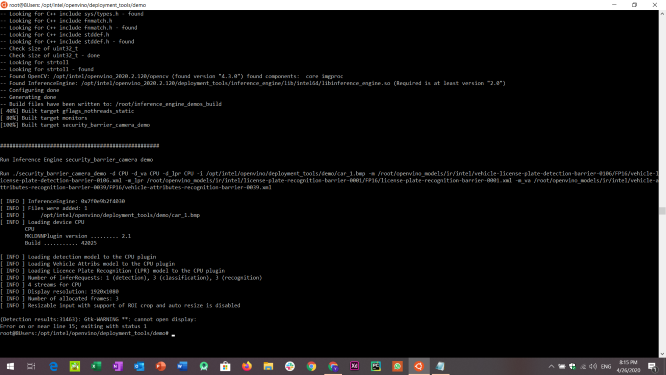- Mark as New
- Bookmark
- Subscribe
- Mute
- Subscribe to RSS Feed
- Permalink
- Report Inappropriate Content
Hi, I've got some problems when I was testing my installation with the demo_security_barrier_camera.sh.
I followed the directions step by step on the Intel website and type ./demo_security_barrier_camera.sh on my terminal of MAC.
However, the program stops in the middle abruptly. Although the image appears, the image is not the same as the one shown on the Intel Website.
The message on the terminal is as followed:
[ INFO ] InferenceEngine:
API version ............ 2.1
Build .................. 32974
Description ....... API
[ INFO ] Files were added: 1
[ INFO ] /opt/intel/openvino/deployment_tools/demo/car_1.bmp
[ INFO ] Loading device CPU
CPU
MKLDNNPlugin version ......... 2.1
Build ........... 32974
[ INFO ] Loading detection model to the CPU plugin
[ INFO ] Loading Vehicle Attribs model to the CPU plugin
[ INFO ] Loading Licence Plate Recognition (LPR) model to the CPU plugin
[ INFO ] Number of InferRequests: 1 (detection), 3 (classification), 3 (recognition)
[ INFO ] 4 streams for CPU
[ INFO ] Display resolution: 1920x1080
[ INFO ] Number of allocated frames: 3
[ INFO ] Resizable input with support of ROI crop and auto resize is disabled
Can anyone tell me what happened? I've been stuck here for a long time. Really hope somebody to answer the question!
Link Copied
- Mark as New
- Bookmark
- Subscribe
- Mute
- Subscribe to RSS Feed
- Permalink
- Report Inappropriate Content
Hi Ting,
Could you attach a screenshot of the demo output? I ran the security camera barrier and the detection results window is very similar to the documentation. Once I hit the "esc" key on my keyboard, the window closed and the terminal will show "Demo completed successfully".
Regards,
Jesus
- Mark as New
- Bookmark
- Subscribe
- Mute
- Subscribe to RSS Feed
- Permalink
- Report Inappropriate Content
- Mark as New
- Bookmark
- Subscribe
- Mute
- Subscribe to RSS Feed
- Permalink
- Report Inappropriate Content
Hi Ting,
It seems there is no error in the demo. You are running it right.
Click somewhere on the inferred car image and press 'Esc' key to exit the demo.
For more understanding about these demos you can refer - https://youtu.be/yvs6okEhRVU
- Mark as New
- Bookmark
- Subscribe
- Mute
- Subscribe to RSS Feed
- Permalink
- Report Inappropriate Content
Dear Hemantha Kumar G. , I have the the problem as attached the photo below.
I repeat the command demo_security_barrier_camera.sh but this is what I get.
Hope can get response soon.Thank you.
- Mark as New
- Bookmark
- Subscribe
- Mute
- Subscribe to RSS Feed
- Permalink
- Report Inappropriate Content
Hi, I faced problem during demo_security_barrier_camera.sh in Run Verification Scripts to verify installation.
The problem is as the photo attached.
Hope can get response soon.Thank you.
- Subscribe to RSS Feed
- Mark Topic as New
- Mark Topic as Read
- Float this Topic for Current User
- Bookmark
- Subscribe
- Printer Friendly Page