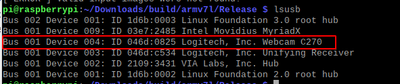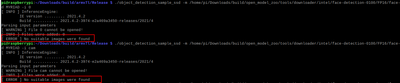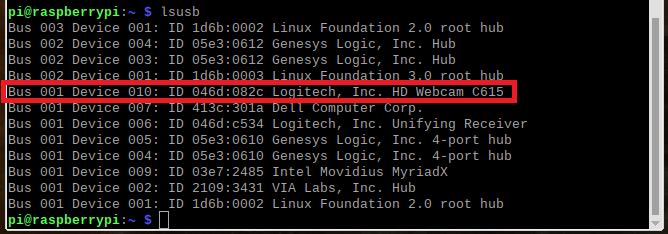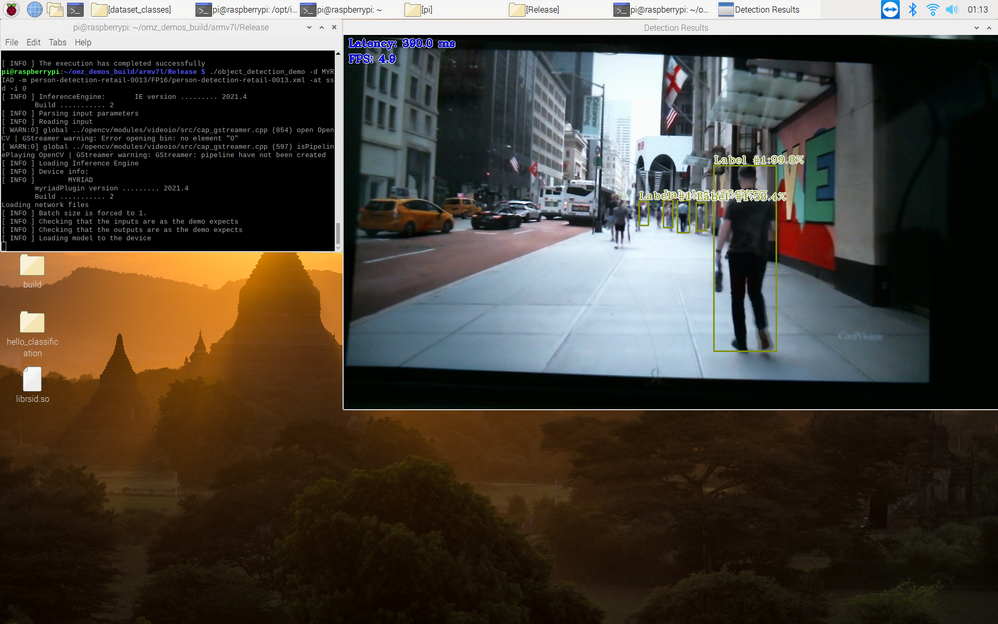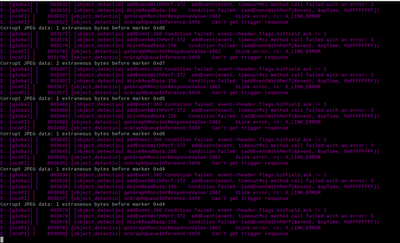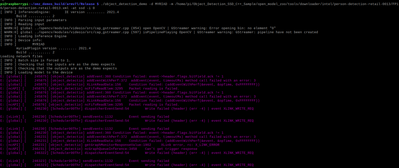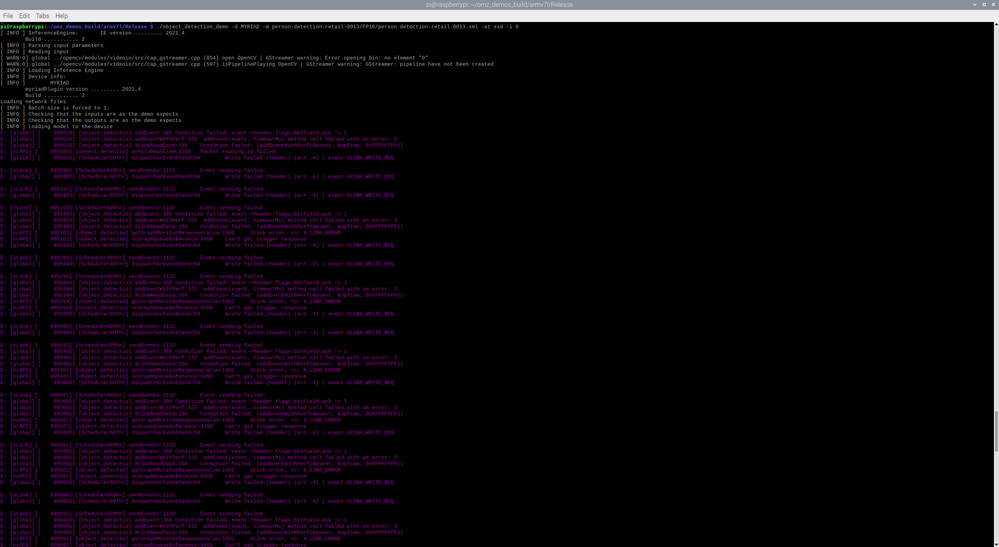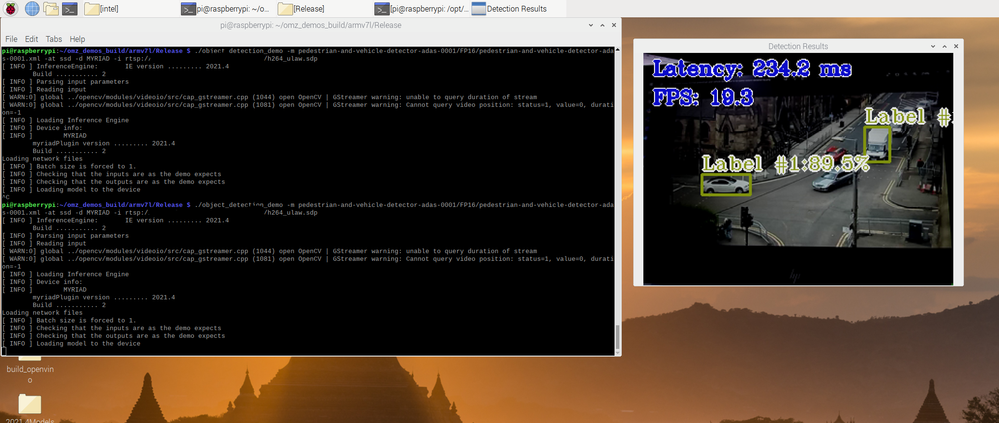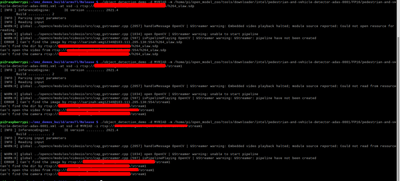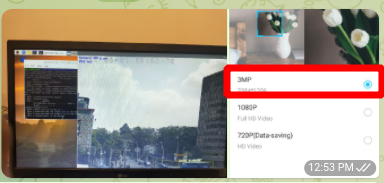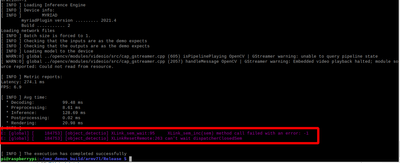- Mark as New
- Bookmark
- Subscribe
- Mute
- Subscribe to RSS Feed
- Permalink
- Report Inappropriate Content
Hi Team,
i want test realtime object detection with usb camera and my usb camera already detected
but when i run this command " ./object_detection_sample_ssd -m /home/pi/Downloads/build/open_model_zoo/tools/downloader/intel/face-detection-0100/FP16/face-detection-0100.xml -d MYRIAD -i 0 " or " ./object_detection_sample_ssd -m /home/pi/Downloads/build/open_model_zoo/tools/downloader/intel/face-detection-0100/FP16/face-detection-0100.xml -d MYRIAD -i cam "
i got error " [ ERROR ] No suitable images were found " ( capture below )
need your advice, Please let me know the workaround to avoid the error.
Regards,
rnd
Link Copied
- Mark as New
- Bookmark
- Subscribe
- Mute
- Subscribe to RSS Feed
- Permalink
- Report Inappropriate Content
Hi rnd,
Thank you for reaching out to us.
For your information, the Object Detection SSD C++ Sample only accepts image format as an input. Refer to the Running section of the documentation for further information.
Regards,
Hairul
- Mark as New
- Bookmark
- Subscribe
- Mute
- Subscribe to RSS Feed
- Permalink
- Report Inappropriate Content
Hi @Hairul_Intel ,
Thanks for the reply
i want test the object by USB camera, can u give me some advice may be some documentation or else how to configure it?
regards,
rnd
- Mark as New
- Bookmark
- Subscribe
- Mute
- Subscribe to RSS Feed
- Permalink
- Report Inappropriate Content
Hi rnd,
For your information, you can run Object Detection C++ Demo from Open Model Zoo Demos by using USB Webcam in Raspberry Pi 4 with Intel® Neural Compute Stick 2 (NCS2).
I've validated from my end by running the Object Detection C++ Demo with person-detection-retail-0013 model and a Logitech C615 HD Webcam in Raspberry Pi 4.
Here is the USB Webcam device details:
Here is the command used to run the demo with USB Webcam:
./object_detection_demo -d MYRIAD -m person-detection-retail-0013/FP16/person-detection-retail-0013.xml -at ssd -i 0
Here is the result of the demo using the USB Webcam:
Regards,
Hairul
- Mark as New
- Bookmark
- Subscribe
- Mute
- Subscribe to RSS Feed
- Permalink
- Report Inappropriate Content
Thanks for the reply
i cant find this " https://docs.openvino.ai/2021.4/omz_demos_object_detection_demo_cpp.html " in my ~/open_model_zoo/demos
or i must download it first ?
Regards,
rnd
- Mark as New
- Bookmark
- Subscribe
- Mute
- Subscribe to RSS Feed
- Permalink
- Report Inappropriate Content
Hi rnd,
For your information, I've validated the Object Detection C++ Demo using OpenVINO™ Toolkit 2021.4.2 and the demo was cloned from Open Model Zoo 2021.4.2 GitHub repository.
To git clone the GitHub repository for Open Model Zoo 2021.4.2, run the following command:
git clone --depth 1 -b 2021.4.2 https://github.com/openvinotoolkit/open_model_zoo.git
Run the following command to build the specific Object Detection C++ Demo:
build_demos.sh --target="object_detection_demo"
Refer to the Open Model Zoo Demos GitHub repository for further information.
Regards,
Hairul
- Mark as New
- Bookmark
- Subscribe
- Mute
- Subscribe to RSS Feed
- Permalink
- Report Inappropriate Content
Hi @Hairul_Intel ,
already clone the git, but when i run this commad " build_demos.sh --target="object_detection_demo "
i got message " Unknown option: --target=object_detection_demo "
need your advice, Please let me know the workaround to avoid the error.
Regards,
rnd
- Mark as New
- Bookmark
- Subscribe
- Mute
- Subscribe to RSS Feed
- Permalink
- Report Inappropriate Content
Hi rnd,
As mentioned previously, I've validated the Object Detection C++ Demo using OpenVINO™ Toolkit 2021.4.2 and this demo is available on the GitHub repository of Open Model Zoo 2021.4.2.
For clarification purposes, the version of Open Model Zoo must be similar to the version of OpenVINO™ Toolkit. Therefore, you'll need to use OpenVINO™ toolkit version 2021.4.2 to run the Object Detection C++ Demo.
Please remove your previous Open Model Zoo directory and ensure you are running the following command:
git clone --depth 1 -b 2021.4.2 https://github.com/openvinotoolkit/open_model_zoo.git
Regards,
Hairul
- Mark as New
- Bookmark
- Subscribe
- Mute
- Subscribe to RSS Feed
- Permalink
- Report Inappropriate Content
Hi @Hairul_Intel ,
the webcam already working, but i still got error " corrupt JPEG data ", for error details please see at capture below
need your advice, Please let me know the workaround to avoid the error.
regards,
rnd
- Mark as New
- Bookmark
- Subscribe
- Mute
- Subscribe to RSS Feed
- Permalink
- Report Inappropriate Content
Hi rnd,
For clarification purposes, were you able to produce any output for the Object Detection C++ Demo using your Logitech C270 webcam? If so, do kindly share the entire output with us.
On another note, I've found a GitHub thread with similar warning message as yours using the Logitech C270 webcam. Could you please have a try using a different USB webcam (if available) and observe if the warning messages still persists.
Regards,
Hairul
- Mark as New
- Bookmark
- Subscribe
- Mute
- Subscribe to RSS Feed
- Permalink
- Report Inappropriate Content
- Mark as New
- Bookmark
- Subscribe
- Mute
- Subscribe to RSS Feed
- Permalink
- Report Inappropriate Content
Hi rnd,
I've replicated this issue and receive the following errors when the NCS2 was disconnected from the USB port while running the Object Detection C++ Demo:
Please ensure that the NCS2 is connected securely to the USB port of your Raspberry Pi. If the issue still persists, here are some steps you could try:
- Ensure that the NCS2 is listed in the USB devices using lsusb command.
- Connect the NCS2 directly to your Raspberry Pi USB 3.0 port instead of a USB hub.
- Connect the NCS2 to a powered USB hub.
- Disconnect other unnecessary devices from the USB ports.
Regards,
Hairul
- Mark as New
- Bookmark
- Subscribe
- Mute
- Subscribe to RSS Feed
- Permalink
- Report Inappropriate Content
Hi @Hairul_Intel ,
i think it's because i used extension cable for NCS2
any similars models that already stable & already have a report like counting each object ( vehicle, person )and the object capture by cctv ( rtsp ) and webcam ?
because i want counting vehicle & person at red light intersection
regards,
rnd
- Mark as New
- Bookmark
- Subscribe
- Mute
- Subscribe to RSS Feed
- Permalink
- Report Inappropriate Content
Hi rnd,
For your information, Open Model Zoo Demos does provide plenty of demos which you can refer to according to your needs.
For example, you can refer to the Pedestrian Tracker C++ Demo and its code as reference for your project as it does provide tracking and counting of detections.
However, the demo is not supported for NCS2 as the required person-reidentification models are not supported on MYRIAD devices as mentioned here.
Do note that the only supported models for Pedestrian Tracker C++ Demo are as follows:
- person-detection-retail-0002
- person-detection-retail-0013
- person-reidentification-retail-0277
- person-reidentification-retail-0286
- person-reidentification-retail-0287
- person-reidentification-retail-0288
For vehicle detection, you can refer to the Object Detection C++ Demo for your project and the demo does provide support for the following Intel’s Pre-Trained vehicle detection models:
- vehicle-detection-0200
- vehicle-detection-0201
- vehicle-detection-0202
- vehicle-detection-adas-0002
Regards,
Hairul
- Mark as New
- Bookmark
- Subscribe
- Mute
- Subscribe to RSS Feed
- Permalink
- Report Inappropriate Content
this models https://docs.openvino.ai/2021.4/omz_demos_pedestrian_tracker_demo_cpp.html support RTSP in raspberry pi4 + NCS2 ?
or any models that support RTSP in raspberry pi4 + NCS2 ?
or this models " pedestrian-and-vehicle-detector-adas-0001 " support RTSP in raspberry pi4 + NCS2?
need your advice
Regards,
rnd
- Mark as New
- Bookmark
- Subscribe
- Mute
- Subscribe to RSS Feed
- Permalink
- Report Inappropriate Content
Hi rnd,
As mentioned previously, the Pedestrian Tracker C++ Demo is not supported for NCS2 as the required person-reidentification models are not supported on MYRIAD devices as mentioned here.
On another note, I've validated the Object Detection C++ Demo using pedestrian-and-vehicle-detector-adas-0001 model with IP camera. For your information, I am using IP Webcam with RTSP protocol when running the demo.
Here is the command I used to run the demo with RTSP:
./object_detection_demo -d MYRIAD -m pedestrian-and-vehicle-detector-adas-0001/FP16/pedestrian-and-vehicle-detector-adas-0001.xml -at ssd -i rtsp://username:password@ip_address:port/h264_ulaw.sdp
Here is the result for running the demo with RTSP input:
Please note that RTSP is expected to have latency issues on OpenCV. To help minimize this latency issue, you can set your RTSP data rate to a higher value, and also reduce your IP camera resolution.
Regards,
Hairul
- Mark as New
- Bookmark
- Subscribe
- Mute
- Subscribe to RSS Feed
- Permalink
- Report Inappropriate Content
i've got error when run this the command " ./object_detection_demo -d MYRIAD -m /home/pi/open_model_zoo/tools/downloader/intel/pedestrian-and-vehicle-detector-adas-0001/FP16/pedestrian-and-vehicle-detector-adas-0001.xml -at ssd -d MYRIAD -i rtsp://username:password@ip_address:port/stream1 "
my url rtsp is " rtsp://username:password@ip_address:port/stream1 "
need your advice, Please let me know the workaround to avoid the error.
Regards,
rnd
- Mark as New
- Bookmark
- Subscribe
- Mute
- Subscribe to RSS Feed
- Permalink
- Report Inappropriate Content
Hi @Hairul_Intel ,
already can run the models, but i must set the resolution higher then normally ( 1080P ) ( capture below )
my questions :
1. how i can resize the output frame ? because i can't minimize/rezise it manually
2. the models running just for a few munites, how if i want running it for 24x7?
Regards,
rnd
- Mark as New
- Bookmark
- Subscribe
- Mute
- Subscribe to RSS Feed
- Permalink
- Report Inappropriate Content
Hi rnd,
To answer your first question, you can specify the maximum output window resolution of the demo by using the -output_resolution (width)x(height) command. Refer to the Object Detection C++ Demo for more information.
Here is an example code for running the -output_resolution command:
./object_detection_demo -d MYRIAD -m pedestrian-and-vehicle-detector-adas-0001/FP16/pedestrian-and-vehicle-detector-adas-0001.xml -at ssd -i rtsp://username:password@ip_address:port/h264_ulaw.sdp -output_resolution 720x240
Regarding your second question, we are checking with the relevant team and we'll update you once we get feedback from them.
Regards,
Hairul
- Mark as New
- Bookmark
- Subscribe
- Mute
- Subscribe to RSS Feed
- Permalink
- Report Inappropriate Content
Hi @Hairul_Intel ,
Regarding my second question about the models running just for few minutes, this is the error ( capture below )
may be can help u to investigate the issue
Regards,
rnd
- Mark as New
- Bookmark
- Subscribe
- Mute
- Subscribe to RSS Feed
- Permalink
- Report Inappropriate Content
Hi rnd,
Regarding your second question on running the Object Detection C++ Demo for 24/7 using RTSP input, there is a known issue of RTSP streams freezing similar to what was discussed in this GitHub thread.
There are a lot of factors for causing RTSP stream failure such as bandwidth issues, connection issues, reboot from the stream source, insufficient computational power, memory issues and especially programming library issues.
Moreover, it is known that IP cameras can behave erratically, such as closing streams unexpectedly or reboot.
For a successful inferencing, a constant uninterrupted input (images or video) is necessary and a simple USB Webcam would suffice.
To help remedy this issue, here are some of our suggestions:
- Switch over to direct connection with a USB Webcam instead of RTSP input.
- Use a more powerful device for your inferencing (i.e. CPU or GPU plugin).
On another note, the error message you shared happens when the USB3 protocol was unable to complete the method call (which may happen due to RTSP input freezing).
However, the demo prompt shows "[INFO] The execution has completed successfully" which means it has completed inferencing. As long as the inferencing can be done, you can take these error messages as warnings.
Regards,
Hairul
- Subscribe to RSS Feed
- Mark Topic as New
- Mark Topic as Read
- Float this Topic for Current User
- Bookmark
- Subscribe
- Printer Friendly Page