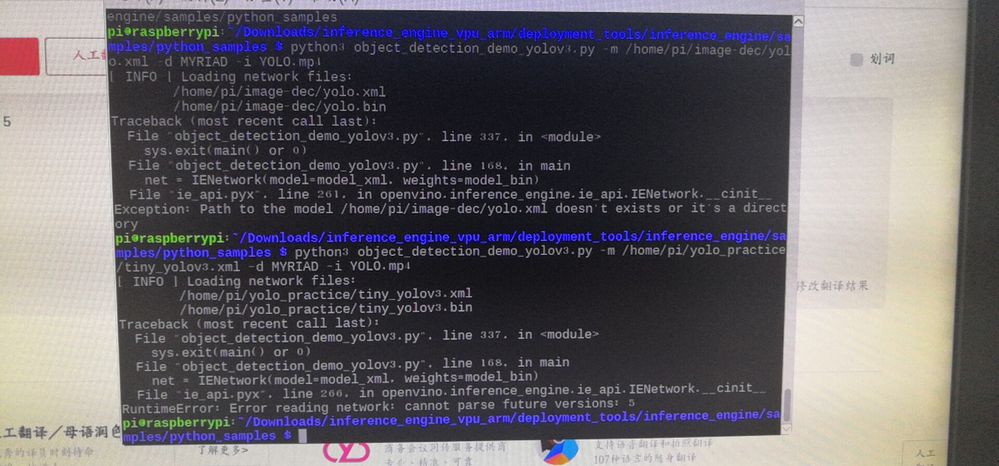- Mark as New
- Bookmark
- Subscribe
- Mute
- Subscribe to RSS Feed
- Permalink
- Report Inappropriate Content
My openvino in windows is 2019R1,and my openvino in raspberry pi is 2018R5(the latest),when i try yolov3 and transport to the raspberry,it shows this problem.I can't download the old version of openvino in windows either.could anyone solve my problem please.
- Mark as New
- Bookmark
- Subscribe
- Mute
- Subscribe to RSS Feed
- Permalink
- Report Inappropriate Content
Shubha R. (Intel) wrote:Dear Allan, Alasdair - thank you for figuring it all out ! wang, kindly see Allan, Alasdair's response. I will file a bug straightaway.
Thanks for using OpenVino !
Shubha
Huh?
Where is Allan Alasdair's response?
I've finally got the Pi 2018 release running on Pi3B+ and Oidroid XU-4 Is 2019 now available for the Pi?
Link Copied
- Mark as New
- Bookmark
- Subscribe
- Mute
- Subscribe to RSS Feed
- Permalink
- Report Inappropriate Content
Hi Wang,
I can send you the OpenVINO version of R5. I'll PM(private message) you.
Kind Regards,
Monique Jones
- Mark as New
- Bookmark
- Subscribe
- Mute
- Subscribe to RSS Feed
- Permalink
- Report Inappropriate Content
Dear Wang, that is strange, and if actually true - it's a bug which I should file. Raspberry PI and OpenVino should match up. Are you sure you followed the steps below ? Why do you feel that raspberry pi is 2018R5(the latest) is the latest ? That doesn't sound right.
https://docs.openvinotoolkit.org/latest/_docs_install_guides_installing_openvino_raspbian.html
Please post your answers here.
Thanks,
Shubha
- Mark as New
- Bookmark
- Subscribe
- Mute
- Subscribe to RSS Feed
- Permalink
- Report Inappropriate Content
Firstly I download the openvino for pi fllowed this link too,(https://docs.openvinotoolkit.org/latest/_docs_install_guides_installing_openvino_raspbian.html ),and I'm sure that I click the latest button ,but I don't know why I download the tgz file is 2018.5,so guess it is R5,but now I download is 2019 R1 for pi.
thank you,I'll try the 2019 R1 for pi and see is there a problem or not
- Mark as New
- Bookmark
- Subscribe
- Mute
- Subscribe to RSS Feed
- Permalink
- Report Inappropriate Content
- Mark as New
- Bookmark
- Subscribe
- Mute
- Subscribe to RSS Feed
- Permalink
- Report Inappropriate Content
Dear zy, wang,
That error you show always happens when you don't run setupvars.sh under bin. Did you forget to do that ? Please run that script first in the shell from which you execute OpenVino samples.
Thanks,
Shubha
- Mark as New
- Bookmark
- Subscribe
- Mute
- Subscribe to RSS Feed
- Permalink
- Report Inappropriate Content
I'm also experiencing this problem on the Raspberry Pi, 2008R5 worked for both C++ and Python. But with 2009R1 I can get the C++ samples to work without , but they Python samples don't work. Yes, I'm sourcing the setupvars.sh script from the .bashrc file. My guess is that it's a PYTHONPATH issue, although the setup script seems to be setting the path to the right place there doesn't seem to be any .py files present? Just the shared library files,
$ echo $PYTHONPATH
/home/pi/inference_engine_vpu_arm/python/python3.5:/home/pi/inference_engine_vpu_arm/deployment_tools/model_optimizer:
and if we look in /home/pi/inference_engine_vpu_arm/python/python3.5 we see this
$ ls /home/pi/inference_engine_vpu_arm/python/python3.5
armv7l cv2.cpython-35m-arm-linux-gnueabihf.so
and in armv7l this,
$ ls /home/pi/inference_engine_vpu_arm/python/python3.5/armv7l/
openvino requirements.txt
and in openvino this,
$ ls /home/pi/inference_engine_vpu_arm/python/python3.5/armv7l/openvino/
inference_engine __init__.py
Unfortunately I don't have a copy of 2018R5 SD Card image or I'd install that on another card and go look to see what's different.
Anyway the TL;DR is that C++ works for me, Python doesn't as of 2019R1 release of OpenVINO for Raspbian.
- Mark as New
- Bookmark
- Subscribe
- Mute
- Subscribe to RSS Feed
- Permalink
- Report Inappropriate Content
- Mark as New
- Bookmark
- Subscribe
- Mute
- Subscribe to RSS Feed
- Permalink
- Report Inappropriate Content
So looking at the contents of the ie_api.so library in both 2018R5 and 2019R1 they look the same,
$ nm -D ie_api.so | grep IENetwork 0003b27c T _ZN21InferenceEnginePython8IEPlugin12queryNetworkB5cxx11ERKNS_9IENetworkE 00038f18 T _ZN21InferenceEnginePython8IEPlugin18setInitialAffinityERKNS_9IENetworkE 00038494 T _ZN21InferenceEnginePython8IEPlugin4loadERKNS_9IENetworkEiRKSt3mapINSt7__cxx1112basic_stringIcSt11char_traitsIcESaIcEEESA_St4lessISA_ESaISt4pairIKSA_SA_EEE 0003a968 T _ZN21InferenceEnginePython9IENetwork10addOutputsERKSt6vectorINSt7__cxx1112basic_stringIcSt11char_traitsIcESaIcEEESaIS7_EERKS7_ 0003a4ac T _ZN21InferenceEnginePython9IENetwork10getOutputsB5cxx11Ev 00038cf4 T _ZN21InferenceEnginePython9IENetwork7reshapeERKSt3mapINSt7__cxx1112basic_stringIcSt11char_traitsIcESaIcEEESt6vectorIjSaIjEESt4lessIS7_ESaISt4pairIKS7_SA_EEE 0003beac T _ZN21InferenceEnginePython9IENetwork8getStatsB5cxx11Ev 00038ca4 T _ZN21InferenceEnginePython9IENetwork8setBatchEj 0003911c T _ZN21InferenceEnginePython9IENetwork8setStatsERKSt3mapINSt7__cxx1112basic_stringIcSt11char_traitsIcESaIcEEES1_IS7_St6vectorIfSaIfEESt4lessIS7_ESaISt4pairIKS7_SA_EEESC_SaISD_ISE_SH_EEE 00039d18 T _ZN21InferenceEnginePython9IENetwork9getInputsB5cxx11Ev 00039554 T _ZN21InferenceEnginePython9IENetwork9getLayersB5cxx11Ev 00038a68 T _ZN21InferenceEnginePython9IENetwork9serializeERKNSt7__cxx1112basic_stringIcSt11char_traitsIcESaIcEEES8_ 00038ac4 T _ZN21InferenceEnginePython9IENetworkC1ERKNSt7__cxx1112basic_stringIcSt11char_traitsIcESaIcEEES8_ 00038ac4 T _ZN21InferenceEnginePython9IENetworkC2ERKNSt7__cxx1112basic_stringIcSt11char_traitsIcESaIcEEES8_ 00030438 W _ZN21InferenceEnginePython9IENetworkD1Ev 00030438 W _ZN21InferenceEnginePython9IENetworkD2Ev
as does the __init.py__
from .ie_api import * __version__ = get_version() __all__ = ['IENetwork', "IEPlugin", "IENetReader"]
not really sure where to look here. The PYTHONPATHs look identical, as do the structure of the two Python directories. Anyone?
- Mark as New
- Bookmark
- Subscribe
- Mute
- Subscribe to RSS Feed
- Permalink
- Report Inappropriate Content
Okay, looks like it's a simple PYTHONPATH problem after all, the following,
${PYTHONPATH}:/home/pi/inference_engine_vpu_arm/python/python3.5/armv7l
directory needs to get added to your PYTHONPATH, it has gone missing between 2018R5 and 2019R1 and will cause the modules to not be found.
- Mark as New
- Bookmark
- Subscribe
- Mute
- Subscribe to RSS Feed
- Permalink
- Report Inappropriate Content
Dear Shubha R.,
I'm sure that I run setupvars.sh,otherwise ,it won't show the [setupvars.sh] OpenVINO environment initialized,isn't it?
- Mark as New
- Bookmark
- Subscribe
- Mute
- Subscribe to RSS Feed
- Permalink
- Report Inappropriate Content
Dear Allan, Alasdair - thank you for figuring it all out ! wang, kindly see Allan, Alasdair's response. I will file a bug straightaway.
Thanks for using OpenVino !
Shubha
- Mark as New
- Bookmark
- Subscribe
- Mute
- Subscribe to RSS Feed
- Permalink
- Report Inappropriate Content
Shubha R. (Intel) wrote:Dear Allan, Alasdair - thank you for figuring it all out ! wang, kindly see Allan, Alasdair's response. I will file a bug straightaway.
Thanks for using OpenVino !
Shubha
Huh?
Where is Allan Alasdair's response?
I've finally got the Pi 2018 release running on Pi3B+ and Oidroid XU-4 Is 2019 now available for the Pi?
- Mark as New
- Bookmark
- Subscribe
- Mute
- Subscribe to RSS Feed
- Permalink
- Report Inappropriate Content
I don't see that either
- Mark as New
- Bookmark
- Subscribe
- Mute
- Subscribe to RSS Feed
- Permalink
- Report Inappropriate Content
Kulecz, Walter wrote:Quote:
Huh?
Where is Allan Alasdair's response?
Looks like my reply got held up in moderation. Scroll up, there is a PYTHONPATH problem, and it's fixable.
- Mark as New
- Bookmark
- Subscribe
- Mute
- Subscribe to RSS Feed
- Permalink
- Report Inappropriate Content
Yep. And I have written a bug on this issue so hopefully in the next release, you will not have to deal with this problem. Sorry for the inconvenience !
Shubha
- Mark as New
- Bookmark
- Subscribe
- Mute
- Subscribe to RSS Feed
- Permalink
- Report Inappropriate Content
Some guidance on how to upgrade would be a welcome addition to the installation instructions on the webpage.
Do we just download and repeat the installation process? Is there an uninstall option somewhere?
- Mark as New
- Bookmark
- Subscribe
- Mute
- Subscribe to RSS Feed
- Permalink
- Report Inappropriate Content
Dear Kulecz, Walter,
if you re-execute the install.sh it should give you an option to uninstall.
Shubha
- Subscribe to RSS Feed
- Mark Topic as New
- Mark Topic as Read
- Float this Topic for Current User
- Bookmark
- Subscribe
- Printer Friendly Page