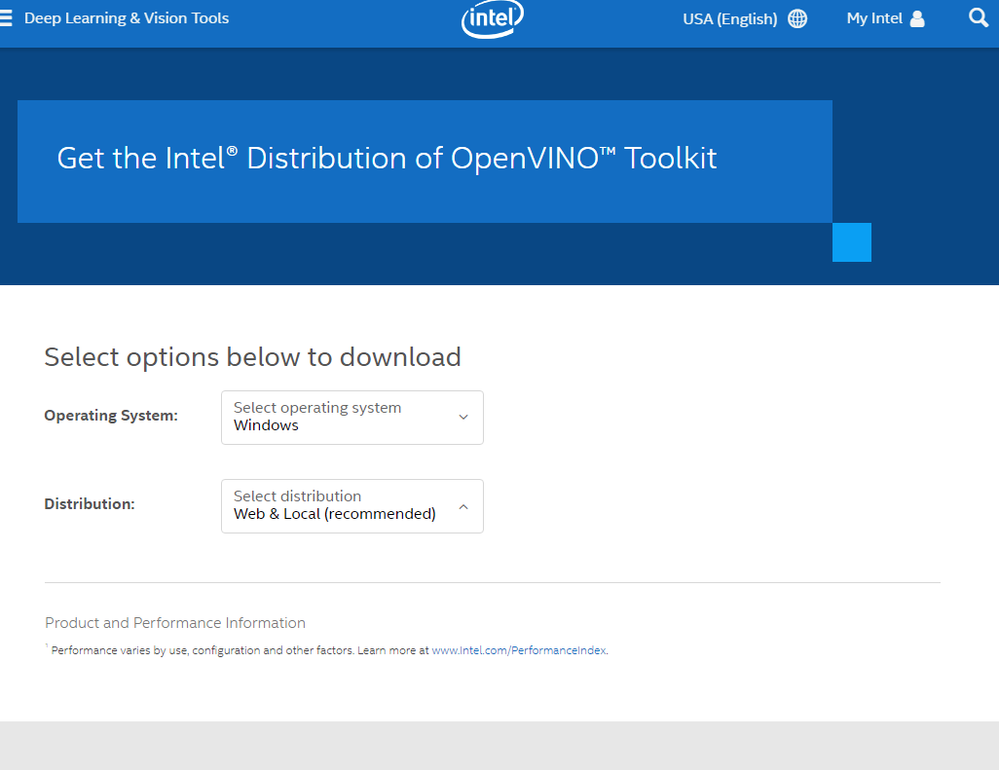- Mark as New
- Bookmark
- Subscribe
- Mute
- Subscribe to RSS Feed
- Permalink
- Report Inappropriate Content
I am trying to follow the instructions on this page :
Clicking on "get the latest version" takes me to "Get the Intel® Distribution of OpenVINO™ Toolkit" page. There, under Operating System I select "Windows" and for Distribution option I select the recommended "Web and Local". After showing the Busy animation, the page is blank with no link or anything. Tried different browsers, same result.
The screenshot is below.
- Mark as New
- Bookmark
- Subscribe
- Mute
- Subscribe to RSS Feed
- Permalink
- Report Inappropriate Content
Hi Gennadiy,
Thank you for contacting us.
I've just verified the download links, and they seem to work fine.
Please follow the steps below to download Intel® Distribution of OpenVINO™ Toolkit.
Intel® Distribution of OpenVINO™ Toolkit is available for download at the following page:
https://software.intel.com/content/www/us/en/develop/tools/openvino-toolkit/download.html
Fill in the options for Operating System (OS), Distribution, and Installer Type. Clicking the Register & Download button will bring you to the next page, given here:
https://software.seek.intel.com/openvino-toolkit?os=windows
Please fill in the required details. Clicking Submit button will bring you to the Download page, where you'll be given your serial number. You can choose the required version from the “Choose a Version” dropdown menu. You can also select the download option in this page.
Please get back to us should you face any difficulty in downloading Intel® Distribution of OpenVINO™ Toolkit.
Regards,
Munesh
Link Copied
- Mark as New
- Bookmark
- Subscribe
- Mute
- Subscribe to RSS Feed
- Permalink
- Report Inappropriate Content
Hi Gennadiy,
Thank you for contacting us.
I've just verified the download links, and they seem to work fine.
Please follow the steps below to download Intel® Distribution of OpenVINO™ Toolkit.
Intel® Distribution of OpenVINO™ Toolkit is available for download at the following page:
https://software.intel.com/content/www/us/en/develop/tools/openvino-toolkit/download.html
Fill in the options for Operating System (OS), Distribution, and Installer Type. Clicking the Register & Download button will bring you to the next page, given here:
https://software.seek.intel.com/openvino-toolkit?os=windows
Please fill in the required details. Clicking Submit button will bring you to the Download page, where you'll be given your serial number. You can choose the required version from the “Choose a Version” dropdown menu. You can also select the download option in this page.
Please get back to us should you face any difficulty in downloading Intel® Distribution of OpenVINO™ Toolkit.
Regards,
Munesh
- Mark as New
- Bookmark
- Subscribe
- Mute
- Subscribe to RSS Feed
- Permalink
- Report Inappropriate Content
Hi Gennadiy,
Are you able to download Intel® Distribution of OpenVINO™ Toolkit?
If the issue still persists, perhaps you can try using the link below - pre-selected “Windows” for the Operating System, “Web & Local (recommended)” for the Distribution, and also “Local” for the Installer Type.
Please get back to us should you face any difficulty in downloading Intel® Distribution of OpenVINO™ Toolkit.
Regards,
Munesh
- Mark as New
- Bookmark
- Subscribe
- Mute
- Subscribe to RSS Feed
- Permalink
- Report Inappropriate Content
Hi Gennadiy,
This thread will no longer be monitored since this issue has been resolved. If you need any additional information from Intel, please submit a new question.
Regards,
Munesh
- Subscribe to RSS Feed
- Mark Topic as New
- Mark Topic as Read
- Float this Topic for Current User
- Bookmark
- Subscribe
- Printer Friendly Page