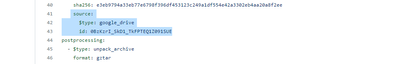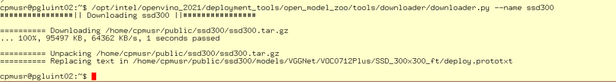- Mark as New
- Bookmark
- Subscribe
- Mute
- Subscribe to RSS Feed
- Permalink
- Report Inappropriate Content
Would like to know this model - ssd300 need dropped? Because I cannot download the model files using downloader.py script.
cpmusr@pgluint02:~$ /opt/intel/openvino_2021/deployment_tools/open_model_zoo/tools/downloader/downloader.py --name ssd300
################|| Downloading ssd300 ||################
========== Downloading /home/cpmusr/public/ssd300/ssd300.tar.gz
... 0%, 90 KB, 6022 KB/s, 0 seconds passed
########## Error: Downloaded file is shorter (93091 B) than expected (97789219 B)
FAILED:
ssd300
Link Copied
- Mark as New
- Bookmark
- Subscribe
- Mute
- Subscribe to RSS Feed
- Permalink
- Report Inappropriate Content
@ngboonhai OMZ downloader load files using anonymous access. Some of files, which were uploaded by their author to google drive, recently start to require login to google drive account, in order to allow downloading. This prevent loading those files with using OMZ downloader script, but you may load them manually through internet browser (if you have logged in to your google drive account). You may see full table of OMZ models, stored at google drive and which of them impacted by this change in google drive access rights in Open Model Zoo github issue #2764
- Mark as New
- Bookmark
- Subscribe
- Mute
- Subscribe to RSS Feed
- Permalink
- Report Inappropriate Content
Thanks Vladimir for the clarification.
- Mark as New
- Bookmark
- Subscribe
- Mute
- Subscribe to RSS Feed
- Permalink
- Report Inappropriate Content
Hi ngboonhai,
For ssd300 model, you can refer to the “id” in the model.yml to get the download link.
Hence, the download link would be:
https://drive.google.com/file/d/0BzKzrI_SkD1_TkFPTEQ1Z091SUE
Regards,
Peh
- Mark as New
- Bookmark
- Subscribe
- Mute
- Subscribe to RSS Feed
- Permalink
- Report Inappropriate Content
Hi Vladimir,
Thanks for your respond and information for new changes about google drive.
Hi Moderator,
Do you know the way update the Yaml file to download the model if we stored the model file in local file server?
- Mark as New
- Bookmark
- Subscribe
- Mute
- Subscribe to RSS Feed
- Permalink
- Report Inappropriate Content
Hi ngboonhai,
If I’m understanding you correctly, you mean how to proceed to convert the model to IR.
You do not need to update the yaml file. Download the tar file and extract the folders into the default folder for the ease of running converter.py script.
For ssd300 model, the default directory would be:
/opt/intel/openvino_2021/deployment_tools/tools/model_downloader/public/ssd300
After extracting, the directory should look like this:
/opt/intel/openvino_2021/deployment_tools/tools/model_downloader/public/ssd300
\---models
\---VGGNet
\---VOC0712Plus
\---SSD_300x300_ft
deploy.prototxt
finetune_ssd_pascal.py
solver.prototxt
test.prototxt
train.prototxt
VGG_VOC0712Plus_SSD_300x300_ft_iter_160000.caffemodel
Next, convert the model by running converter.py script:
python3 converter.py --name ssd300 --mo <INSTALL_DIR>/model_optimizer/mo.py
Regards,
Peh
- Mark as New
- Bookmark
- Subscribe
- Mute
- Subscribe to RSS Feed
- Permalink
- Report Inappropriate Content
Hi Peh_Intel,
Now we do have issues to download the tar ball using downloader.py due to access issues ( as above mentioned by Vladimir). So, to avoid this issues happen, I would like to update the yaml configuration, so I can download the tar ball from my local file server instead of google drive. So, would like know how can I modify the yaml file to point to my local file server. Because we are integrated automation process and there might issues to me to download if there is access permission in google drive.
below is original setting that donwload the tar ball from google drive, just want to know how is the syntax to that can download from local file server.
- Mark as New
- Bookmark
- Subscribe
- Mute
- Subscribe to RSS Feed
- Permalink
- Report Inappropriate Content
Hi ngboonhai,
The existing Model Downloader only download files via HTTP or Google Drive method. As such, I would recommend you proceed with Google Drive method. The downloader.py script fails to download certain models due to the access issues. As a workaround, you can upload the tar ball file to your own Google Drive account and share it to anyone with the link. You will obtain the generated id. Replace that id in the yaml file and the downloader.py script is now able to download the tar bar directly.
I’ve done the same way for your ease which you can directly change the id to 1kinIpjSYFjfIfk3i0WOIp81C-MrmfxvB in the yaml file for ssd300 model.
The yaml file for ssd300 model is located in the directory:
/opt/intel/openvino_2021/deployment_tools/open_model_zoo/models/public/ssd300
Regards,
Peh
- Mark as New
- Bookmark
- Subscribe
- Mute
- Subscribe to RSS Feed
- Permalink
- Report Inappropriate Content
Hi Peh_Intel,
Thanks for your ID and I can download the model once changed in yaml file. Btw, is there correction of ID on the yaml file to those models having issues which been filed by Vladimir for Openvino model download configuration in OpenVino Toolkit installer. Anyway, I will use the ID you provided as above, thank you.
- Mark as New
- Bookmark
- Subscribe
- Mute
- Subscribe to RSS Feed
- Permalink
- Report Inappropriate Content
@ngboonhai we are working on replicating affected models on some more stable resource, like https://storage.openvinotoolkit.org/
The changes in Open Model Zoo models YAML files might be available in the next public release only (whether it will be 2022.1 or perhaps we might do this in 2021.4.2)
- Mark as New
- Bookmark
- Subscribe
- Mute
- Subscribe to RSS Feed
- Permalink
- Report Inappropriate Content
Hi ngboonhai,
This thread will no longer be monitored since we have provided workaround and answers. If you need any additional information from Intel, please submit a new question.
Regards,
Peh
- Mark as New
- Bookmark
- Subscribe
- Mute
- Subscribe to RSS Feed
- Permalink
- Report Inappropriate Content
Hi Peh,
Our team look for reliability to the model download which installed OpenVino Toolkit Installer. Do you know which group handle this OpenVino Toolkit installer creation? We would like to meet and work with the team how to prevent this issues happen on future.
- Mark as New
- Bookmark
- Subscribe
- Mute
- Subscribe to RSS Feed
- Permalink
- Report Inappropriate Content
Hi @ngboonhai
to prevent this happens in future, we decide to transfer affected models to storage.openvinotoolkit.org (public models license allow redistribution without changes), which is resource dedicated to public redistribution of OpenVINO materials. You may take a look at Open Model Zoo PR-2792, which implements this change. This PR merged to release branch and will be available in OpenVINO 2021.4.2 release.
Regards,
Vladimir
- Mark as New
- Bookmark
- Subscribe
- Mute
- Subscribe to RSS Feed
- Permalink
- Report Inappropriate Content
Hi Vladimir,
Thanks for your respond. Btw, I copied the SSD300 model.yaml file's contents and paste into my system and it isn't work, even I applied the ID which provided by Peh (above statement) also not working to me. (OpenVino version installed is 2021.3) Again, found the filename is diff where replicated into storage.openvinotoolkit.org (public models) vs to existing filename "ssd300.tar.gz". is it related? Else, what ID I should use in model.yaml file?
- Mark as New
- Bookmark
- Subscribe
- Mute
- Subscribe to RSS Feed
- Permalink
- Report Inappropriate Content
@ngboonhai google drive ID and moving models to storage.openvinotoolkit.org are mutually exclusive thing. You either try to load model from different google drive, with different ID (one which Peh provided) or try to load model from storage.openvinotoolkit.org. For the second, I was able to replace model.yml in OMZ from 2021.3 release with version from OMZ develop branch, and download model with command like:
>python "c:\Program Files (x86)\IntelSWTools\openvino_2021.3.394\deployment_tools\open_model_zoo\tools\downloader\downloader.py" --name ssd300 -o c:\temp\models-exp
"- name: ssd300.tar.gz", stands to target file name, which downloaded file will be renamed to. It is not required to be the same as source file from resource where file downloaded from.
- Mark as New
- Bookmark
- Subscribe
- Mute
- Subscribe to RSS Feed
- Permalink
- Report Inappropriate Content
Hi Vladimir,
Thanks your validation and look like it is working now, thank you.
- Subscribe to RSS Feed
- Mark Topic as New
- Mark Topic as Read
- Float this Topic for Current User
- Bookmark
- Subscribe
- Printer Friendly Page