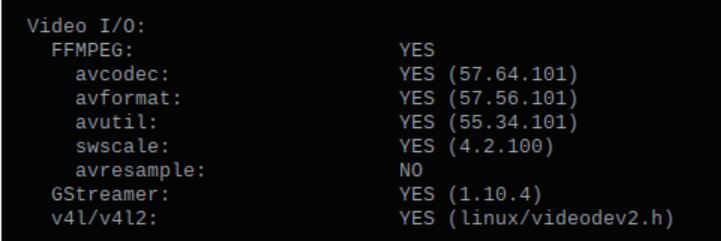- Mark as New
- Bookmark
- Subscribe
- Mute
- Subscribe to RSS Feed
- Permalink
- Report Inappropriate Content
I have a simple Python script that writes video frames from a USB camera plugged into a RasberryPi. When I run without OpenVino-OpenCV build its fine. When I run with my full OpenVino environment the colors on the saved file are all off.
I turned on full debugging on OpenCV and see that FFMPEG is not being used and GStreamer is used as the backend instead:
[ INFO:0] global ../opencv/modules/core/src/utils/plugin_loader.impl.hpp (67) libraryLoad load /opt/intel/openvino/opencv/lib/libopencv_videoio_ffmpeg.so => FAILED
[ WARN:0] global ../opencv/modules/videoio/src/cap.cpp (609) open VIDEOIO(FFMPEG): backend is not available (plugin is missing, or can't be loaded due dependencies or it is not compatible)
I have FFMPEG installed and just did a full compile from the codebase. So i'm wondering if OpenVIno isn't compatible with the latest version of FFMEG? The following is my FFMPEG version:
ffmpeg version 4.1.8-0+deb10u1+rpt1 Copyright (c) 2000-2021 the FFmpeg developers
built with gcc 8 (Raspbian 8.3.0-6+rpi1)- Mark as New
- Bookmark
- Subscribe
- Mute
- Subscribe to RSS Feed
- Permalink
- Report Inappropriate Content
Hi Peh - Your help is much appreciated and your confirmation that you are not getting the error pointed me to something in my environment. When i checked my FFMPEG version i noticed i was getting some errors about libraries being mismatched - basically something wrong with my FFMPEG installation. I tried 10 different ways to reinstall FFMEG but only until i followed this full compile of FFMPEG did i get rid of those errors and the problem went away.
Lesson here for others who may come across similar problems is to track down the errors from the underlying libraries and components if you are getting the wrong behavior.
This one can be closed as a solution - much appreciated!
Link Copied
- Mark as New
- Bookmark
- Subscribe
- Mute
- Subscribe to RSS Feed
- Permalink
- Report Inappropriate Content
Hi Davel,
I just noticed that you still having issue when saving video with OpenCV-4.5.3-openvino.
Just to confirm that you’re using Raspbian Buster, 32-bit in your Raspberry Pi 4B and also install OpenVINO™ Toolkit from this Raspbian OS Package: l_openvino_toolkit_runtime_raspbian_p_2021.4.752.tgz
Regarding the FFMPEG supported with OpenVINO, you can check through cv2.getBuildInformation().
Below is the FFMPEG info using OpenCV-4.5.3-openvino:
On a separate note, which Video Player you’re using in the Raspberry Pi? I am using VLC on my side.
Regards,
Peh
- Mark as New
- Bookmark
- Subscribe
- Mute
- Subscribe to RSS Feed
- Permalink
- Report Inappropriate Content
Hi - i am using Buster version 10 and my openVIno build is from less than a month ago so i believe i have the latest.
I ran cv2.getBuildInformation() but it did not return any messages with FFMPEG listed anywhere. Here is what i get when i run FFMPEG --version:
libavutil 56. 22.100 / 56. 22.100
libavcodec 58. 35.100 / 58. 35.100
libavformat 58. 20.100 / 58. 20.100
libavdevice 58. 5.100 / 58. 5.100
libavfilter 7. 40.101 / 7. 40.101
libavresample 4. 0. 0 / 4. 0. 0
libswscale 5. 3.100 / 5. 3.100
libswresample 3. 3.100 / 3. 3.100
libpostproc 55. 3.100 / 55. 3.100
I'm guessing some of my libs are more recent than yours?
- Mark as New
- Bookmark
- Subscribe
- Mute
- Subscribe to RSS Feed
- Permalink
- Report Inappropriate Content
Hi Davel,
Does it mean you build Open Source OpenVINO™ ?
I also able to get good output video on another Raspberry Pi 4 that built Open Source OpenVINO™.
Try to check OpenCV info again:
python3
import cv2
print(cv2.getBuildInformation())
Regards,
Peh
- Mark as New
- Bookmark
- Subscribe
- Mute
- Subscribe to RSS Feed
- Permalink
- Report Inappropriate Content
Hi Peh - Your help is much appreciated and your confirmation that you are not getting the error pointed me to something in my environment. When i checked my FFMPEG version i noticed i was getting some errors about libraries being mismatched - basically something wrong with my FFMPEG installation. I tried 10 different ways to reinstall FFMEG but only until i followed this full compile of FFMPEG did i get rid of those errors and the problem went away.
Lesson here for others who may come across similar problems is to track down the errors from the underlying libraries and components if you are getting the wrong behavior.
This one can be closed as a solution - much appreciated!
- Mark as New
- Bookmark
- Subscribe
- Mute
- Subscribe to RSS Feed
- Permalink
- Report Inappropriate Content
Hi Davel,
Thanks for confirming your issue is resolved and sharing the tutorial on the proper way to compile ffmpeg on Raspberry Pi.
This thread will no longer be monitored since this issue has been resolved. If you need any additional information from Intel, please submit a new question.
Regards,
Peh
- Subscribe to RSS Feed
- Mark Topic as New
- Mark Topic as Read
- Float this Topic for Current User
- Bookmark
- Subscribe
- Printer Friendly Page