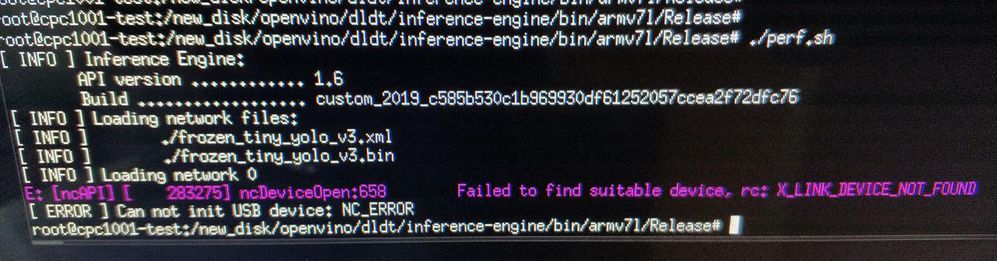- Mark as New
- Bookmark
- Subscribe
- Mute
- Subscribe to RSS Feed
- Permalink
- Report Inappropriate Content
I try to install OpenVINO on:
- CPU Armv7l (i.MX6 Quad Core 1 ARM Cortex-A9) 32-bit
- Ubuntu 14.04 TLS 32-bit
- Myriad X VPU mini-PCIe
I followed all the steps from this manual: https://software.intel.com/en-us/articles/ARM-sbc-and-NCS2
Including: Configure the Intel® NCS 2 Linux* USB Driver
It says here that, this instrictions are written for 32-bit OS - June 19, 2019:
Arm7* Single Board Computers and the Intel® Neural Compute Stick 2 (Intel® NCS 2)
By Neal Smith, Herrold, Andrew, published on June 19, 2019
Note: These instructions are written for the Orange pi PC Plus (http://www.orangepi.org/orangepipcplus/, but steps should be similar with other ARMv7 setups if your environment is using a 32-bit operating system. These steps have been verified with the following boards: Orange pi PC Plus, ASUS* Tinkerboard S.
But when I run ./perfcheck -m ./frozen_tiny_yolo_v3.xml -d MYRIAD
I get this error:
How to solve this issue?
And what should I check?
- Mark as New
- Bookmark
- Subscribe
- Mute
- Subscribe to RSS Feed
- Permalink
- Report Inappropriate Content
Hi ABoch05,
I setup an Orange Pi following the guide you shared and I am able to run the sample demos without any issues using an NCS 2. Could you provide the output of the following commands?
- lsusb
- cat /etc/udev/rules.d/97-myriad-usbboot.rules
Other users have reported seeing device not found due to user permissions, could you confirm you have the right permissions or try with sudo?
By the way, you may be running an older version of dldt as the perfcheck sample application is not in the latest release (2019 R2). Could you try updating to the latest release and running the benchmark application?
Regards,
Jesus
Link Copied
- Mark as New
- Bookmark
- Subscribe
- Mute
- Subscribe to RSS Feed
- Permalink
- Report Inappropriate Content
Hi ABoch05,
Let me go through an installation on my RPI3 using those instructions and get back to you.
Best Regards,
Sahira
- Mark as New
- Bookmark
- Subscribe
- Mute
- Subscribe to RSS Feed
- Permalink
- Report Inappropriate Content
- Mark as New
- Bookmark
- Subscribe
- Mute
- Subscribe to RSS Feed
- Permalink
- Report Inappropriate Content
Hi ABoch05,
I setup an Orange Pi following the guide you shared and I am able to run the sample demos without any issues using an NCS 2. Could you provide the output of the following commands?
- lsusb
- cat /etc/udev/rules.d/97-myriad-usbboot.rules
Other users have reported seeing device not found due to user permissions, could you confirm you have the right permissions or try with sudo?
By the way, you may be running an older version of dldt as the perfcheck sample application is not in the latest release (2019 R2). Could you try updating to the latest release and running the benchmark application?
Regards,
Jesus
- Subscribe to RSS Feed
- Mark Topic as New
- Mark Topic as Read
- Float this Topic for Current User
- Bookmark
- Subscribe
- Printer Friendly Page