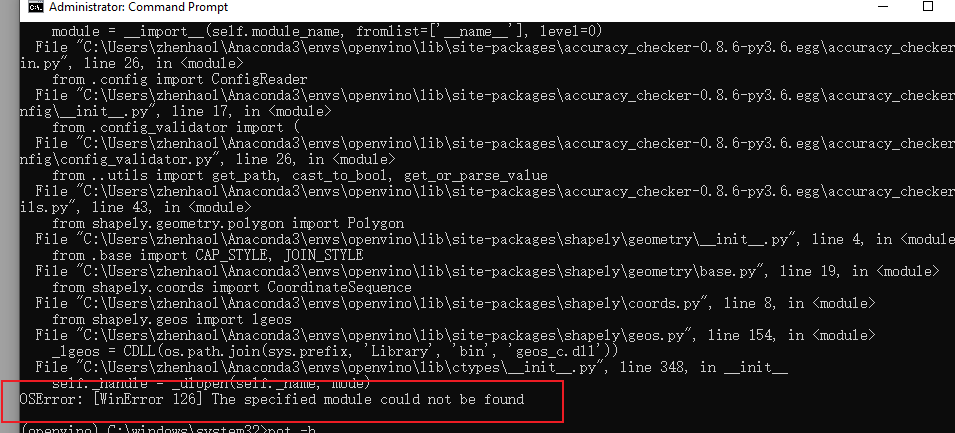- Mark as New
- Bookmark
- Subscribe
- Mute
- Subscribe to RSS Feed
- Permalink
- Report Inappropriate Content
I have installed the accuracy_checker of the Openvino module using anaconda but it doesn't run. I checked with the sample application as well as with "accuracy_check -h" from anaconda prompt. It seems like the directories are not available for the accuracy_checker.exe. I tried to edit the main.py in "C:\Program Files (x86)\Intel\openvino_2021.2.185\deployment_tools\open_model_zoo\tools\accuracy_checker\accuracy_checker\main.py" with adding the path separately but it creates some more problems.
I am using python 3.6.5 in anaconda, didn't create any separate environment and I could successfully convert my maskRCNN TensorFlow object detection API based model from .pb to IR. I need to check my accuracy with the newly created FP16 model and also quantize my model if possible and I guess Accuracy_checker is needed for me for that.
///////////////////////////////////////////////////////////////////////////////////////////////////////////////////////
(base) C:\Program Files (x86)\Intel\openvino_2021\deployment_tools\open_model_zoo\tools\accuracy_checker>accuracy_check -h
Traceback (most recent call last):
File "C:\Users\visensys\Anaconda3\Scripts\accuracy_check-script.py", line 33, in <module>
sys.exit(load_entry_point('accuracy-checker==0.8.1', 'console_scripts', 'accuracy_check')())
File "C:\Users\visensys\Anaconda3\Scripts\accuracy_check-script.py", line 25, in importlib_load_entry_point
return next(matches).load()
File "C:\Users\visensys\AppData\Roaming\Python\Python36\site-packages\importlib_metadata\__init__.py", line 105, in load
module = import_module(match.group('module'))
File "C:\Users\visensys\Anaconda3\lib\importlib\__init__.py", line 126, in import_module
return _bootstrap._gcd_import(name[level:], package, level)
File "<frozen importlib._bootstrap>", line 994, in _gcd_import
File "<frozen importlib._bootstrap>", line 971, in _find_and_load
File "<frozen importlib._bootstrap>", line 955, in _find_and_load_unlocked
File "<frozen importlib._bootstrap>", line 665, in _load_unlocked
File "<frozen importlib._bootstrap_external>", line 678, in exec_module
File "<frozen importlib._bootstrap>", line 219, in _call_with_frames_removed
File "C:\Users\visensys\Anaconda3\lib\site-packages\accuracy_checker-0.8.1-py3.6.egg\accuracy_checker\main.py", line 26, in <module>
from .config import ConfigReader
File "C:\Users\visensys\Anaconda3\lib\site-packages\accuracy_checker-0.8.1-py3.6.egg\accuracy_checker\config\__init__.py", line 17, in <module>
from .config_validator import (
File "C:\Users\visensys\Anaconda3\lib\site-packages\accuracy_checker-0.8.1-py3.6.egg\accuracy_checker\config\config_validator.py", line 26, in <module>
from ..utils import get_path, cast_to_bool
File "C:\Users\visensys\Anaconda3\lib\site-packages\accuracy_checker-0.8.1-py3.6.egg\accuracy_checker\utils.py", line 43, in <module>
from shapely.geometry.polygon import Polygon
File "C:\Users\visensys\Anaconda3\lib\site-packages\shapely\geometry\__init__.py", line 4, in <module>
from .base import CAP_STYLE, JOIN_STYLE
File "C:\Users\visensys\Anaconda3\lib\site-packages\shapely\geometry\base.py", line 19, in <module>
from shapely.coords import CoordinateSequence
File "C:\Users\visensys\Anaconda3\lib\site-packages\shapely\coords.py", line 8, in <module>
from shapely.geos import lgeos
File "C:\Users\visensys\Anaconda3\lib\site-packages\shapely\geos.py", line 154, in <module>
_lgeos = CDLL(os.path.join(sys.prefix, 'Library', 'bin', 'geos_c.dll'))
File "C:\Users\visensys\Anaconda3\lib\ctypes\__init__.py", line 348, in __init__
self._handle = _dlopen(self._name, mode)
OSError: [WinError 126] The specified module could not be found
///////////////////////////////////////////////////////////////////////////////////////////////////////////////////////
- Mark as New
- Bookmark
- Subscribe
- Mute
- Subscribe to RSS Feed
- Permalink
- Report Inappropriate Content
Link Copied
- Mark as New
- Bookmark
- Subscribe
- Mute
- Subscribe to RSS Feed
- Permalink
- Report Inappropriate Content
nevermind. The problem is solved.
- Mark as New
- Bookmark
- Subscribe
- Mute
- Subscribe to RSS Feed
- Permalink
- Report Inappropriate Content
- Mark as New
- Bookmark
- Subscribe
- Mute
- Subscribe to RSS Feed
- Permalink
- Report Inappropriate Content
As far I remember, there were some path issues happened because of the conda environment or something. I then installed everything on fresh python (without anaconda) once again and it worked.
- Mark as New
- Bookmark
- Subscribe
- Mute
- Subscribe to RSS Feed
- Permalink
- Report Inappropriate Content
Hi ahasan_,
Thank you for your question. I am glad your problem is solved. If possible, you can share your workaround so that the community that faces the same problem can solve this as well.
Best Regards.
Aznie
- Mark as New
- Bookmark
- Subscribe
- Mute
- Subscribe to RSS Feed
- Permalink
- Report Inappropriate Content
Hi,
This is the known issue in the Shapely package, see their repo: https://github.com/Toblerity/Shapely/issues/1032 It will be fixed in the 1.8 release. As workaround use command
conda install shapely
- Mark as New
- Bookmark
- Subscribe
- Mute
- Subscribe to RSS Feed
- Permalink
- Report Inappropriate Content
Hi _ahasan,
This thread will no longer be monitored since this issue has been resolved. If you need any additional information from Intel, please submit a new question.
Regards,
Aznie
- Subscribe to RSS Feed
- Mark Topic as New
- Mark Topic as Read
- Float this Topic for Current User
- Bookmark
- Subscribe
- Printer Friendly Page