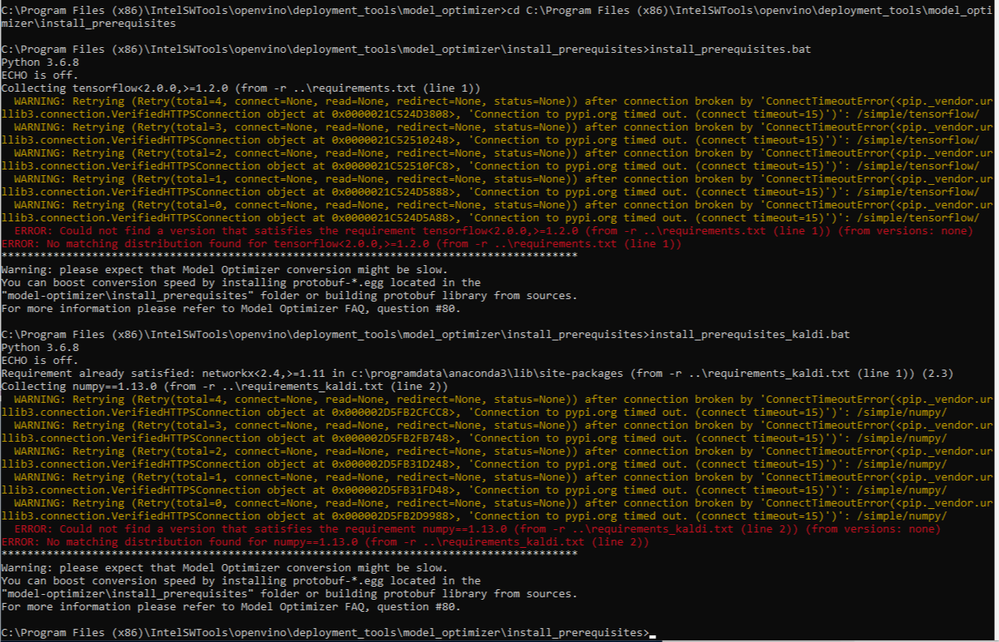- Mark as New
- Bookmark
- Subscribe
- Mute
- Subscribe to RSS Feed
- Permalink
- Report Inappropriate Content
I installed OpenVINO Toolkit by following the link (Install Intel® Distribution of OpenVINO™ toolkit for Windows* 10). The first part of the installation was completed and then “Set the Environment Variables” are passed successfully, however, the configuration of model optimizer cause some issues. Only “Caffe” batch file configured successfully. The TensorFlow*, MXNet*, Kaldi*, and ONNX* resulted with the errors such as following image. Could you please let me know how I can complete this stage successfully?
Link Copied
- Mark as New
- Bookmark
- Subscribe
- Mute
- Subscribe to RSS Feed
- Permalink
- Report Inappropriate Content
Hi, Irfan,
The error comes from the connection behind the VPN(Proxy), the error will be gone once you give it the right proxy for http/https.
- Mark as New
- Bookmark
- Subscribe
- Mute
- Subscribe to RSS Feed
- Permalink
- Report Inappropriate Content
Hi Cary,
I am confused more because I was not using any VPN when I tried the configuration settings of the model optimizer. Would it be any other solution to solve the current issue?
Kind regards,
Irfan
- Mark as New
- Bookmark
- Subscribe
- Mute
- Subscribe to RSS Feed
- Permalink
- Report Inappropriate Content
Hi, Irfan,
Since you are from Intel thus why I guess you run the command within the intranet, but from the error log, it obviously is because of internet connect which is not able to reach the repository contains the package to be installed, so you may need to check your connection.
- Subscribe to RSS Feed
- Mark Topic as New
- Mark Topic as Read
- Float this Topic for Current User
- Bookmark
- Subscribe
- Printer Friendly Page