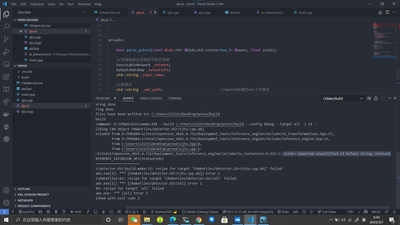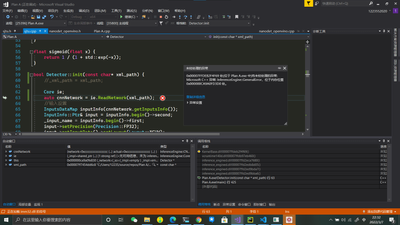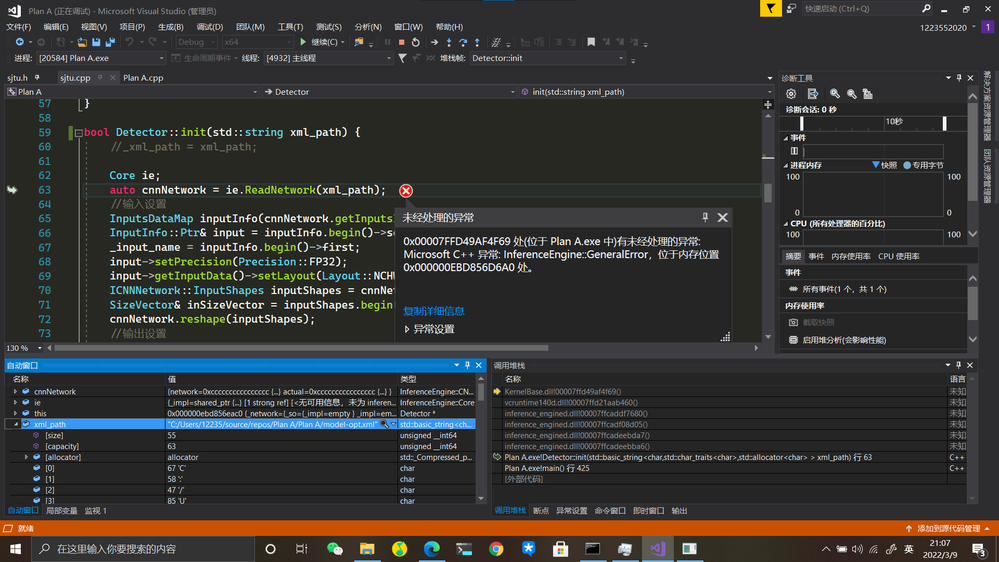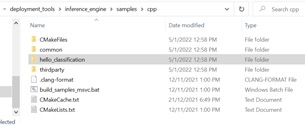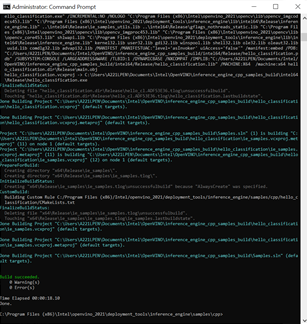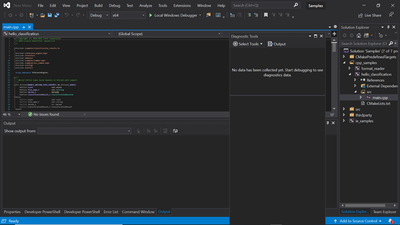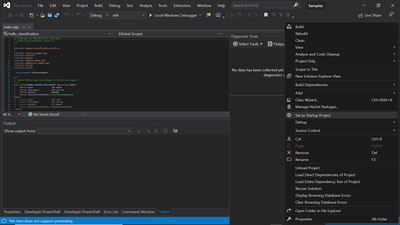- Mark as New
- Bookmark
- Subscribe
- Mute
- Subscribe to RSS Feed
- Permalink
- Report Inappropriate Content
here is the error:
I have searched for it with google and most answer is
that I forgot the semi colon at the end of your header file,However,I checked my header file and found there already is a semi colon at the end of itself.So I want someone to help me to get rid of this stupid error,all my project files are attached below.I would appreciate it if someone can give me the solutions!
Link Copied
- Mark as New
- Bookmark
- Subscribe
- Mute
- Subscribe to RSS Feed
- Permalink
- Report Inappropriate Content
Hi,
just to clarify, did you get this error when you build the samples without your custom code? (this is to assess the origin of the issue)
Sincerely,
Iffa
- Mark as New
- Bookmark
- Subscribe
- Mute
- Subscribe to RSS Feed
- Permalink
- Report Inappropriate Content
Hi,thank you for your reply,I haven't try it without my custom code but I used to run it on ubuntu and it works when I use the full path of my custom xml,However,I will get this error when I compile with msvc using VS2017 in debug x64 mode:
Besides,I found it seems like a bug when innitialize InferenceEngine::Core on windows as the links below:[Bug]Cannot initialize InferenceEngine::Core · Issue #5581 · openvinotoolkit/openvino · GitHub.I'd like to try it on ubuntu soon and then report you again!
- Mark as New
- Bookmark
- Subscribe
- Mute
- Subscribe to RSS Feed
- Permalink
- Report Inappropriate Content
I asked because the sjtu.h, sjtu.hpp, sjtu.cpp files seem like custom files/codes to me.
Did you get the Openvino packages from the official site/URL?
Which version are you using (the latest is 2021.4.2)?
There are 3 options to officially install them (installation package, install from images or repo, build from source). You may refer here. (make sure you have all the pre-requisites installed too).
Usually, issues of using OpenVINO with Visual Studio happen because they are not properly set up. Compiling through Visual Studio instead CMD/terminal is not a straightforward process since you need to do some setup beforehand. Here is how you can link the OpenVINO libraries/dll with Visual Studio.
Sincerely,
Iffa
- Mark as New
- Bookmark
- Subscribe
- Mute
- Subscribe to RSS Feed
- Permalink
- Report Inappropriate Content
I install the openvino through installation package and the version is 2021.4.752
- Mark as New
- Bookmark
- Subscribe
- Mute
- Subscribe to RSS Feed
- Permalink
- Report Inappropriate Content
Please make sure that you had properly linked the OpenVINO libraries/dll with Visual Studio as in Here.
Sincerely,
Iffa
- Mark as New
- Bookmark
- Subscribe
- Mute
- Subscribe to RSS Feed
- Permalink
- Report Inappropriate Content
Thank for your sincere help and I have follow the instructions in the video you have mentioned above but the version of the openvino in the video is 2019 and there is something different between my CMaKeLists.txt and his file.Whatever I have genereted my vs solution and I will try it again to ensure if it works
- Mark as New
- Bookmark
- Subscribe
- Mute
- Subscribe to RSS Feed
- Permalink
- Report Inappropriate Content
Hi,as you can see I still get this error when I try to run it again:
and my xml has been read correctly so what's the problem of it,is it really a bug on win?
- Mark as New
- Bookmark
- Subscribe
- Mute
- Subscribe to RSS Feed
- Permalink
- Report Inappropriate Content
Hi,
thank you for your patience.
We'll check the integration from our side and get back to you as soon as possible.
Sincerely,
Iffa
- Mark as New
- Bookmark
- Subscribe
- Mute
- Subscribe to RSS Feed
- Permalink
- Report Inappropriate Content
ok,I will wait for your reply,thank you for your sincere help
- Mark as New
- Bookmark
- Subscribe
- Mute
- Subscribe to RSS Feed
- Permalink
- Report Inappropriate Content
Hi,
I tried to create my own project based on OpenVINO samples and I managed to do so without issues.
These are the steps:
1. Install OpenVINO and its pre-requisites
2. Run setupvars.bat and try to run a readily available sample to ensure it really works
3. Create a backup folder for the original sample
4. Delete all other sample files except these:
5. If you change the sample application name, the CMakeLists.txt needs to be changed too. (For my case, I didn't)
6. Build the sample
7. Open the generated binaries (Samples.sln) from the Document location ( .../Documents/Intel/OpenVINO/inference_engine_cpp_samples_build)
Only 1 sample is available now as expected
8. Set the project as startup project
From this point onward, you can start customizing the code accordingly, and bear in mind that any error that comes up from here is related to your changes (not the official OpenVINO issues). Hence, you’ll need to debug & fix the error.
This is the easiest way because it already has the required path/dll linked where you don't have to manually set them.
You'll need to run the setupvars.bat before inferencing or etc.
(optional) You can Create a batch file to initialize OpenVINO™ environment and launch Integrated Development Environment (IDE), (eg: VS2019):
@Echo on
cd \bin
CALL setupvars.bat
cd \2019\Community\Common7\IDE
CALL devenv.exe
Run the .bat file as administrator
Previously, some issues come up when msvc 2017 is used instead of 2019. It would be best if you could use 2019 version.
Sincerely,
Iffa
- Mark as New
- Bookmark
- Subscribe
- Mute
- Subscribe to RSS Feed
- Permalink
- Report Inappropriate Content
Greetings,
Intel will no longer monitor this thread since we have provided a solution. If you need any additional information from Intel, please submit a new question.
Sincerely,
Iffa
- Subscribe to RSS Feed
- Mark Topic as New
- Mark Topic as Read
- Float this Topic for Current User
- Bookmark
- Subscribe
- Printer Friendly Page