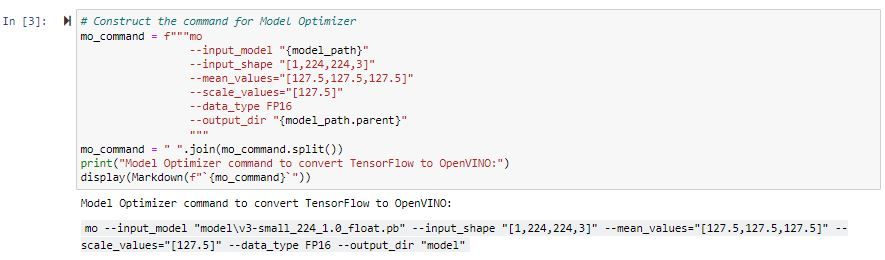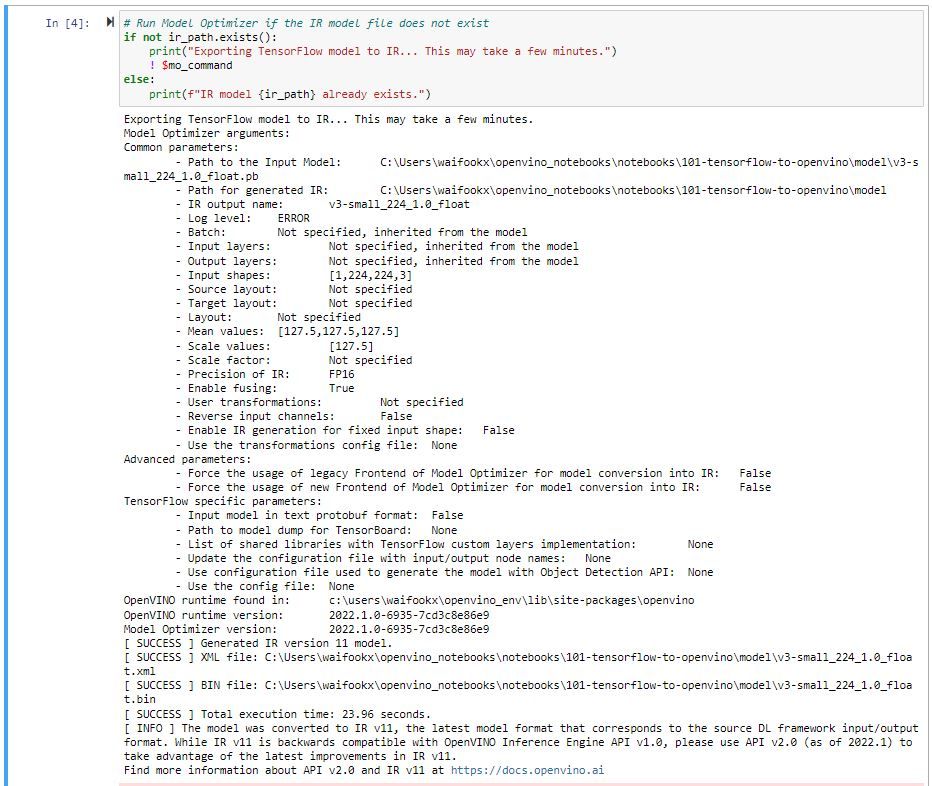- Mark as New
- Bookmark
- Subscribe
- Mute
- Subscribe to RSS Feed
- Permalink
- Report Inappropriate Content
Hi.
Today I installed new version of toolkit.
Env. : Windows 10, python3.8, OpenVINO 2022.1.0
And for first exercise, cloned
git clone --depth=1 https://github.com/openvinotoolkit/openvino_notebooks.git
When I tried '101-tensorflow-to-openvino' example,
Cell 3(model optimizer ) makes no output with no error message.
If I execute the command in shell(copy and paste), it makes IR files.
Note.
When I executed former version in windows10 WSL, the notebook code executed as expected.
Best Regards.
- Mark as New
- Bookmark
- Subscribe
- Mute
- Subscribe to RSS Feed
- Permalink
- Report Inappropriate Content
I miss-typed cell number, of course I meant cell4.
And I found the cause of the problem.
I am testing in conda virtual environment, and openvino-installed environment and jupyter-installed environemnt is not same.
So I need just one jupyter installation instead of n installation per virtual environments.
When I execute jupyter, $PATH is of jupyter environment, so cannot find mo command, and prefixing full path of mo command fixes it.
Thanks Wan.
Link Copied
- Mark as New
- Bookmark
- Subscribe
- Mute
- Subscribe to RSS Feed
- Permalink
- Report Inappropriate Content
Hi Gb8,
Thanks for reaching out to us.
For your information, Cell 3 does not run Model Optimizer; but displays the command used for Model Optimizer. Hence, no error message is expected.
The Model Optimizer will be run in Cell 4 as shown as follows:
Hope it helps.
Regards,
Wan
- Mark as New
- Bookmark
- Subscribe
- Mute
- Subscribe to RSS Feed
- Permalink
- Report Inappropriate Content
I miss-typed cell number, of course I meant cell4.
And I found the cause of the problem.
I am testing in conda virtual environment, and openvino-installed environment and jupyter-installed environemnt is not same.
So I need just one jupyter installation instead of n installation per virtual environments.
When I execute jupyter, $PATH is of jupyter environment, so cannot find mo command, and prefixing full path of mo command fixes it.
Thanks Wan.
- Mark as New
- Bookmark
- Subscribe
- Mute
- Subscribe to RSS Feed
- Permalink
- Report Inappropriate Content
Hi Gb8,
This thread will no longer be monitored since this issue has been resolved.
If you need any additional information from Intel, please submit a new question.
Regards,
Wan
- Subscribe to RSS Feed
- Mark Topic as New
- Mark Topic as Read
- Float this Topic for Current User
- Bookmark
- Subscribe
- Printer Friendly Page