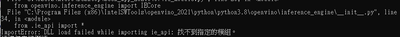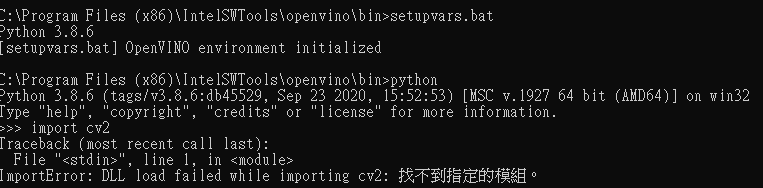- Mark as New
- Bookmark
- Subscribe
- Mute
- Subscribe to RSS Feed
- Permalink
- Report Inappropriate Content
When I am using the openvino 2021 with python 3.8 version.
I got an error message.
FileNotFoundError[WinError 2]:
"C:\Programs Files (x86)\IntelSWTools\openvino_2021\python\python3.8\openvino\libs"
And I check the "C:\Programs Files (x86)\IntelSWTools\openvino_2021\python\python3.8\openvino\"
The "libs" folder was not existing.
Please help me to resolve this error.
Thank you.
Link Copied
- Mark as New
- Bookmark
- Subscribe
- Mute
- Subscribe to RSS Feed
- Permalink
- Report Inappropriate Content
Hi Eddie,
Thanks for reaching out to us.
I also do not have this “libs” folder on my side. I would like to know how you get this error message.
Regards,
Peh
- Mark as New
- Bookmark
- Subscribe
- Mute
- Subscribe to RSS Feed
- Permalink
- Report Inappropriate Content
Dear Peh,
When I try to import the module, this error message will show on cmd window.
openvino version: 2021_R3
python version: 3.8.4
Best regards,
Eddie
- Mark as New
- Bookmark
- Subscribe
- Mute
- Subscribe to RSS Feed
- Permalink
- Report Inappropriate Content
Hi Eddie,
Did you run the setupvars.bat batch file before import the module? It is in the bin directory:
<install_dir>\bin
You must update several environment variables before you can compile and run OpenVINO™ applications. Run the setupvars.bat batch file for every new opened Command Prompt.
Regards,
Peh
- Mark as New
- Bookmark
- Subscribe
- Mute
- Subscribe to RSS Feed
- Permalink
- Report Inappropriate Content
Dear Peh,
Did you run the setupvars.bat batch file before import the module? It is in the bin directory:
<install_dir>\bin
>>Yes, I run the setupvars.bat before I run my own code.
Also, I ever run my own code on python 3.7.9, that has never happened this error.
Best regards,
Eddie
- Mark as New
- Bookmark
- Subscribe
- Mute
- Subscribe to RSS Feed
- Permalink
- Report Inappropriate Content
Hi Eddie,
Thanks for pointing out this issue. I also validated that OpenVINO™ is unable to work with Python 3.8 and above on my side. There is a bug in the installation script. It only happens on python 3.8 and above.
Please downgrade your Python version to Python 3.7 for now as developer is fixing the bug.
Regards,
Peh
- Mark as New
- Bookmark
- Subscribe
- Mute
- Subscribe to RSS Feed
- Permalink
- Report Inappropriate Content
Dear Peh,
Thanks for your reply.
I am using the python 3.7 right now.
But, the python 3.7 does not support shared memory in the multiprocessing module.
Best regards,
Eddie
- Mark as New
- Bookmark
- Subscribe
- Mute
- Subscribe to RSS Feed
- Permalink
- Report Inappropriate Content
Hi Eddie,
Glad to inform you that we are able to solve this issue.
There are four scripts required to modify. Please refer to this link to remove the codes under the red-highlighted regions and added the codes under the green-highlighted regions. Please be aware of sequence and space when pasting the codes.
The four scripts are in the following directories:
1. <INSTALL_DIR>\openvino_2021.3.394\python\python3.8\openvino\inference_engine\__init__.py
2. <INSTALL_DIR>\openvino_2021.3.394\python\python3.8\openvino\offline_transformations\__init__.py
3. <INSTALL_DIR>\openvino_2021.3.394\python\python3.8\ngraph\impl\__init__.py
4. <INSTALL_DIR>\openvino_2021.3.394\bin\setupvars.bat
I’ve validated with Python version 3.8.0, 3.8.4 and 3.8.9 after modifying these four scripts.
Regards,
Peh
- Mark as New
- Bookmark
- Subscribe
- Mute
- Subscribe to RSS Feed
- Permalink
- Report Inappropriate Content
Dear Peh,
This problem was solved.
There is still another problem that the CV2 module can’t be imported.
Like this:
Best regards,
Eddie
- Mark as New
- Bookmark
- Subscribe
- Mute
- Subscribe to RSS Feed
- Permalink
- Report Inappropriate Content
Hi Eddie,
The issue we encountered for Python 3.8 in OpenVINO™ 2021.3 has been fixed and will be available for the next distribution release which is OpenVINO™ 2021.4.
As for now, there are three options for you:
Option 1: Downgrade the Python version to Python 3.7.
Option 2: Wait for the release of OpenVINO™ 2021.4.
Option 3: Download the OpenVINO™ GitHub version and compile it for windows by following this WIKI.
Regards,
Peh
- Mark as New
- Bookmark
- Subscribe
- Mute
- Subscribe to RSS Feed
- Permalink
- Report Inappropriate Content
Hi Eddie,
This thread will no longer be monitored since we have provided suggestion. If you need any additional information from Intel, please submit a new question.
Regards,
Peh
- Subscribe to RSS Feed
- Mark Topic as New
- Mark Topic as Read
- Float this Topic for Current User
- Bookmark
- Subscribe
- Printer Friendly Page