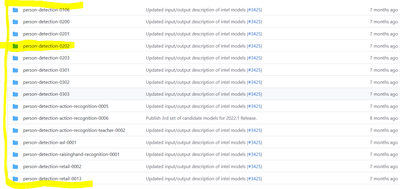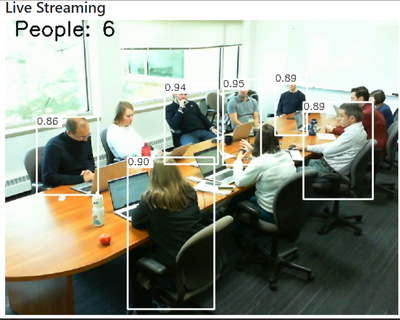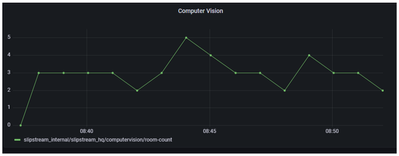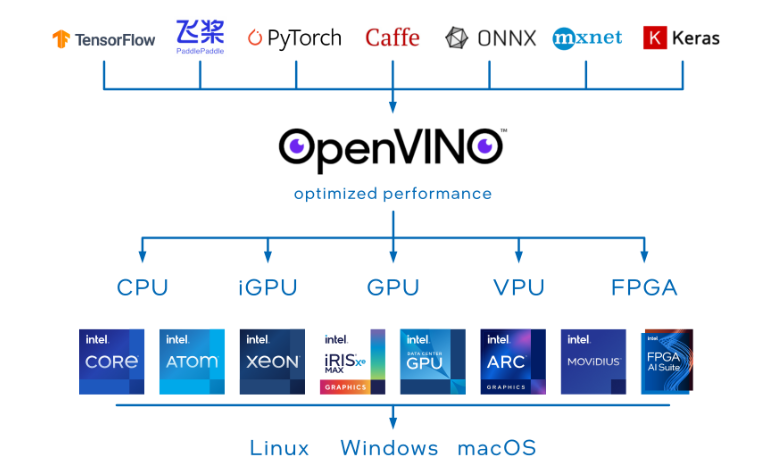- Mark as New
- Bookmark
- Subscribe
- Mute
- Subscribe to RSS Feed
- Permalink
- Report Inappropriate Content
Newby here 1st timer.....would anyone have any incite which models work best for people detection in the openVINO zoo model repo? In the `public` folder there isn't any labeled for people and I have been testing these in the `intel` folder:
The only model I can get to work is this the 0202 where the results are so-so:
My code runs fast, ~28 FPS on just CPU but its real jumpy and some angles or people or only half a person in frame doesn't classify well. So am hoping a better model would help some. Logging this on grafana even though the amount of people doesn't change it looks like this over time when logging the conference room occupancy on 60 second intervals:
So any advice to try greatly appreciated....also submitted a github issue for the open Model Zoo where I am having a hard time with handling some of the model outputs.
Link Copied
- Mark as New
- Bookmark
- Subscribe
- Mute
- Subscribe to RSS Feed
- Permalink
- Report Inappropriate Content
Hi Bartlino,
Thanks for reaching out to us.
You may train a person detection model using OpenVINO™ Training Extensions with the following steps:
1. Choose an object detection model from mmdetection model zoo.
2. Train chosen model to person detection model using OpenVINO™ Training Extensions.
Hope it helps.
Regards,
Wan
- Mark as New
- Bookmark
- Subscribe
- Mute
- Subscribe to RSS Feed
- Permalink
- Report Inappropriate Content
Hi @Wan_Intel
Would I need to train my own custom model? For example find a people image set to make my own model?
Sorry sort of new to this, I understand at a high level I think the steps you mentioned and I know enough to be dangerous to incorporate using a pre-trained model but don't understand enough yet on how to do the steps mentioned above.
This is my own very limited experience in creating my own models is only this tutorial:
https://pyimagesearch.com/2018/04/09/how-to-quickly-build-a-deep-learning-image-dataset/
Thank you for any time you have in response! Any beginner tutorial links for YouTube videos greatly appreciated for what you describe above....at least at the moment I could really benefit from a step-by-step example.
- Mark as New
- Bookmark
- Subscribe
- Mute
- Subscribe to RSS Feed
- Permalink
- Report Inappropriate Content
Hi Bartlino,
It is recommended to train your own custom model if the pre-trained model doesn’t meet your requirement.
For your information, OpenVINO™ Training Extensions provide a convenient environment to train Deep Learning models and convert them using the OpenVINO™ toolkit for optimized inference.
In order to get started with OpenVINO™ Training Extensions, you may refer to Quick Start Guide.
Regards,
Wan
- Mark as New
- Bookmark
- Subscribe
- Mute
- Subscribe to RSS Feed
- Permalink
- Report Inappropriate Content
@Wan_Intel thanks for the tutorial link. Would I need to be familiar with a particular deep learning library like PyTorch, Keras, Caffe, or other to be able to use these OpenVINO features....or is this approach almost agnostic?
So it seems for detecting people I just now need to compile a large dataset of images like this...?
In your link to the mmdetection model zoo. would you have any recommendations to get started with for the begineer?
Thank again!
Ben
- Mark as New
- Bookmark
- Subscribe
- Mute
- Subscribe to RSS Feed
- Permalink
- Report Inappropriate Content
I think this thread could be closed....but any chance could you reiterate if the openVINO toolkit can be used to train CV models? Or if that needs to be done outside of openVINO and then the model would need to be in a format that openVINO can work with...? Thanks
- Mark as New
- Bookmark
- Subscribe
- Mute
- Subscribe to RSS Feed
- Permalink
- Report Inappropriate Content
Hi Bartlino,
Thanks for your information.
For your information, you don't have to be familiar with a particular deep learning library to use OpenVINO™ Toolkit. OpenVINO™ Toolkit is an open-source toolkit for optimizing and deploying AI inference.
For example, it converts and optimizes models trained using popular frameworks like TensorFlow, PyTorch, and more. Next, it can be deployed across a mix of Intel® hardware and environments, on-premise and on-device, in the browser, or in the cloud.
On another note, OpenVINO™ Toolkit cannot be used to train or create Deep Learning models. To train or create deep learning models, it has to be done outside of OpenVINO™ Toolkit.
You can refer to the following frameworks that are supported by OpenVINO™ Toolkit:
- TensorFlow
- PaddlePaddle
- PyTorch
- Caffe
- ONNX
- MxNet
- Keras
For more information, please refer to OpenVINO™ Documentation. Hope it helps.
Regards,
Wan
- Mark as New
- Bookmark
- Subscribe
- Mute
- Subscribe to RSS Feed
- Permalink
- Report Inappropriate Content
Hi Bartlino,
This thread will no longer be monitored since we have provided a suggestion.
If you need any additional information from Intel, please submit a new question.
Regards,
Wan
- Subscribe to RSS Feed
- Mark Topic as New
- Mark Topic as Read
- Float this Topic for Current User
- Bookmark
- Subscribe
- Printer Friendly Page