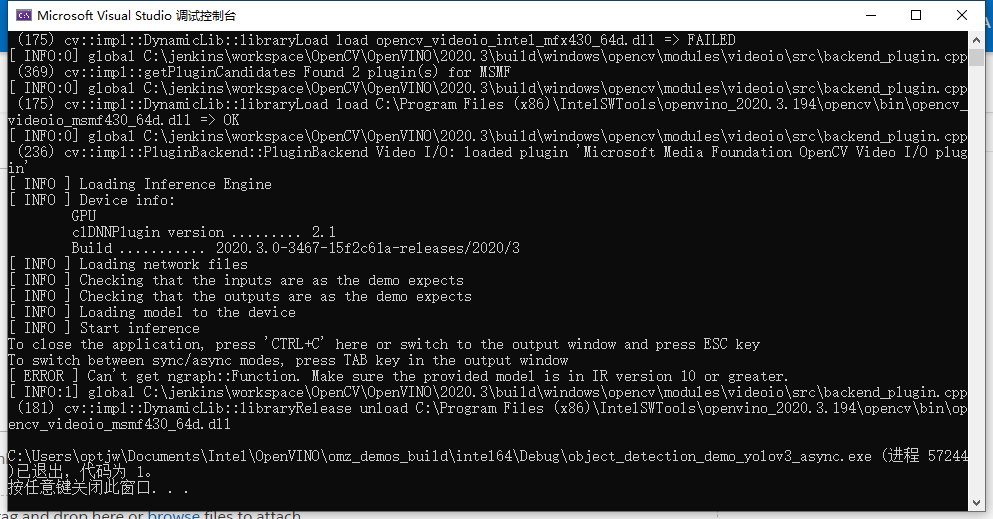- Mark as New
- Bookmark
- Subscribe
- Mute
- Subscribe to RSS Feed
- Permalink
- Report Inappropriate Content
Good evening,
I am trying to use some open-model-zoo demos with my Intel GPU (OpenCL) and I am having an issue trying to use a converted yolo-v3-tf model with it.
My CPU is Intel(R) Core(TM) i7-8665U and my integrated GPU is an Intel UHD Graphics 620. I am using Ubuntu 20.04 LTS (focal) and I have installed the Intel OpenVino toolkit as well as the compute-runtime suite to use OpenCL.
I have downloaded the yolo-v3-tf model and converted it using the following commands :
sudo ./downloader.py --name yolo-v3-tf
python3.6 converter.py --name ssd_mobilenet_v2_coco --download_dir . --output_dir <path>
I have then compiled all the demos and tried to use the object_detection_demo_yolov3_async with the following command :
./object_detection_demo_yolov3_async -m /home/mch/YOLOv3/public/yolo-v3-tf/FP32/yolo-v3-tf.xml -i cam -d GPU
And it gives me this :
InferenceEngine: 0x7fcc52e3e040
[ INFO ] Parsing input parameters
[ INFO ] Reading input
[ INFO ] Loading Inference Engine
[ INFO ] Device info:
GPU
clDNNPlugin version ......... 2.1
Build ........... 2020.3.0-3467-15f2c61a-releases/2020/3
[ INFO ] Loading network files
[ INFO ] Checking that the inputs are as the demo expects
[ INFO ] Checking that the outputs are as the demo expects
[ INFO ] Loading model to the device
[ INFO ] Start inference
To close the application, press 'CTRL+C' here or switch to the output window and press ESC key
To switch between sync/async modes, press TAB key in the output window
[ ERROR ] Can't get ngraph::Function. Make sure the provided model is in IR version 10 or greater.
I have checked the .xml model file and it sure has version 10 in it. By curiosity I have tried the object_detection_demo_ssd_async demo using the ssd_mobilenet_v2_coco and this one works like a charm.
Is it a problem related to OpenCL kernels, my GPU or is it a problem related with the model ?
Best regards,
mch
- Mark as New
- Bookmark
- Subscribe
- Mute
- Subscribe to RSS Feed
- Permalink
- Report Inappropriate Content
Hi mch,
Thanks for reaching out! The error message you are seeing is a known issue that should be fixed in the next software release.
In the meantime, replace the main.cpp under /opt/intel/openvino/inference_engine/demos/object_detection_demo_yolov3_async
with the main.cpp from here: https://github.com/eizamaliev/open_model_zoo/blob/929d673e1176ce99f8d49d1e86ff31f2a4f25c74/demos/object_detection_demo_yolov3_async/main.cpp
Make sure to recompile the demos by running the build_demos.sh script under /opt/intel/openvino/inference_engine/demos
Let me know if this works for you.
Regards,
Jesus
Link Copied
- Mark as New
- Bookmark
- Subscribe
- Mute
- Subscribe to RSS Feed
- Permalink
- Report Inappropriate Content
It seems I can not edit my own message after a certain time, but there is a typo in the following command :
python3.6 converter.py --name ssd_mobilenet_v2_coco --download_dir . --output_dir <path>
Of course the correct command is :
python3.6 converter.py --name yolo-v3-tf --download_dir . --output_dir <path>
- Mark as New
- Bookmark
- Subscribe
- Mute
- Subscribe to RSS Feed
- Permalink
- Report Inappropriate Content
Hi mch,
Thanks for reaching out! The error message you are seeing is a known issue that should be fixed in the next software release.
In the meantime, replace the main.cpp under /opt/intel/openvino/inference_engine/demos/object_detection_demo_yolov3_async
with the main.cpp from here: https://github.com/eizamaliev/open_model_zoo/blob/929d673e1176ce99f8d49d1e86ff31f2a4f25c74/demos/object_detection_demo_yolov3_async/main.cpp
Make sure to recompile the demos by running the build_demos.sh script under /opt/intel/openvino/inference_engine/demos
Let me know if this works for you.
Regards,
Jesus
- Mark as New
- Bookmark
- Subscribe
- Mute
- Subscribe to RSS Feed
- Permalink
- Report Inappropriate Content
Hi Jesus,
Thank you for your answer and for your support.
I've changed the main.cpp file, recompiled demos and it works like a charm !
Best regards,
Mathieu
- Mark as New
- Bookmark
- Subscribe
- Mute
- Subscribe to RSS Feed
- Permalink
- Report Inappropriate Content
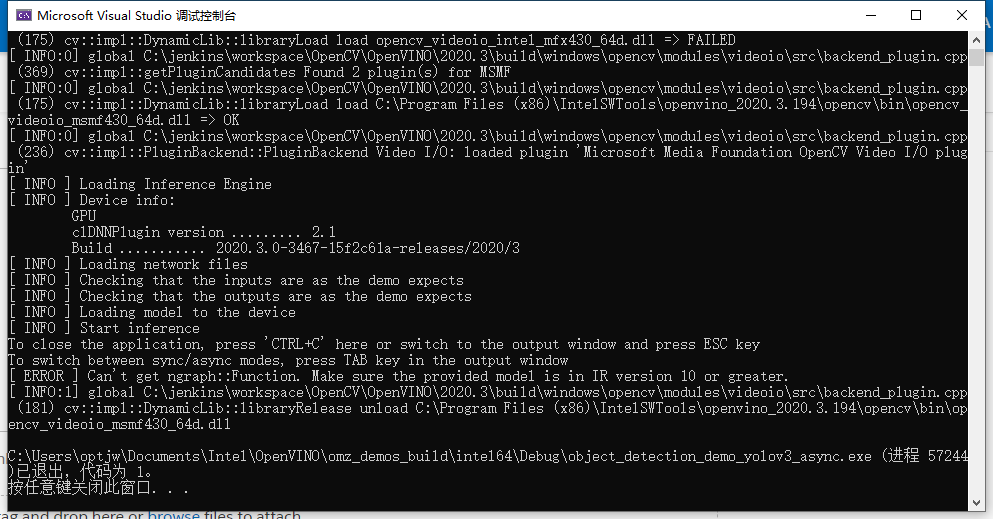
- Mark as New
- Bookmark
- Subscribe
- Mute
- Subscribe to RSS Feed
- Permalink
- Report Inappropriate Content
- Subscribe to RSS Feed
- Mark Topic as New
- Mark Topic as Read
- Float this Topic for Current User
- Bookmark
- Subscribe
- Printer Friendly Page