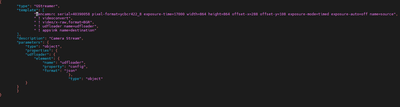- Mark as New
- Bookmark
- Subscribe
- Mute
- Subscribe to RSS Feed
- Permalink
- Report Inappropriate Content
I'm using a basler camera and it's 227 fps.
But now inside eii, it drops below 30fps and the fps gets slower over time, how can I solve it?
- Mark as New
- Bookmark
- Subscribe
- Mute
- Subscribe to RSS Feed
- Permalink
- Report Inappropriate Content
If you need any additional information, please submit a new question as this thread will no longer be monitored.
Link Copied
- Mark as New
- Bookmark
- Subscribe
- Mute
- Subscribe to RSS Feed
- Permalink
- Report Inappropriate Content
with this 'pipeline.json'
‘pixel-format=mono8’ parameter -> 13.4fps,
with ‘pixel-format=ycbcr422_8’ parameter -> 6.7fps.
but my camera has up to 227fps.
How can I increase fps??
- Mark as New
- Bookmark
- Subscribe
- Mute
- Subscribe to RSS Feed
- Permalink
- Report Inappropriate Content
Hi Siyoung
Thanks for raising the question, I wasn't able to find any reference to increasing FPS in the documentation.
Let me reach out to the development team for additional guidance.
Regards,
Jesus
- Mark as New
- Bookmark
- Subscribe
- Mute
- Subscribe to RSS Feed
- Permalink
- Report Inappropriate Content
Could you please share the model number of theBasler camera and what OS you are using?
If you are using a USB Basler camera, can check the USBFS limit on the system (increase to 1000MB)?
For pipeline part, can try increasing throughput value and decrease exposure-time.
Here is an example:
"gencamsrc serial=<DEVICE_SERIAL_NUMBER> pixel-format=ycbcr422_8 width=1920 height=1080 exposure-time=5000 exposure-mode=timed exposure-auto=off throughput-limit=300000000 name=source ! videoconvert ! video/x-raw,format=BGR ! appsink name=destination
- Mark as New
- Bookmark
- Subscribe
- Mute
- Subscribe to RSS Feed
- Permalink
- Report Inappropriate Content
I already have been incresed throughtput-limit.
frame increased, but only up to 25.
os is ubuntu 20.04 and camera is aca1440-220uc
- Mark as New
- Bookmark
- Subscribe
- Mute
- Subscribe to RSS Feed
- Permalink
- Report Inappropriate Content
Hi Siyoung,
Could you try to run a test using ingestion mode only and see if the FPS improves?
Option 1: Modify IEdgeInsights/builb/eii_config.json and start the services (docker-compose up -d). Please not that if builder.py is ran the changes will be lost.
Option 2: Modify IEdgeInsights/EdgeVideoAnalyticsMicroservice/eii/config.json and re-run the builder.py script
Option3: Modify based on ETCD UI, the changes reset if the services are stopped.
-DEV_MODE : access though http://localhost:7070/
-PROD_MODE: access though https://localhost:7071/
"udfs": [
{
"device": "CPU",
"name": "python.dummy",
"type": "python"
}
]
Could you also make sure your system meets the minimum system requirements?
Getting Started — EII Documentation v1.0 documentation (intel.com)
System Requirement | Details |
|---|---|
Processor | 8th generation Intel® CoreTM processor onwards with Intel® HD Graphics or Intel® Xeon® processor |
RAM | Minimum 16 GB |
Hard drive | Minimum 128 GB and Recommended 256 GB |
Operating system | Ubuntu 20.04 |
Regards,
Jesus
- Mark as New
- Bookmark
- Subscribe
- Mute
- Subscribe to RSS Feed
- Permalink
- Report Inappropriate Content
If you need any additional information, please submit a new question as this thread will no longer be monitored.
- Subscribe to RSS Feed
- Mark Topic as New
- Mark Topic as Read
- Float this Topic for Current User
- Bookmark
- Subscribe
- Printer Friendly Page