- Mark as New
- Bookmark
- Subscribe
- Mute
- Subscribe to RSS Feed
- Permalink
- Report Inappropriate Content
Hi,
I would like to compile Embree with ImageMagick support on windows since the textures I use are usually in .jpg format and I would like to produce renders in .tif format instead of TGA. The CMake support isn't quite ready for windows yet. So how would I go about adding imagemagick support.
Cheers,
whatnick.
Link Copied
- Mark as New
- Bookmark
- Subscribe
- Mute
- Subscribe to RSS Feed
- Permalink
- Report Inappropriate Content
To get ImageMagick working under Windows, enable all code that is disabled by #ifdef USE_IMAGEMAGICK. Then let the image project link against ImageMagick.
- Mark as New
- Bookmark
- Subscribe
- Mute
- Subscribe to RSS Feed
- Permalink
- Report Inappropriate Content
The code has been enabled using a pre-processor definition set for all projects as shown below. Beyond this point adding to the Include path and Library path allows successful linking to ImageMagick. JPG textures are read and renders can be performed to TIF.
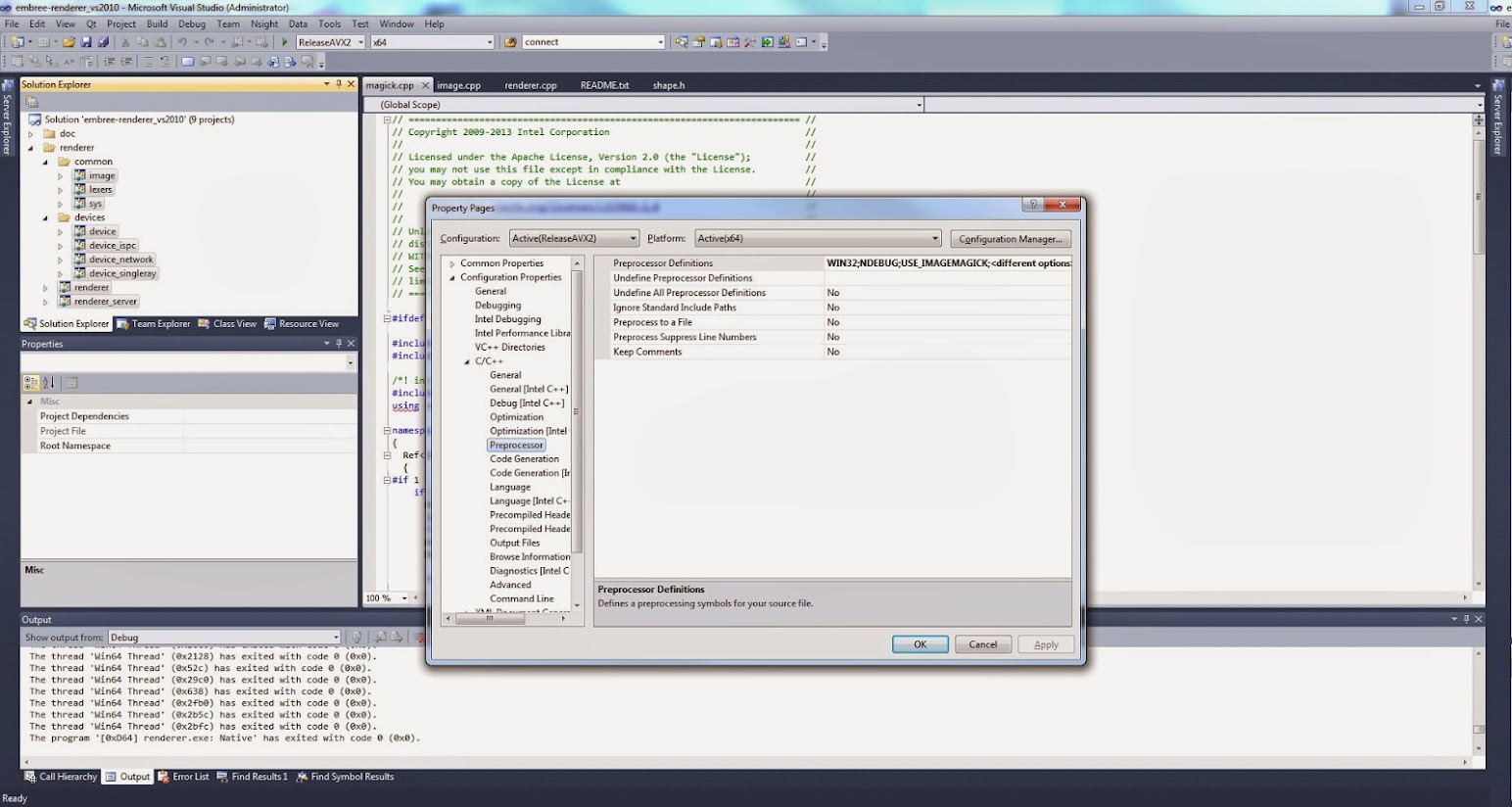
However the jpeg textures read via image-magick seem to be flipped vertically in rendering, so I added a flip call.
try {
image.flip();
}
catch( Exception &error_ )
{
std::cout << "Caught exception: " << error_.what() << std::endl;
std::cout << "Failed to flip" << std::endl;
}
I am mainly interested in performing orthographic rendering. Is there an orthographic camera option or does this need to be set-up with a custom ray-generator ?
- Mark as New
- Bookmark
- Subscribe
- Mute
- Subscribe to RSS Feed
- Permalink
- Report Inappropriate Content
There is no orthographic camera included in the Embree Renderer. If you need that you can either hack the devices/device_singleray/cameras/pinholecamera.h to do what you need, or add a new camera type.
- Subscribe to RSS Feed
- Mark Topic as New
- Mark Topic as Read
- Float this Topic for Current User
- Bookmark
- Subscribe
- Printer Friendly Page