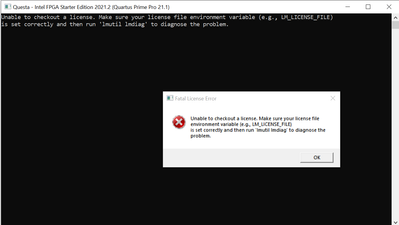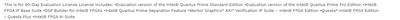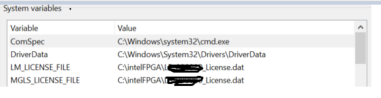- Mark as New
- Bookmark
- Subscribe
- Mute
- Subscribe to RSS Feed
- Permalink
- Report Inappropriate Content
Hi,
How to setup Questa Sim license file in Windows 10? Encountered below error when try to launch the tool.
Your help is much appreciated.
- Mark as New
- Bookmark
- Subscribe
- Mute
- Subscribe to RSS Feed
- Permalink
- Report Inappropriate Content
We do not receive any response from you to the previous reply that I have provided in private message mail. This thread will be transitioned to community support. If you have a new question, feel free to open a new thread to get the support from Intel experts. Otherwise, the community users will continue to help you on this thread. Thank you
Link Copied
- Mark as New
- Bookmark
- Subscribe
- Mute
- Subscribe to RSS Feed
- Permalink
- Report Inappropriate Content
To provide more information.
The eval license should support the Questa.
Also, I did setup the both LM_LICENSE_FILE and MGLS_LICENSE_FILE in the "System Variables", to the License.dat file.
- Mark as New
- Bookmark
- Subscribe
- Mute
- Subscribe to RSS Feed
- Permalink
- Report Inappropriate Content
Hi
Could you help re-confirm your environment variable setup again? You need to set your LM_LICENSE_FILE environment variable to point to the license that Intel provides. c:\intel\license.dat or something similar.
You can refer to link on how to set environment variable.
To make this entry, you may perform a windows Search for "System Variables" and then click on "Edit the System Environment Variables" and then click "Environment Variables". Be aware that you must add the entry in System variables, not user variables.
https://www.intel.com/content/www/us/en/docs/programmable/683472/21-4/environment-variables.html
Specifying the License for the Questa
Please note that you need to add the license file name to the environment variable path, not just the directory.
- Mark as New
- Bookmark
- Subscribe
- Mute
- Subscribe to RSS Feed
- Permalink
- Report Inappropriate Content
Hi,
Here is the snapshot of my setup. I think it is correct. Can you help to check?
- Mark as New
- Bookmark
- Subscribe
- Mute
- Subscribe to RSS Feed
- Permalink
- Report Inappropriate Content
Hi,
Is there any update? Is my LM_LICENSE_FILE setup correct in the System variables?
- Mark as New
- Bookmark
- Subscribe
- Mute
- Subscribe to RSS Feed
- Permalink
- Report Inappropriate Content
- Mark as New
- Bookmark
- Subscribe
- Mute
- Subscribe to RSS Feed
- Permalink
- Report Inappropriate Content
Hi
@Sahil_Honeywell@lcoon1981 . Could you provide details for checking?
License.dat file:
Name :
Email Address :
Company Name :
Company Address :
NICID(Mac Add) :
For privacy, reply/attach file in private message.
- Mark as New
- Bookmark
- Subscribe
- Mute
- Subscribe to RSS Feed
- Permalink
- Report Inappropriate Content
License.dat file: (Attached in zip file)
Name : Sahil Bhat
Email Address : Sahil.Bhat@Honeywell.com
Company Name : Honeywell
Company Address : 2101 City West Blvd Houston TX 77042
NICID(Mac Add) : 98-E7-43-7A-1A-AE
- Mark as New
- Bookmark
- Subscribe
- Mute
- Subscribe to RSS Feed
- Permalink
- Report Inappropriate Content
- Mark as New
- Bookmark
- Subscribe
- Mute
- Subscribe to RSS Feed
- Permalink
- Report Inappropriate Content
We PM you another private message. Hope you received it.
- Mark as New
- Bookmark
- Subscribe
- Mute
- Subscribe to RSS Feed
- Permalink
- Report Inappropriate Content
Not received any message. Inbox is empty.
- Mark as New
- Bookmark
- Subscribe
- Mute
- Subscribe to RSS Feed
- Permalink
- Report Inappropriate Content
- Mark as New
- Bookmark
- Subscribe
- Mute
- Subscribe to RSS Feed
- Permalink
- Report Inappropriate Content
We do not receive any response from you to the previous reply that I have provided in private message mail. This thread will be transitioned to community support. If you have a new question, feel free to open a new thread to get the support from Intel experts. Otherwise, the community users will continue to help you on this thread. Thank you
- Subscribe to RSS Feed
- Mark Topic as New
- Mark Topic as Read
- Float this Topic for Current User
- Bookmark
- Subscribe
- Printer Friendly Page