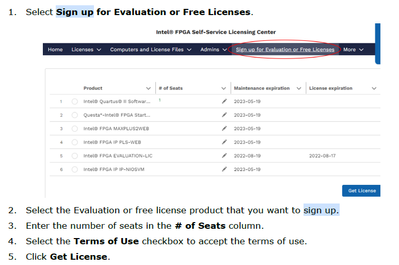- Mark as New
- Bookmark
- Subscribe
- Mute
- Subscribe to RSS Feed
- Permalink
- Report Inappropriate Content
Hi Team,
I came across Questa Intel FPGA Started Edition for Linux version in the downloads page.
Requirement:
1) Install this Questa Intel FPGA Starter Edition on Linux Platform i.e., on Redhat or Ubuntu OS installed on Vmware or Virtual box.
2) This version requires generating license file from "Intel® FPGA Self Service Licensing Center (SSLC)" . How to generate the license file for this virtual machines as it does not take Host ID for single key.
3) Step by step procedure to set ALL the ENV variables required for this Questa in Linux on Virtual platform.
Also it would be helpful if you share some information on "Intel Quartus Prime Design Software". Is it required to use only "FPGA Started edition".
Thanks
- Mark as New
- Bookmark
- Subscribe
- Mute
- Subscribe to RSS Feed
- Permalink
- Report Inappropriate Content
Hi Yukai,
For your query, "# of Seats = 0" is the default value provided and User must enter "# of Seats" as "1" to generate the license file.
Click Generate after entering the value and license file will be sent.
Thanks,
San22
Link Copied
- Mark as New
- Bookmark
- Subscribe
- Mute
- Subscribe to RSS Feed
- Permalink
- Report Inappropriate Content
Hi San,
You can just download the license using your local machine ID, and install the Questasim in your VM, For all the perquisite, you probably need to refer to installation and licensing document below for more details according to your Quartus version
- Mark as New
- Bookmark
- Subscribe
- Mute
- Subscribe to RSS Feed
- Permalink
- Report Inappropriate Content
Hi SyafieqS,
Thanks for the reply. Installed the Simulator and tried creating License from SSLC. I am awaiting for the License confirmation mail to move to creating license step.
Question : If we want to generate license file to be installed on virtual machine, what information should be provided in the license page from the VM machine. The license page asks for NIC ID/ Host ID/ Guard ID. What I know is if we provide Host ID of VM , the license asks for Float license instead of Fixed license. Should I still go ahead with float license?
Below are the things tried, Please correct if you find any issues here.
1. The Questa intel FPGA simulator is installed on VM with OS as Ubuntu.
2. Now the ENV variable MTI_HOME is set to the installation directory
export MTI_HOME <installation_dir>/questa_fse/bin:$PATH
3. Now compiled a sample code using vlog top.v where the compile is successful.
===============
Questa Intel Starter FPGA Edition-64 vlog 2022.1 Compiler 2022.01
vlog top.v
-- Compiling module test
Top level modules:
test
===============
4. Now when we tried to invoke vsim command, we see
% vsim test
This is because no license file available. Now I tried to generate license file using the Intel FPGA SSLC Registration.
===============
** Fatal: Failed to initialize licensing environment. License environment not set correctly.
Unable to checkout a license. Vsim is closing.
** Error: Invalid license environment. Application closing.
===============
Thanks,
San22
- Mark as New
- Bookmark
- Subscribe
- Mute
- Subscribe to RSS Feed
- Permalink
- Report Inappropriate Content
Hi SyafieqS,
The link you have provided earlier has information on download and licensing only.
It does not mention about the settings needs to be done for the simulator after installed on linux platform and also no information about Questa simulator being used on Virtual machines.
After repeated trials, I figured out how to generate the license file for the Ubuntu installed on Virtual machine.
The Simulator is now working properly with out any issues with the license generated on this machine i.e., vsim is now showing up the GUI. No License checkout error anymore.
Thanks,
San22
- Mark as New
- Bookmark
- Subscribe
- Mute
- Subscribe to RSS Feed
- Permalink
- Report Inappropriate Content
Same question
- Mark as New
- Bookmark
- Subscribe
- Mute
- Subscribe to RSS Feed
- Permalink
- Report Inappropriate Content
|
Questa*-Intel® FPGA Starter Edition SW-QUESTA
|
|---|
# of Seats = 0 => Why?
- Mark as New
- Bookmark
- Subscribe
- Mute
- Subscribe to RSS Feed
- Permalink
- Report Inappropriate Content
Hi Yukai,
For your query, "# of Seats = 0" is the default value provided and User must enter "# of Seats" as "1" to generate the license file.
Click Generate after entering the value and license file will be sent.
Thanks,
San22
- Mark as New
- Bookmark
- Subscribe
- Mute
- Subscribe to RSS Feed
- Permalink
- Report Inappropriate Content
Hi San,
Apologize for the inconvenience cause. Seem to me this can be documented enhancement, thus, do you mind to share the method/flow how you resolve it? like what information to specify etc.?
- Mark as New
- Bookmark
- Subscribe
- Mute
- Subscribe to RSS Feed
- Permalink
- Report Inappropriate Content
I’m glad that your question has been addressed, I now transition this thread to community support. If you have a new question, feel free to open a new thread to get the support from Intel experts. Otherwise, the community users will continue to help you on this thread. Thank you.
- Subscribe to RSS Feed
- Mark Topic as New
- Mark Topic as Read
- Float this Topic for Current User
- Bookmark
- Subscribe
- Printer Friendly Page