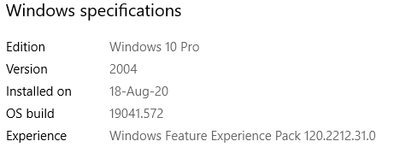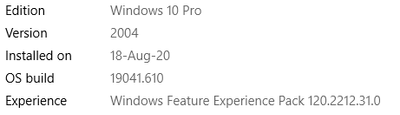- Mark as New
- Bookmark
- Subscribe
- Mute
- Subscribe to RSS Feed
- Permalink
- Report Inappropriate Content
Hi
I'm trying to run the Verilog HDL Testbench for a Single /Two Avalon-MM Master and Slave Pair.
With Modelsim Intel FPGA Edition 2019.4 Pro everything is good, but with 2020.3 Pro and 2020.1 Standard I get a messages like this:
# ** License Issue: License request for alteramtivlog feature failed
# ** License Issue: No such feature exists. (C:\FLEXLM\tools.lic)
# ** Error: Failure to obtain a Verilog simulation license. Unable to checkout any of these license features: 'alteramtivsim' or 'alteramtivlog'.
Our License File C:\FLEXLM\tools.lic
Our Modelsim Intel FPGA Edition License Expires 13-Oct-2021.
How to fix it ?
Thanks
Link Copied
- Mark as New
- Bookmark
- Subscribe
- Mute
- Subscribe to RSS Feed
- Permalink
- Report Inappropriate Content
Hello
Welcome to INTEL forum. To narrow down this issue. Can you provide your
1) Machine OS information
2) License.dat file
And for privacy, you can also reply/attach your file in private message.
- Mark as New
- Bookmark
- Subscribe
- Mute
- Subscribe to RSS Feed
- Permalink
- Report Inappropriate Content
Hi.
Answers to your questions.
Attached our license file tools.lic.
Thank you very much for your support.
Elit
- Mark as New
- Bookmark
- Subscribe
- Mute
- Subscribe to RSS Feed
- Permalink
- Report Inappropriate Content
Hi
We send you a private message
- Mark as New
- Bookmark
- Subscribe
- Mute
- Subscribe to RSS Feed
- Permalink
- Report Inappropriate Content
Hi.
Unfortunately, I still have not received this message.
Thanks
Elit
- Mark as New
- Bookmark
- Subscribe
- Mute
- Subscribe to RSS Feed
- Permalink
- Report Inappropriate Content
Hi
We update you in private message
- Mark as New
- Bookmark
- Subscribe
- Mute
- Subscribe to RSS Feed
- Permalink
- Report Inappropriate Content
Hi.
Thanks for the support.
1) Debug.log file not created.
3) Error messages screenshot attached.
5) Machine OS information:
6) A problem with Quartus Prime Pro 20.3 + Modelsim Intel FPGA edition Pro 2020.3.
Everything is fine with Quartus Prime Pro 19.4 + Modelsim Intel FPGA edition Pro 2019.4.
Thanks
Elit.
- Mark as New
- Bookmark
- Subscribe
- Mute
- Subscribe to RSS Feed
- Permalink
- Report Inappropriate Content
Hi
Thanks for update. Could you help check and upgrade your PC to newest version of alterad daemon and try it.
The daemon can be downloaded from the following link:
- Mark as New
- Bookmark
- Subscribe
- Mute
- Subscribe to RSS Feed
- Permalink
- Report Inappropriate Content
Hi.
Our license is fixed, not floating.
The daemon is only needed for a floating license, right?
But I changed it, everything remained the same.
Thanks
Elit
- Mark as New
- Bookmark
- Subscribe
- Mute
- Subscribe to RSS Feed
- Permalink
- Report Inappropriate Content
Hi
Thanks for update. In your license, we can see that you have 3 dongle Guard ID.
# Primary ID-Guard T000108612
# Companion ID-Guard T000108611
# Companion ID-Guard T000107471
Do you use all 3 guard ID in 1 PC/machine? And could you provide the full error message file for checking?
- Mark as New
- Bookmark
- Subscribe
- Mute
- Subscribe to RSS Feed
- Permalink
- Report Inappropriate Content
Hi.
I am using on this machine only Primary ID-Guard T000108612.
Attached Modelsim Altera Edition Pro 2020.3 full transcript file, which contains error messages.
Thanks,
Elit
- Mark as New
- Bookmark
- Subscribe
- Mute
- Subscribe to RSS Feed
- Permalink
- Report Inappropriate Content
Hello
Thanks for your update. May we know, have you re-generated your license.dat file? If not, could you help to re-generate your license file first and try it.
Guidance: https://fpgasupport.intel.com/AlteraLicensing/license/index.html --> Licensing Center Home --> Computer and License Files --> Select a computer to generate a new license file.
Link to demo: https://www.intel.com/content/www/us/en/programmable/support/training/demonstrations/online/licensing/onl-licensing.html
- Mark as New
- Bookmark
- Subscribe
- Mute
- Subscribe to RSS Feed
- Permalink
- Report Inappropriate Content
Hi.
I regenerated the license file, but it didn't help - the same errors remained.
Thanks,
Elit
- Mark as New
- Bookmark
- Subscribe
- Mute
- Subscribe to RSS Feed
- Permalink
- Report Inappropriate Content
Hi.
I checked on another computer with another software guard T000107471, nothing changed -
Modelsim Intel FPGA edition Pro 19.4 works fine, but Pro 20.3 gives the same errors.
OC information:
Windows 10 Pro
Version 20H2
Installed on 10/06/2020
OS build 19042.630
Experience Windows Feature Experience Pack 120.2212.31.0
Attached License file and Modelsim transcript file with errors.
Thanks,
Elit
- Mark as New
- Bookmark
- Subscribe
- Mute
- Subscribe to RSS Feed
- Permalink
- Report Inappropriate Content
Hi
Thanks for update. For further understanding the issue, could you provide license file for ID-Guard T000108612 that you newly re-generate? Attach the license in .DAT format file like you attach for T000107471.
- Mark as New
- Bookmark
- Subscribe
- Mute
- Subscribe to RSS Feed
- Permalink
- Report Inappropriate Content
Hi.
Attached license file for ID-Guard T000108612.
Thanks
Elit
- Mark as New
- Bookmark
- Subscribe
- Mute
- Subscribe to RSS Feed
- Permalink
- Report Inappropriate Content
Hi
We update you in the private message.
- Mark as New
- Bookmark
- Subscribe
- Mute
- Subscribe to RSS Feed
- Permalink
- Report Inappropriate Content
Hi Sir
The license file as per attach. Could you try and see how things go
- Mark as New
- Bookmark
- Subscribe
- Mute
- Subscribe to RSS Feed
- Permalink
- Report Inappropriate Content
Hi.
Unfortunately, the new license did not solve the problem.
Modelsim Intel FPGA Edition 19.4 Pro works fine, but with 20.3 the errors are the same.
Attached Modelsim transcript file.
Thanks,
Elit.
- Mark as New
- Bookmark
- Subscribe
- Mute
- Subscribe to RSS Feed
- Permalink
- Report Inappropriate Content
Hi
Thanks for update. Could you provide the latest debug.log file for checking? FYI, you can find debug.log file at LMTOOLS > path to the debug log file.
You can refer to this following YouTube on how to find debug log file ( min.2:55)
https://www.youtube.com/watch?v=llLaWatUbe8
- Mark as New
- Bookmark
- Subscribe
- Mute
- Subscribe to RSS Feed
- Permalink
- Report Inappropriate Content
Hi.
Our license is fixed, not floating, log file not created.
I used lmutil lmdiag utility to check license and got the following message:
"alteramtivsim" v2021.11, vendor: mgcld, expiry: 11-nov-2021
vendor_string: 5C7AC454
uncounted nodelocked license, locked to Vendor-defined "GUARD_ID=T000108612" starts: 12-nov-2020, expires: 11-nov-2021
This license cannot be checked out because:
Everything is okay except possibly the hostid,
which is a non-standard, vendor-defined hostid,
that lmdiag can't verify
Thanks,
Elit
- Subscribe to RSS Feed
- Mark Topic as New
- Mark Topic as Read
- Float this Topic for Current User
- Bookmark
- Subscribe
- Printer Friendly Page