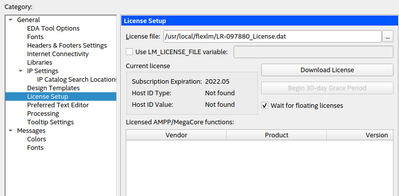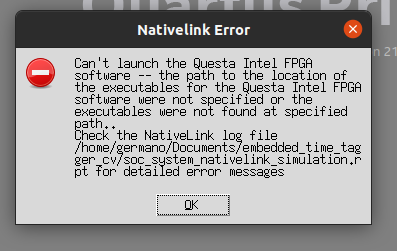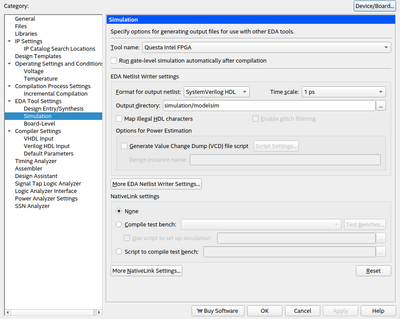- 신규로 표시
- 북마크
- 구독
- 소거
- RSS 피드 구독
- 강조
- 인쇄
- 부적절한 컨텐트 신고
Hello,
After installing Quartus and Questa together and setting up the licence it seems there is a problem with the Questa launch script. I looked at the license file and it seems to be normal.
Here is the output on the console when trying to launch Questa from quartus :
Info: *******************************************************************
Info: Running Quartus Prime Shell
Info: Version 21.1.1 Build 850 06/23/2022 SJ Lite Edition
Info: Copyright (C) 2022 Intel Corporation. All rights reserved.
Info: Your use of Intel Corporation's design tools, logic functions
Info: and other software and tools, and any partner logic
Info: functions, and any output files from any of the foregoing
Info: (including device programming or simulation files), and any
Info: associated documentation or information are expressly subject
Info: to the terms and conditions of the Intel Program License
Info: Subscription Agreement, the Intel Quartus Prime License Agreement,
Info: the Intel FPGA IP License Agreement, or other applicable license
Info: agreement, including, without limitation, that your use is for
Info: the sole purpose of programming logic devices manufactured by
Info: Intel and sold by Intel or its authorized distributors. Please
Info: refer to the applicable agreement for further details, at
Info: https://fpgasoftware.intel.com/eula.
Info: Processing started: Tue Oct 18 11:33:01 2022
Info: Command: quartus_sh -t /home/germano/intelFPGA_lite/21.1/quartus/common/tcl/internal/nativelink/qnativesim.tcl --rtl_sim soc_system soc_system
Info: Quartus(args): --rtl_sim soc_system soc_system
Info: Info: Start Nativelink Simulation process
Info: Info: Starting NativeLink simulation with Questa Intel FPGA software
Error: Error: Can't launch the Questa Intel FPGA software -- the path to the location of the executables for the Questa Intel FPGA software were not specified or the executables were not found at specified path.
Error: Error: You can specify the path in the EDA Tool Options page of the Options dialog box or using the Tcl command set_user_option.
Error: Error: NativeLink simulation flow was NOT successful
Info: Info: For messages from NativeLink scripts, check the file /home/germano/Documents/embedded_time_tagger_cv/soc_system_nativelink_simulation.rpt File: /home/germano/Documents/embedded_time_tagger_cv/soc_system_nativelink_simulation.rpt Line: 0
Error (23031): Evaluation of Tcl script /home/germano/intelFPGA_lite/21.1/quartus/common/tcl/internal/nativelink/qnativesim.tcl unsuccessful
Error: Quartus Prime Shell was unsuccessful. 4 errors, 0 warnings
Error: Peak virtual memory: 586 megabytes
Error: Processing ended: Tue Oct 18 11:33:05 2022
Error: Elapsed time: 00:00:04
Error: Total CPU time (on all processors): 00:00:02
Here is the ouput when trying to launch from terminal :
~/intelFPGA_lite/21.1/questa_fse/linux_x86_64 $ ./vsim
Unable to find the license file. It appears that your license file environment variable (e.g., LM_LICENSE_FILE) is not set correctly.
Unable to checkout a license. Vsim is closing.
** Error: Invalid license environment. Application closing.I am on Ubuntu 20.04.
링크가 복사됨
- 신규로 표시
- 북마크
- 구독
- 소거
- RSS 피드 구독
- 강조
- 인쇄
- 부적절한 컨텐트 신고
1) The error showed that you have not set the Questa executable path in the Quartus, go to Tools > Options > EDA Tool Options to setup the path. The path should similar to <path directory>/intelFPGA_lite/21.1/questa_fse/linux_x86_64
2) It seems license file environment variable is not set up yet.
You may checkout this forum post.
Best Regards,
Richard Tan
p/s: If any answer from the community or Intel Support are helpful, please feel free to give best answer or rate 9/10 survey.
- 신규로 표시
- 북마크
- 구독
- 소거
- RSS 피드 구독
- 강조
- 인쇄
- 부적절한 컨텐트 신고
May I know does my latest reply helps? Do you able to solve the issue?
Regards,
Richard Tan
- 신규로 표시
- 북마크
- 구독
- 소거
- RSS 피드 구독
- 강조
- 인쇄
- 부적절한 컨텐트 신고
As we do not receive any response from you on the previous question/reply/answer that we have provided. Please login to ‘https://supporttickets.intel.com’, view details of the desire request, and post a feed/response within the next 15 days to allow me to continue to support you. After 15 days, this thread will be transitioned to community support. The community users will be able to help you on your follow-up questions.
Thank you.
Best Regards,
Richard Tan
p/s: If any answer from the community or Intel Support are helpful, please feel free to give best answer or rate 9/10 survey.