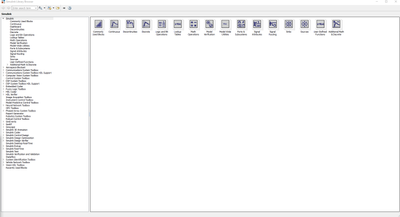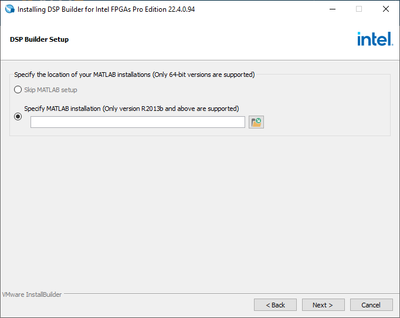- Mark as New
- Bookmark
- Subscribe
- Mute
- Subscribe to RSS Feed
- Permalink
- Report Inappropriate Content
Hello,
I have installed DSP Bulder v22.4 and I'm trying to use it with Matlab R2015a(x64) and R2022a (x64) without success. Simulink menu does not show DSP Builder menu. Can anyone lend me a hand to configure it? Thank you in advance.
Link Copied
- Mark as New
- Bookmark
- Subscribe
- Mute
- Subscribe to RSS Feed
- Permalink
- Report Inappropriate Content
Hi,
Please refer to the below link for the DSP Builder menu.
https://www.intel.com/content/www/us/en/docs/programmable/683337/22-4/dsp-builder-menu-options.html
Thank you
Kshitij Goel
- Mark as New
- Bookmark
- Subscribe
- Mute
- Subscribe to RSS Feed
- Permalink
- Report Inappropriate Content
Hello,
I meant that DSP Builder library is not displayed in Simulink Library Browser:
Is Matlab R2015a compatible with DSP Builder 22.4? Apparently it should be compatible according to DSP Builder Installing wizard.
After executing "DSP Builder - Start in MATLAB R2015a" (or "DSP Builder - Start in MATLAB R2022a") Matlab path is changed to "C:\intelFPGA_pro\22.4\quartus\dsp_builder". However, this directory is empty. All simulink files seem to be in "C:\intelFPGA_pro\22.4\quartus\dsbab". According to the thread https://community.intel.com/t5/FPGA-Intellectual-Property/DSP-Builder-Installation-Problem/m-p/69978, dsp_builder path should include BlockInfo.dll. Could this be the problem?
- Mark as New
- Bookmark
- Subscribe
- Mute
- Subscribe to RSS Feed
- Permalink
- Report Inappropriate Content
Hello,
It is not compatible. For more info on system requirements please refer below link.
https://www.intel.com/content/www/us/en/docs/programmable/683697/19-3/system-requirements.html
Please install the compatible version.
Thank you
Kshitij Goel
- Mark as New
- Bookmark
- Subscribe
- Mute
- Subscribe to RSS Feed
- Permalink
- Report Inappropriate Content
Hello,
I was aware of that information but I believed that table is outdated. There is no information about DSP Builder compatibility above v19.3. Is compatibility information for DSP Builder 22.4 available?
- Mark as New
- Bookmark
- Subscribe
- Mute
- Subscribe to RSS Feed
- Permalink
- Report Inappropriate Content
Hi,
Please find the supported MATLAB version compatibility list with Quartus in the below link.
https://www.intel.com/content/www/us/en/docs/programmable/683322/22-4/system-requirements.html
Thank you
Kshitij Goel
- Mark as New
- Bookmark
- Subscribe
- Mute
- Subscribe to RSS Feed
- Permalink
- Report Inappropriate Content
Hi,
As we do not receive any response from you on the previous answer that we have provided. Please login to ‘https://supporttickets.intel.com’, view details of the desire request, and post a response within the next 15 days to allow me to continue to support you. After 15 days, this thread will be transitioned to community support. The community users will be able to help you on your follow-up questions.
Thank you
Kshitij Goel
- Mark as New
- Bookmark
- Subscribe
- Mute
- Subscribe to RSS Feed
- Permalink
- Report Inappropriate Content
Hello,
Is there any difference Matlab version compatibility between Quartus and DSP builder?
Issue was solved using DSP Builder 17.1 and Matlab R2015a. DSP Bulder v22.4 and Matlab R2022a compatibility was not tested again. In addition installation wizard information is confusing because it specifies that DSP Builder 22.4 is compatible with Matlab R2013b or above.
- Subscribe to RSS Feed
- Mark Topic as New
- Mark Topic as Read
- Float this Topic for Current User
- Bookmark
- Subscribe
- Printer Friendly Page