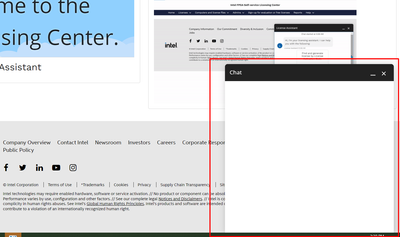- Mark as New
- Bookmark
- Subscribe
- Mute
- Subscribe to RSS Feed
- Permalink
- Report Inappropriate Content
Hi Sir
I want to get a license for Questa through the self-service License center, but I can't find the license assistant input box.I've changed several browsers and rebooted my computer.
Could you give me some help? Thanks
Link Copied
- Mark as New
- Bookmark
- Subscribe
- Mute
- Subscribe to RSS Feed
- Permalink
- Report Inappropriate Content
Hello
Welcome to Intel forum. You may request the Questa Sim Starter Edition free license here https://licensing.intel.com/
1) Go to Sign up for Evaluation or Free licenses
2) Select Questa*-Intel® FPGA Starter Edition SW-QUESTA
3) # of Seats is always 1
4) Check the T&C box
5) Click Get License button
The license will be sent to email that you register with
But before that, Could you help clear your web browsers cache/temporary internet files (if possible, shutdown your PC and restart back) and sign back to SSLC https://licensing.intel.com/ using Google chrome and see how things go.
- Mark as New
- Bookmark
- Subscribe
- Mute
- Subscribe to RSS Feed
- Permalink
- Report Inappropriate Content
We have not heard from you and I hope that my last note clears up this matter and it can now be move forward. I will now transition this thread to community support. If you have a new question, feel free to open a new thread to get the support from Intel experts. Otherwise, the community users will continue to help you on this thread. Thank you.
- Subscribe to RSS Feed
- Mark Topic as New
- Mark Topic as Read
- Float this Topic for Current User
- Bookmark
- Subscribe
- Printer Friendly Page