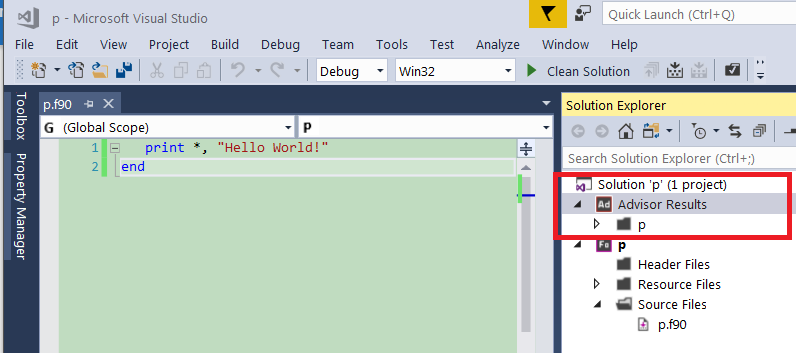- Mark as New
- Bookmark
- Subscribe
- Mute
- Subscribe to RSS Feed
- Permalink
- Report Inappropriate Content
With 19.0 official release of Intel Parallel Studio and the integration of this product with Visual Studio, I am noticing an "Advisor Results" section getting introduced automatically in all my solutions regardless of whether an Intel Advisor analysis was requested explicitly. Are other readers noticing this? Does anyone know how to avoid this?
- Mark as New
- Bookmark
- Subscribe
- Mute
- Subscribe to RSS Feed
- Permalink
- Report Inappropriate Content
This is a known issue and will be fixed in Update 1.
Meanwhile, the workaround is to remove Advisor integration:
Select one of them following ways:
- Use the Advisor tool for disabling integration: /path_to_advisor_install/bin32/advixe-vsreg.exe -d=2017(or other version)
- Uninstall the Advisor plugin manually: In Visual Studio go to the "Tools"->"Extensions and Updates", look for "Intel Advisor (version)" and click "Uninstall". If the "Uninstall" button is disabled, click button "Disable" and then "Uninstall".
Link Copied
- Mark as New
- Bookmark
- Subscribe
- Mute
- Subscribe to RSS Feed
- Permalink
- Report Inappropriate Content
Yes, I get this too. It seems to be benign in that the solution (sln) file is not modified on exit.
Microsoft Visual Studio Professional 2015
Version 14.0.25431.01 Update 3
Microsoft .NET Framework
Version 4.7.03056
- Mark as New
- Bookmark
- Subscribe
- Mute
- Subscribe to RSS Feed
- Permalink
- Report Inappropriate Content
This is a known issue and will be fixed in Update 1.
Meanwhile, the workaround is to remove Advisor integration:
Select one of them following ways:
- Use the Advisor tool for disabling integration: /path_to_advisor_install/bin32/advixe-vsreg.exe -d=2017(or other version)
- Uninstall the Advisor plugin manually: In Visual Studio go to the "Tools"->"Extensions and Updates", look for "Intel Advisor (version)" and click "Uninstall". If the "Uninstall" button is disabled, click button "Disable" and then "Uninstall".
- Mark as New
- Bookmark
- Subscribe
- Mute
- Subscribe to RSS Feed
- Permalink
- Report Inappropriate Content
Method 1 worked for me: I executed advixe-vsreg from a parallel studio compilers tool command prompt run as administrator.
I couldn't find the Advisor plugin in VS 2015 Pro.
- Mark as New
- Bookmark
- Subscribe
- Mute
- Subscribe to RSS Feed
- Permalink
- Report Inappropriate Content
Still present in 2019u1.
- Mark as New
- Bookmark
- Subscribe
- Mute
- Subscribe to RSS Feed
- Permalink
- Report Inappropriate Content
Sometimes you are not paying full attention. The VS 2017 - update 15.9.2 was just pushed out by Microsoft. Without really thinking about it I updated and now I get the error message below.
I cannot fix it because the VS2017 15.8 has been taken down.
I just have to wait until an update on IFORT - no great problem - just go back to VS2015 for a while.
Just a note if you are thinking of updating - don't.
John
- Subscribe to RSS Feed
- Mark Topic as New
- Mark Topic as Read
- Float this Topic for Current User
- Bookmark
- Subscribe
- Printer Friendly Page