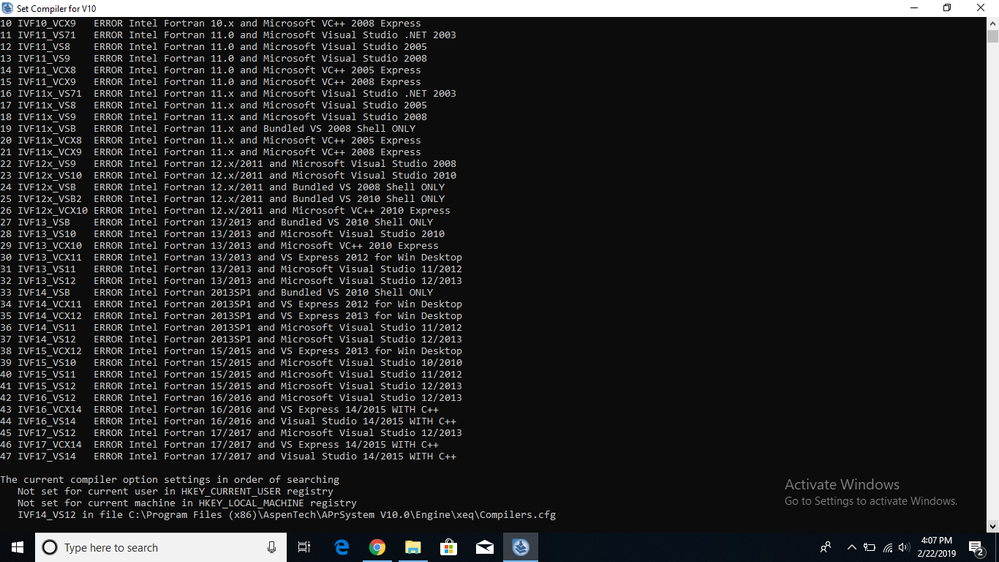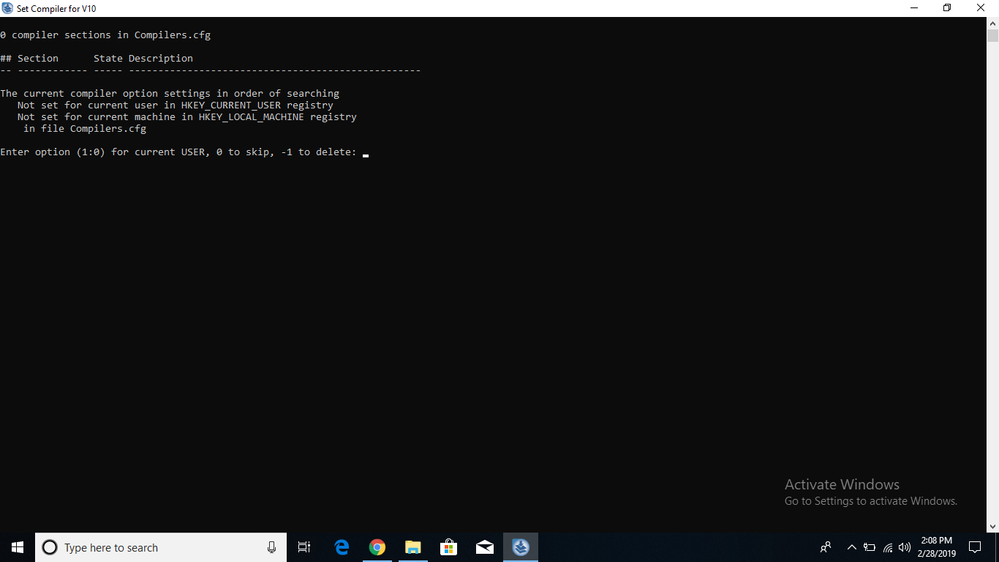- Mark as New
- Bookmark
- Subscribe
- Mute
- Subscribe to RSS Feed
- Permalink
- Report Inappropriate Content
While compiling intel fortran with ASPEN Plus v10 it shows the error messages. Please help.
Link Copied
- Mark as New
- Bookmark
- Subscribe
- Mute
- Subscribe to RSS Feed
- Permalink
- Report Inappropriate Content
This is an ASPEN PLUS message - you will need to contact ASPEN PLUS support for help with this. I'm guessing, though, that their scripts have a list of specific compiler versions and that this list has not been kept up to date. (It's also a poor design.)
- Mark as New
- Bookmark
- Subscribe
- Mute
- Subscribe to RSS Feed
- Permalink
- Report Inappropriate Content
The Aspen Plus script seems to be searching for a match with an installed version of IVF from 10.0 to 17.0. What is the version of IVF that you have?
- Mark as New
- Bookmark
- Subscribe
- Mute
- Subscribe to RSS Feed
- Permalink
- Report Inappropriate Content
I installed intel parallel studio xe 2018 cluster edition update 4 in my pc.
- Mark as New
- Bookmark
- Subscribe
- Mute
- Subscribe to RSS Feed
- Permalink
- Report Inappropriate Content
I do not know anything about Aspen Plus; in particular, whether it requires IVF to be present, or simply uses it if available, and whether it checks for the presence of a known version of IVF at installation time or during every run.
However, if Aspen Plus requires that Intel Fortran be installed, and checks for versions 10 to 17 of IVF by inspecting registry entries before a run, it could output error messages such as what you showed.
- Mark as New
- Bookmark
- Subscribe
- Mute
- Subscribe to RSS Feed
- Permalink
- Report Inappropriate Content
ok
- Mark as New
- Bookmark
- Subscribe
- Mute
- Subscribe to RSS Feed
- Permalink
- Report Inappropriate Content
@choudhary, udit This is the way I fix the issue.
1. Find the file compilers.cfg in the AspenPlus installation folder. It is advisable to do a search for this file on the C:\ drive and make sure there are no duplicates.
2. MAKE A BACKUP COPY OF THE EXISTING FILE TO BE SAFE.
3. Add the following lines to the end of the file compilers.cfg and change the value of "170.109" in the second line to the version of the IVF compiler that you are using and "15.0" in the third line to that of the Microsoft Visual Studio Version
4. You will find the information required for 3 in the registry under the following (the values below are for the latest Intel Fortran compiler).
\HKEY_LOCAL_MACHINE\SOFTWARE\WOW6432Node\Intel\Compilers\Fortran\190.190
\HKEY_LOCAL_MACHINE\SOFTWARE\WOW6432Node\Microsoft\VisualStudio\15.0
5. Now close AspenPlus and rerun the Compiler Setup Utility. You should be able to select your compiler and run it successfully.
Lines to be added to compilers.cfg
Begin IVF17_VS15 "Intel Fortran 17/2017 and Microsoft Visual Studio 15/2017" IFDir=HKLM(SOFTWARE\Intel\Compilers\Fortran\170.109\ProductDir) VSDir=HKLM(SOFTWARE\Microsoft\VisualStudio\15.0\InstallDir)\..\.. SDKDir=HKLM(SOFTWARE\Microsoft\Microsoft SDKs\Windows\v8.1\InstallationFolder) KitDir=HKLM(SOFTWARE\Microsoft\Windows Kits\Installed Roots\KitsRoot10) #!KitVer=GetVer($(KitDir)Include) KitVer=10.0.10150.0 INCLUDE=$(IFDir)\Compiler\Include;$(IFDir)\Compiler\Include\IA32;$(VSDir)\VC\INCLUDE;$(VSDir)\VC\ATLMFC\INCLUDE;$(KitDir)\include\$(KitVer)\ucrt;$(SDKDir)\include\shared;$(SDKDir)\include\um;$(SDKDir)\include\winrt LIB=$(IFDir)\Compiler\lib\IA32;$(VSDir)\VC\LIB;$(VSDir)\VC\ATLMFC\LIB;$(KitDir)\Lib\$(KitVer)\ucrt\x86;$(SDKDir)\Lib\winv6.3\um\x86 PATH=$(IFDir)\bin\IA32;$(VSDir)\Common7\IDE;$(VSDir)\VC\BIN;$(VSDir)\Common7\Tools;$(SDKDir)\bin\x86;$(PATH) USE_COMPAQ_FORTRAN= IFDir= VSDir= SDKDir= KitDir= KitVer= End
- Mark as New
- Bookmark
- Subscribe
- Mute
- Subscribe to RSS Feed
- Permalink
- Report Inappropriate Content
I would also check that the following lines match those in your existing compilers.cfg.
SDKDir=HKLM(SOFTWARE\Microsoft\Microsoft SDKs\Windows\v8.1\InstallationFolder) KitDir=HKLM(SOFTWARE\Microsoft\Windows Kits\Installed Roots\KitsRoot10) #!KitVer=GetVer($(KitDir)Include) KitVer=10.0.10150.0
- Mark as New
- Bookmark
- Subscribe
- Mute
- Subscribe to RSS Feed
- Permalink
- Report Inappropriate Content
When I made changes in compilers.cfg file it save as .txt format not in cfg format.
- Mark as New
- Bookmark
- Subscribe
- Mute
- Subscribe to RSS Feed
- Permalink
- Report Inappropriate Content
I guess you used an editor like Notepad on Windows. You should understand that .txt is merely an indication that the file is a simple text file, i.e. readable by humans without the aid of specialised software or any specific structure other than lines of text. Rename it to compilers.cfg and you should be fine.
- Mark as New
- Bookmark
- Subscribe
- Mute
- Subscribe to RSS Feed
- Permalink
- Report Inappropriate Content
- Mark as New
- Bookmark
- Subscribe
- Mute
- Subscribe to RSS Feed
- Permalink
- Report Inappropriate Content
Sorry, no. The contents of the file seem to be clear enough to see what needs to be done and I understood you already made these changes. My advice was merely to rename the file to "compilers.cfg", a very basic task.
- Mark as New
- Bookmark
- Subscribe
- Mute
- Subscribe to RSS Feed
- Permalink
- Report Inappropriate Content
now its showing this.
- Mark as New
- Bookmark
- Subscribe
- Mute
- Subscribe to RSS Feed
- Permalink
- Report Inappropriate Content
You expect too much from us: most of us will not know ASPEN and this is clearly a problem that should be put to its developers.
We can help you with Fortran problems or problems related to the Intel Fortran compiler, but not with this configuration stuff from another provider. I do not mean to be rude, but I will ignore any further posts on this matter.
- Mark as New
- Bookmark
- Subscribe
- Mute
- Subscribe to RSS Feed
- Permalink
- Report Inappropriate Content
ok
- Mark as New
- Bookmark
- Subscribe
- Mute
- Subscribe to RSS Feed
- Permalink
- Report Inappropriate Content
per Aspen Plus recommendation Visual Studio 2019 should be used. I could not compile with 2022 version, but 2019 version worked.
- Mark as New
- Bookmark
- Subscribe
- Mute
- Subscribe to RSS Feed
- Permalink
- Report Inappropriate Content
My e-mail: lucascescon@hotmail.com
- Subscribe to RSS Feed
- Mark Topic as New
- Mark Topic as Read
- Float this Topic for Current User
- Bookmark
- Subscribe
- Printer Friendly Page