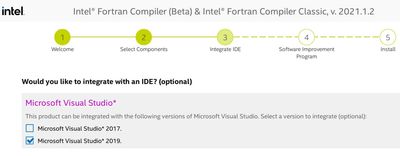- Mark as New
- Bookmark
- Subscribe
- Mute
- Subscribe to RSS Feed
- Permalink
- Report Inappropriate Content
I am currenting Converting solution from VS15 to VS19.
The solution contains multiple projects c, c++, c#, and Fortran (older Intel Fortran compiler)
Our IT group has installed on, Vs19 and Intel OneApi Fortran, they told me that they did install the optional integrate with VS19.
Since the is a GFE pc, I can only request things to be installed, no admin privileges.
In the VS19 IDE I do not see Tools > Options > Intel Compiler and Libraries > IFORT Intel Fortran Classic > Compilers as an option yet
There is Tools > Options > Intel Compiler and Libraries
So far have been able to build all the projects except the Fortran projects
This morning I ran from the OneApi command prompt the env/vars.bat file hope that would add the IFORT selection to the VS19.
How do I add Tools > Options > Intel Compiler and Libraries > IFORT Intel Fortran Classic > Compilers as an option into the VS19 IDE.
Any suggestions would be appreciated.
Thanks,
Larry Wagnon
Link Copied
- Mark as New
- Bookmark
- Subscribe
- Mute
- Subscribe to RSS Feed
- Permalink
- Report Inappropriate Content
In VS19, please do Help > About. Click Copy Info and paste the result into a reply here.
- Mark as New
- Bookmark
- Subscribe
- Mute
- Subscribe to RSS Feed
- Permalink
- Report Inappropriate Content
Our computer doesn't have access to the internet, so there is 6 pages, so the following is what I think might be relative :
- Intel Libraries for oneApi
- Intel Advisor
- Intel C++ compiler
- Intel Distribution for GDB
- Intel DPC++
- Intel oneApi Menu & Samples
- Intel oneApi Visual Studio Menu & Samples
- Intel VTune Profiler
Thanks,
I am wondering if our IT group started with the wrong installer. Is there separate installer for the Fortran? The one they ran required 26gb to install.
- Mark as New
- Bookmark
- Subscribe
- Mute
- Subscribe to RSS Feed
- Permalink
- Report Inappropriate Content
Also the installer they used was w_Basekit_p_2021.2.0.2871_offline.exe
- Mark as New
- Bookmark
- Subscribe
- Mute
- Subscribe to RSS Feed
- Permalink
- Report Inappropriate Content
You need the HPC kit as well for Fortran - base kit first and then HPC
Grab the 32 bit mkl kit as well, saves finding out later you need it.
- Mark as New
- Bookmark
- Subscribe
- Mute
- Subscribe to RSS Feed
- Permalink
- Report Inappropriate Content
See Solved: The Easy and Fast Way to Install JUST Fortran with Intel® oneAPI - Intel Communities if you just want Fortran and not the other stuff in the toolkits. (If you want MKL, that's in the Base toolkit.)
- Subscribe to RSS Feed
- Mark Topic as New
- Mark Topic as Read
- Float this Topic for Current User
- Bookmark
- Subscribe
- Printer Friendly Page