- Mark as New
- Bookmark
- Subscribe
- Mute
- Subscribe to RSS Feed
- Permalink
- Report Inappropriate Content
All, I have Visual Studio 2017 Pro with Parallel Studio (Fortran) XE 2020 incorporated into it. I have just installed Visual Studio 2019 Enterprise. What is the easiest way to get Fortran integrated into it? Must I uninstall XE and reinstall it? If so, how do I uninstall it? I do not see that as an option in the Intel Software Manager. Please let me know. Thank you.
- Mark as New
- Bookmark
- Subscribe
- Mute
- Subscribe to RSS Feed
- Permalink
- Report Inappropriate Content
Safest way:
1. Uninstall all of the Intel Compilers, you only need one - the latest one
2. Uninstall Visual Studio
3. reboot
4. Install a single Visual Studio and update it --
5. Reinstall the latest Intel Compiler -- make sure you open and check the integrate with VS box
6. When it installs you should see integration with VS as the last process and it takes a long time
7. You need to make sure at VS install you got the selections required for Fortran -- those you will need to look up
I assure you it will be quicker than trying to repair.
Here Dr Fortran and I disagree -- I would use a CCLeaner to remove all of the crap left over after the uninstall - but some consider this to be dangerous. Personal preference. Dr Fortran will probably post a no. I have no shares in the program and it is free.
There is a few problems with the latest Windows Preview and VS -- so it is best not to use the preview if you mind odd things happening that are annoying but not fatal, ie slow screen refresh
Link Copied
- Mark as New
- Bookmark
- Subscribe
- Mute
- Subscribe to RSS Feed
- Permalink
- Report Inappropriate Content
You don't need to uninstall it, but you do need to do a Change/Modify in the Windows "Apps" control panel. Just run through the process selecting the defaults - it will pick up the new VS then.
- Mark as New
- Bookmark
- Subscribe
- Mute
- Subscribe to RSS Feed
- Permalink
- Report Inappropriate Content
Hey, Steve! I appreciate the advice. The only programs that I can uninstall, change, or repair in the Windows 'Programs and Features' dialog are Intel Parallel Studio XE 2019 Update X where X is 1 through 5. I tried running Update 4 under the 'modify' selection. It ran through and finished, but VS2019 does not show a fortran project as one of the options. Is there another route you would suggest? Please let me know. Thank you.
- Mark as New
- Bookmark
- Subscribe
- Mute
- Subscribe to RSS Feed
- Permalink
- Report Inappropriate Content
Safest way:
1. Uninstall all of the Intel Compilers, you only need one - the latest one
2. Uninstall Visual Studio
3. reboot
4. Install a single Visual Studio and update it --
5. Reinstall the latest Intel Compiler -- make sure you open and check the integrate with VS box
6. When it installs you should see integration with VS as the last process and it takes a long time
7. You need to make sure at VS install you got the selections required for Fortran -- those you will need to look up
I assure you it will be quicker than trying to repair.
Here Dr Fortran and I disagree -- I would use a CCLeaner to remove all of the crap left over after the uninstall - but some consider this to be dangerous. Personal preference. Dr Fortran will probably post a no. I have no shares in the program and it is free.
There is a few problems with the latest Windows Preview and VS -- so it is best not to use the preview if you mind odd things happening that are annoying but not fatal, ie slow screen refresh
- Mark as New
- Bookmark
- Subscribe
- Mute
- Subscribe to RSS Feed
- Permalink
- Report Inappropriate Content
Thank you JohnNichols. To uninstall, I am to use the Programs and Features Uninstall on Windows 10? I ask because the only items under parallel studio are the updates.
- Mark as New
- Bookmark
- Subscribe
- Mute
- Subscribe to RSS Feed
- Permalink
- Report Inappropriate Content
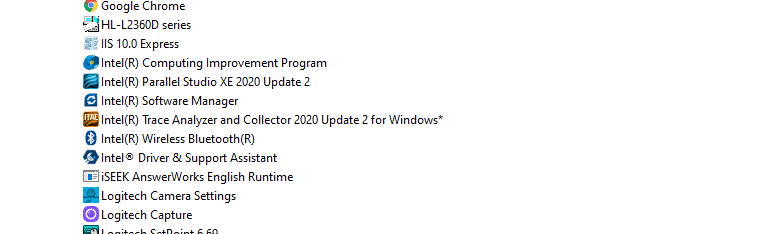
- Mark as New
- Bookmark
- Subscribe
- Mute
- Subscribe to RSS Feed
- Permalink
- Report Inappropriate Content
Dear Chris:
This is an interesting forum. In terms of Fortran skills, there may be one or two places that have more expertise, but this is probably the only place where you can get Fortran help on Christmas morning when your wife has just bought you a new computer and you want to load Fortran - rather than play with the children's boomerangs in the back yard.
As an aside, my class made boomerangs this year, one young ladies' father decided to improve the shape and mass with a little fiberglass resin. He turned it into a killing machine, we flew it -- but it was scary coming back. Wisdom: If you are standing in a crowd and someone is throwing a boomerang of the killer variety - do not be the last person to duck, particularly if you are standing behind the person throwing the killing machine. PS: You can hear a noise if it passes a mm above your head, it is not pleasant, but you are not injured.
On the television show, Dalton Abbey, there is an interesting community dynamic, the style of your name as you are called on the show depends on your position in society. Interestingly, we see the same thing in America with someone's former political rank. Now in relation to these posts, for reasons I have long failed to understand but now follow, one does not address a reply on this message board to a particular person. I have always been intrigued by this behaviour -- it is certainly fair, but of some strange origin.
So enjoy the posts, of course if your wife did buy you a new computer for Christmas, one would wonder what you are expected to buy?
Regards
JMN
- Mark as New
- Bookmark
- Subscribe
- Mute
- Subscribe to RSS Feed
- Permalink
- Report Inappropriate Content
Great story. Thank you.
PS a streaming service on the computer is a great gift idea in return.
- Mark as New
- Bookmark
- Subscribe
- Mute
- Subscribe to RSS Feed
- Permalink
- Report Inappropriate Content
Dad bought himself a new computer once without telling mum, I was upset as he did not get Fortran
She went out and bought 20000 worth of kitchen appliances
He never did it again.
- Mark as New
- Bookmark
- Subscribe
- Mute
- Subscribe to RSS Feed
- Permalink
- Report Inappropriate Content
That did work once I saw the modify and 'incorporate into visual studio option. Not sure it was there the first time, but selecting modify the last update (6) of XE it embedded itself into VS2019. Thank you.
- Subscribe to RSS Feed
- Mark Topic as New
- Mark Topic as Read
- Float this Topic for Current User
- Bookmark
- Subscribe
- Printer Friendly Page