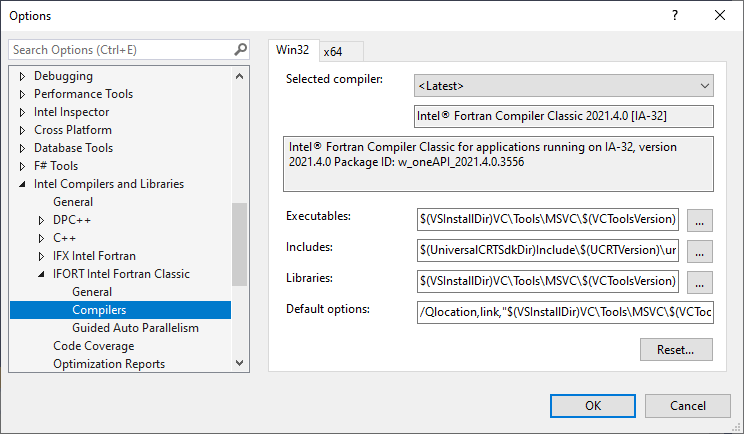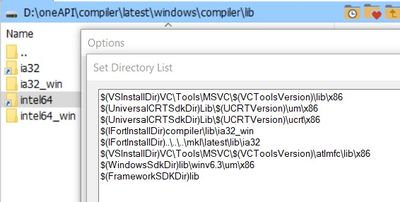- Mark as New
- Bookmark
- Subscribe
- Mute
- Subscribe to RSS Feed
- Permalink
- Report Inappropriate Content
Hi,
I have this error when I tried to build/debug a Fortran file in Visual Studio 2019 I just installed. Nothing else is reported. I also tried "ifort" in command and it works, but not in VS.
In the VS Options, the right Fortran compilers for Win32 and x64 are selected.
Does anyone know what the error means? Thanks!
Lang
Link Copied
- Mark as New
- Bookmark
- Subscribe
- Mute
- Subscribe to RSS Feed
- Permalink
- Report Inappropriate Content
Did you install VS2019 first and then Intel Fortran, as is required for the VS-IF integration to work, or in some other order?
- Mark as New
- Bookmark
- Subscribe
- Mute
- Subscribe to RSS Feed
- Permalink
- Report Inappropriate Content
I think I followed that order. I also checked with intel oneAPI installer, and VS 2019 is integrated. Thanks.
- Mark as New
- Bookmark
- Subscribe
- Mute
- Subscribe to RSS Feed
- Permalink
- Report Inappropriate Content
i have the same error. Please, contacte me if someone knows how to solve.
- Mark as New
- Bookmark
- Subscribe
- Mute
- Subscribe to RSS Feed
- Permalink
- Report Inappropriate Content
I have the same issue.
Just changed from 17 to 19 and updated the 2021.4 Fortran.
When build my old project, this comes up.
- Mark as New
- Bookmark
- Subscribe
- Mute
- Subscribe to RSS Feed
- Permalink
- Report Inappropriate Content
When I try to build a MKL example, this is the error message:
Compiling the Fortran compiler identification source file "CMakeFortranCompilerId.F" failed.
Compiler: ifort
Build flags:
Id flags:
The output was:
1
Microsoft Visual Studio 2019 Version 16.11.4.
Copyright (C) Microsoft Corp. All rights reserved.
Package 'IFLangServicePackage' failed to load.
Package 'IFLangServicePackage' failed to load.
Build started...
1>Error: Interface not registered
1>
========== Build: 0 succeeded, 1 failed, 0 up-to-date, 0 skipped ==========- Mark as New
- Bookmark
- Subscribe
- Mute
- Subscribe to RSS Feed
- Permalink
- Report Inappropriate Content
I've seen this occasionally over the years. Uninstall and reinstall the compiler.
- Mark as New
- Bookmark
- Subscribe
- Mute
- Subscribe to RSS Feed
- Permalink
- Report Inappropriate Content
I did a Repair. Now I can compile my program, but says:
fatal error LNK1104: cannot open file 'ifconsol.lib'- Mark as New
- Bookmark
- Subscribe
- Mute
- Subscribe to RSS Feed
- Permalink
- Report Inappropriate Content
A repair might not have fixed everything. It now seems that you don't have library paths set up properly. Go to the following Tools > Options page and click Reset. Click on the x64 tab and click Reset there too, then click OK.
- Mark as New
- Bookmark
- Subscribe
- Mute
- Subscribe to RSS Feed
- Permalink
- Report Inappropriate Content
After reset, still can't open that lib.
Here is my Libraries setting:
- Mark as New
- Bookmark
- Subscribe
- Mute
- Subscribe to RSS Feed
- Permalink
- Report Inappropriate Content
I uninstalled and reinstalled the compiler. It works now. Thank you very much.
- Mark as New
- Bookmark
- Subscribe
- Mute
- Subscribe to RSS Feed
- Permalink
- Report Inappropriate Content
I have the same issue after updating to the newest fortran version (w_fortran-compiler_p_2024.0.0.49492). I uninstalled and reinstalled fortran and VS, started new projects from scratch, etc. but nothing seems to work.
- Mark as New
- Bookmark
- Subscribe
- Mute
- Subscribe to RSS Feed
- Permalink
- Report Inappropriate Content
I got the issue resolved. The problem was with settings on my work computer. Installation using "elevated rights" (whatever they are) completed but did not work right, while uninstalling Fortran and installing it using full admin rights worked correctly.
- Mark as New
- Bookmark
- Subscribe
- Mute
- Subscribe to RSS Feed
- Permalink
- Report Inappropriate Content
Uninstall Fortran and VS.
When you reinstall make sure you install VS first. These VS tips still apply with the latest release. Then install Fortran.
If you still have problems, please start a new thread. This one is >2 years old.
- Mark as New
- Bookmark
- Subscribe
- Mute
- Subscribe to RSS Feed
- Permalink
- Report Inappropriate Content
This note is for every one except Al, Al please stop reading and return to your EIW, extremely important work.
LOL a 2 yr old bottle of port is almost undrinkable, it needs to be at least 21 yrs old, so a 2 yr old thread is ok in some schools of thought. Thanks for the tips, I find if you just accept the continue prompts on VS and IFORT at the install it works ok, I wonder what others do to make it work not right, although a good IT specialist can lock down a computer so tight even a gnat has trouble if you understand the idiom, but then again gnat should be spelt knat. As I once told our IT specialist leader, remove 8 screws, install a clean hard drive and then put on software and the work problems disappear. Minor argument took place, then I explained it was no different to a student computer. Of course JDNGC
Merry Christmas to all and sundry and Al if he got this far, then that is his decision I warned him.
The only good work computer is a dead work computer.
John
- Subscribe to RSS Feed
- Mark Topic as New
- Mark Topic as Read
- Float this Topic for Current User
- Bookmark
- Subscribe
- Printer Friendly Page