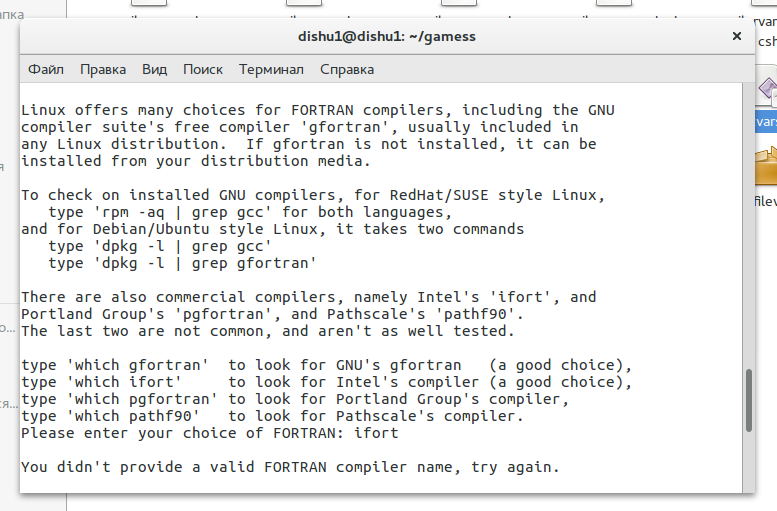- Mark as New
- Bookmark
- Subscribe
- Mute
- Subscribe to RSS Feed
- Permalink
- Report Inappropriate Content
Hello. I'm attempting to compile GAMESS(US) from sources using ifort compiler, but even with the environmental variables set up I get this issue:
Help me to learn and fix the problem, please.
Link Copied
- Mark as New
- Bookmark
- Subscribe
- Mute
- Subscribe to RSS Feed
- Permalink
- Report Inappropriate Content
If ifort is installed on your machine, you will need e.g. "source /opt/intel/compilers/bin/compilervars.sh intel64" (depending on where it is installed and whether intel64 or ia32 support was chosen). Then the which command and application setup should work.
- Mark as New
- Bookmark
- Subscribe
- Mute
- Subscribe to RSS Feed
- Permalink
- Report Inappropriate Content
Intel Fortran (and C, MKL, etc.) is usually installed under /opt/intel or another location chosen at installation time. Within that folder, there is a shell script (ifortvars.sh, ifortvars.csh) that you have to source before the Intel Fortran compiler can be used. Unlike Gfortran/GCC, the Intel Fortran driver is usually not installed in the /usr/bin directory, which is why you have to source the start-up script.
For details, please see the Parallel Studio release notes for your OS and compiler version.
- Mark as New
- Bookmark
- Subscribe
- Mute
- Subscribe to RSS Feed
- Permalink
- Report Inappropriate Content
Tim P. wrote:
If ifort is installed on your machine, you will need e.g. "source /opt/intel/compilers/bin/compilervars.sh intel64" (depending on where it is installed and whether intel64 or ia32 support was chosen). Then the which command and application setup should work.
The thing is that I've done that.
- Subscribe to RSS Feed
- Mark Topic as New
- Mark Topic as Read
- Float this Topic for Current User
- Bookmark
- Subscribe
- Printer Friendly Page