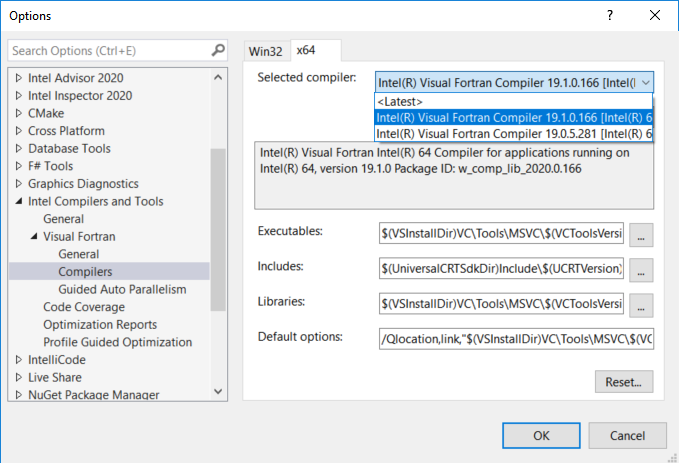- Mark as New
- Bookmark
- Subscribe
- Mute
- Subscribe to RSS Feed
- Permalink
- Report Inappropriate Content
I am currently using Fortran 2019 update 5 (for Windows) with Visual Studio Professional 2019 version 16.4.5. We would like to use this version of the compiler while we test the 2019.1 release.
Can I install Fortran 2019.1 and integrate both Fortran 2019u5 and 2019.1 with Visual Studio? I tried on an test machine and can only access the newest compiler. When I look in Tools > Options > Intel Compiler and Tools > Visual Fortran > Compilers, the only option for Selected Compiler is Intel(R) Visual Fortran Compiler 19.1.0.166 [Intel(R) 64].
Link Copied
- Mark as New
- Bookmark
- Subscribe
- Mute
- Subscribe to RSS Feed
- Permalink
- Report Inappropriate Content
It appears to work alright in Visual Studio 2019:
Recheck what you did and retry
- Mark as New
- Bookmark
- Subscribe
- Mute
- Subscribe to RSS Feed
- Permalink
- Report Inappropriate Content
- Mark as New
- Bookmark
- Subscribe
- Mute
- Subscribe to RSS Feed
- Permalink
- Report Inappropriate Content
FortranFan wrote:It appears to work alright in Visual Studio 2019:
Thanks for the confirmation. It worked for me with VS2019 and Fortran 2018/Fortran 2019. I will retry.
- Mark as New
- Bookmark
- Subscribe
- Mute
- Subscribe to RSS Feed
- Permalink
- Report Inappropriate Content
An uninstall/install of both compilers fixed this on my test machine. An install of 19.1 on my main machine worked OOTB.
- Subscribe to RSS Feed
- Mark Topic as New
- Mark Topic as Read
- Float this Topic for Current User
- Bookmark
- Subscribe
- Printer Friendly Page