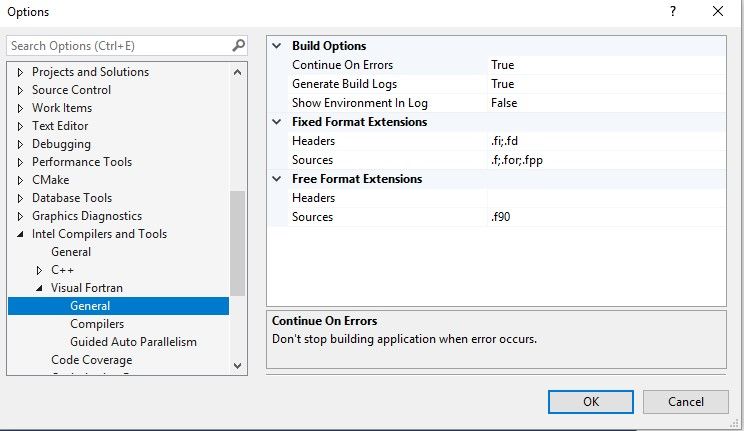- Mark as New
- Bookmark
- Subscribe
- Mute
- Subscribe to RSS Feed
- Permalink
- Report Inappropriate Content
Colleagues,
Is anyone (else) having problems with VS Release 15.8.0? One of our team installed that update this morning and now any attempt to display elements in an array variable in debug mode (hover with the mouse, click on the expand arrow) crashes VS -- brings it down completely.
Link Copied
- Mark as New
- Bookmark
- Subscribe
- Mute
- Subscribe to RSS Feed
- Permalink
- Report Inappropriate Content
Yes, I can reproduce this. VS complains that the Visual Fortran Expression Evaluator had an error. Please report this to Intel Support.
- Mark as New
- Bookmark
- Subscribe
- Mute
- Subscribe to RSS Feed
- Permalink
- Report Inappropriate Content
Steve,
Your response suggests this is an Intel/Fortran problem . . . is that the case? The rest of our Team is using VS 15.7.5 with both Release 18.3 and 19.1 of the Fortran compiler without a problem. Will Intel have to change the compiler to be compatible with revision 15.8.0 of VS? Or do you think this is this a (new) bug in VS 15.8.0?
Intel folks: please weigh in on this issue.
- Mark as New
- Bookmark
- Subscribe
- Mute
- Subscribe to RSS Feed
- Permalink
- Report Inappropriate Content
I don't know whose bug it is, but it is Intel's responsibility to get it fixed. They will work with Microsoft if need be. I note that more than one VS2017 update has broken the Intel Fortran VS integration, though not in this specific manner.
In this case it isn't the compiler, it's the "Fortran Expression Evaluator" which the debugger calls to show values of Fortran variables. Obviously something changed incompatibly, but whether it was an Intel bug or a Microsoft incompatible change, Intel is going to have to adjust.
- Mark as New
- Bookmark
- Subscribe
- Mute
- Subscribe to RSS Feed
- Permalink
- Report Inappropriate Content
Steve, Colleagues,
Does anyone know how (if it's possible) to take VS back one release/upgrade? The alternative to uninstall and reinstall VS, compilers, tools, etc. on the workstation is a half-day loss.
- Mark as New
- Bookmark
- Subscribe
- Mute
- Subscribe to RSS Feed
- Permalink
- Report Inappropriate Content
Yes. This has ruined my life for the last 24 hours.
- Mark as New
- Bookmark
- Subscribe
- Mute
- Subscribe to RSS Feed
- Permalink
- Report Inappropriate Content
I am not aware of any way to roll back a VS update.
As far as I know, Microsoft provides no advance notice/testing of VS updates to its integration partners. In this aspect they are as bad as Apple, and very different from the Windows team.
So who has filed a ticket with Intel on this?
- Mark as New
- Bookmark
- Subscribe
- Mute
- Subscribe to RSS Feed
- Permalink
- Report Inappropriate Content
Steve, Colleagues,
Our team filed a ticket on this problem with Visual Studio late yesterday. The update from 2 hours ago is that they duplicated to problem and are "looking into it" Naturally, there's no way to know what that means. We'll go ahead a file a ticket with Intel as well.
- Mark as New
- Bookmark
- Subscribe
- Mute
- Subscribe to RSS Feed
- Permalink
- Report Inappropriate Content
Can you reproduce this with an MSVC program?
- Mark as New
- Bookmark
- Subscribe
- Mute
- Subscribe to RSS Feed
- Permalink
- Report Inappropriate Content
VS 15.8.1 is out, doesn't resolve the problem.
- Mark as New
- Bookmark
- Subscribe
- Mute
- Subscribe to RSS Feed
- Permalink
- Report Inappropriate Content
Intel Support informed us this morning that the ticket for this problem has been escalated to the IDE team.
- Mark as New
- Bookmark
- Subscribe
- Mute
- Subscribe to RSS Feed
- Permalink
- Report Inappropriate Content
I also posted this problem with the VS team, but they needed a core dump to investigate. With VS spontaneously crashing, all I would get was a Windows Error Report (wer). If any of you know how to retrieve a memory dump accompanying a Windows Error Report, please post it here so I can forward it.
- Mark as New
- Bookmark
- Subscribe
- Mute
- Subscribe to RSS Feed
- Permalink
- Report Inappropriate Content
- Mark as New
- Bookmark
- Subscribe
- Mute
- Subscribe to RSS Feed
- Permalink
- Report Inappropriate Content
It appears 15.8.2 has not resolved the issue.
- Mark as New
- Bookmark
- Subscribe
- Mute
- Subscribe to RSS Feed
- Permalink
- Report Inappropriate Content
Compiler Release Notes were updated to include the following note:
Latest supported by Intel® Fortran Compiler 18.0 Update 3 version of Microsoft Visual Studio 2017* is 15.6.
That being said, our engineering team is working on resolving all reported Microsoft VS integration issues related to Microsoft VS version 15.7 or later. These issues will be fixed in the upcoming compiler releases.
- Mark as New
- Bookmark
- Subscribe
- Mute
- Subscribe to RSS Feed
- Permalink
- Report Inappropriate Content
Good to hear this is being addressed. Thanks!
- Mark as New
- Bookmark
- Subscribe
- Mute
- Subscribe to RSS Feed
- Permalink
- Report Inappropriate Content
There was an article by Steve about adding Fortran file extensions (.f90, etc)
but I could not get the same options in my version of VS 2017.
Under "Tools/options," the choice "Intel compilers" never comes up.
I have 15.7.5, but could not delete and reinstall an earlier version that works.
Dont they test this stuff before we have to deal with it ?
- Mark as New
- Bookmark
- Subscribe
- Mute
- Subscribe to RSS Feed
- Permalink
- Report Inappropriate Content
Yes, it is all tested. But when Microsoft makes breaking changes after the release, there is little Intel can do about it.
- Mark as New
- Bookmark
- Subscribe
- Mute
- Subscribe to RSS Feed
- Permalink
- Report Inappropriate Content
Any updates on this topic? I am having the same issue with the latest version of VS 15.8.3 as well. Any suggested workaround?
- Mark as New
- Bookmark
- Subscribe
- Mute
- Subscribe to RSS Feed
- Permalink
- Report Inappropriate Content
See #15. Your choices: i) install VS2017 15.6 or earlier, if you can find an installer, ii) install VS2015, iii) wait for Intel to release Parallel Studio/Composer 2019.
CORRECTION, added 13 September 2018:
The VS2017 15.6 sub-version currently available at https://docs.microsoft.com/en-us/visualstudio/productinfo/installing-an-earlier-release-of-vs2017 is 15.6.7. I found out that this version also has incompatibilities with Parallel Studio 2018, see the second paragraph of #25.
DEVORAH H., if you read this, please edit/update your post (#15) and the release notes by specifying the third part of the version number - i.e., the 'x' in 15.6.x. Otherwise, you may end up with a few upset customers.
- Mark as New
- Bookmark
- Subscribe
- Mute
- Subscribe to RSS Feed
- Permalink
- Report Inappropriate Content
If Intel believe it is important to keep its compiler integration working with the latest Visual Studio 2017 then they may test with the preview released by Microsoft to find out if something breaks or not. If a problem are found early there are time to change either IDE or compiler before it cause customer pain.
There are prereleases of VS:
https://docs.microsoft.com/sv-se/visualstudio/productinfo/vs2017-release-rhythm
If you do not prioritize this, I suggest you more clearly state that they are not always compatible, and tell us exactly what versions are compatible. Maybe the installer could inform us if VS is not of a verified working version.
I found a link for other grumpy VS2017 users:
How to downgrade Visual Studio 2017 to 15.6
https://docs.microsoft.com/en-us/visualstudio/productinfo/installing-an-earlier-release-of-vs2017
Best Regards,
Magnus
- Subscribe to RSS Feed
- Mark Topic as New
- Mark Topic as Read
- Float this Topic for Current User
- Bookmark
- Subscribe
- Printer Friendly Page