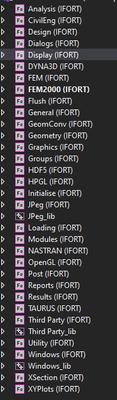- Mark as New
- Bookmark
- Subscribe
- Mute
- Subscribe to RSS Feed
- Permalink
- Report Inappropriate Content
After updating to the latest revisions of the compilers I noticed a couple of things that may be bugs or just new "features" we have to accept as progressing the product.
I am currently staying with the Classic (IFORT) compilers as still nervous about switching.
1) All my projects in Visual Studio now have the text (IFORT) appended to their actual project name. This was never the case before this update.
2) The "Latest Compiler" option does not automatically select the latest version. You have to manually select this. Some users may assume that they are using the latest version when they are not.
If you wish to start using the IFX variant does this require a new project? How do you select the IFX as both are currently selected in the Options though the IFORT version is being used?
Any advice would be much appreciated.
- Mark as New
- Bookmark
- Subscribe
- Mute
- Subscribe to RSS Feed
- Permalink
- Report Inappropriate Content
Thanks to everyone for taking time to respond, much appreciated. My query has been covered apart from the "Latest Compiler" which seems unique to my computers. Not a big deal for me really as I will check it whenever I perform an update in future.
I don't intend to adopt the IFX compiler for a while, at least until it's fully tested and verified. It seems by implication that you can specify different compilers for each of the projects within a solution which may help to transition from IFORT and IFX in a more controlled way.
BTW I have had to reset my forum password when I tried to reply even though I'd only set it recently. This type of issue has occurred before on this forum.
Link Copied
- Mark as New
- Bookmark
- Subscribe
- Mute
- Subscribe to RSS Feed
- Permalink
- Report Inappropriate Content
You should be aware IFX is still in Beta and is not complete. For production code the classic compiler is the one to use. As to your other points dunno!
- Mark as New
- Bookmark
- Subscribe
- Mute
- Subscribe to RSS Feed
- Permalink
- Report Inappropriate Content
1) I will guess that this is in anticipation of being able to select IFX as the compiler to use on a per-project basis, the way you can between icc and icl for C++. I don't see any control over this at present.
2) I don't see that behavior - "Latest" uses the 2021.4 compiler for me.
- Mark as New
- Bookmark
- Subscribe
- Mute
- Subscribe to RSS Feed
- Permalink
- Report Inappropriate Content
@Stephen_Sutcliffe wrote:
...
If you wish to start using the IFX variant does this require a new project? How do you select the IFX as both are currently selected in the Options though the IFORT version is being used?
No.
Show the solution explorer if not already visible (View > Solution Explorer). Right click on the relevant project name in the solution explorer, from the resulting context menu select the "Intel Compiler" submenu, choose the relevant item from the resulting menu to nominate the alternative compiler.
- Mark as New
- Bookmark
- Subscribe
- Mute
- Subscribe to RSS Feed
- Permalink
- Report Inappropriate Content
RE: 1) All my projects in Visual Studio now have the text (IFORT) appended to their actual project name. This was never the case before this update.
That was a feature request Devorah made to improve VS and Intel Fortran useability. It's a similar feature to C++ as Steve pointed out.
For more information on selecting ifort and ifx please read this article.
- Mark as New
- Bookmark
- Subscribe
- Mute
- Subscribe to RSS Feed
- Permalink
- Report Inappropriate Content
Thanks to everyone for taking time to respond, much appreciated. My query has been covered apart from the "Latest Compiler" which seems unique to my computers. Not a big deal for me really as I will check it whenever I perform an update in future.
I don't intend to adopt the IFX compiler for a while, at least until it's fully tested and verified. It seems by implication that you can specify different compilers for each of the projects within a solution which may help to transition from IFORT and IFX in a more controlled way.
BTW I have had to reset my forum password when I tried to reply even though I'd only set it recently. This type of issue has occurred before on this forum.
- Subscribe to RSS Feed
- Mark Topic as New
- Mark Topic as Read
- Float this Topic for Current User
- Bookmark
- Subscribe
- Printer Friendly Page