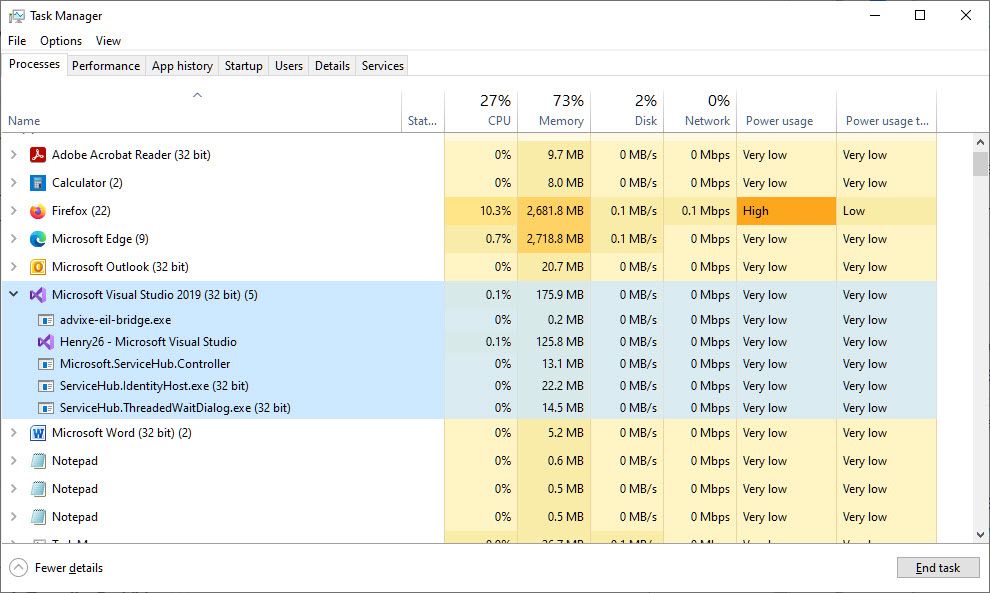It is any solution, not just the one. I created just a simple one and built it and it threw after about the third compile. The Build Log just shows the previous build, no errors, worked fine. Then when I select Rebuild, in this case, it immediately throws exception.
If this is unusual, not experienced by others, should I completely uninstall Visual Studio and Fortran and start over? It would not be difficult, and I am not currently using the C# stuff so I can install clean C++ Desktop with Fortran and see if there is a conflict that gets resolved. Maybe my installation, over time, is at fault; it has changed a bit in the last couple months.
Output window:
Rebuild started...
1>Error: Exception from HRESULT: 0x80040200
========== Rebuild All: 0 succeeded, 1 failed, 0 skipped ==========
About Visual Studio:
Microsoft Visual Studio Community 2022
Version 17.3.6
VisualStudio.17.Release/17.3.6+32929.385
Microsoft .NET Framework
Version 4.8.09032
Installed Version: Community
Visual C++ 2022 00482-90000-00000-AA550
Microsoft Visual C++ 2022
ASP.NET and Web Tools 17.3.376.3011
ASP.NET and Web Tools
Azure App Service Tools v3.0.0 17.3.376.3011
Azure App Service Tools v3.0.0
C# Tools 4.3.0-3.22470.13+80a8ce8d5fdb9ceda4101e2acb8e8eb7be4ebcea
C# components used in the IDE. Depending on your project type and settings, a different version of the compiler may be used.
Intel® Fortran Compiler Package ID: w_oneAPI_2022.2.0.9540
Intel® Fortran Compiler – toolkit version: 2022.3.0, extension version 22.0.0068.17, Package ID: w_oneAPI_2022.2.0.9540, Copyright © 2002-2022 Intel Corporation. All rights reserved.
* Other names and brands may be claimed as the property of others.
Microsoft JVM Debugger 1.0
Provides support for connecting the Visual Studio debugger to JDWP compatible Java Virtual Machines
Microsoft MI-Based Debugger 1.0
Provides support for connecting Visual Studio to MI compatible debuggers
NuGet Package Manager 6.3.0
NuGet Package Manager in Visual Studio. For more information about NuGet, visit https://docs.nuget.org/
Test Adapter for Boost.Test 1.0
Enables Visual Studio's testing tools with unit tests written for Boost.Test. The use terms and Third Party Notices are available in the extension installation directory.
Test Adapter for Google Test 1.0
Enables Visual Studio's testing tools with unit tests written for Google Test. The use terms and Third Party Notices are available in the extension installation directory.
Visual Basic Tools 4.3.0-3.22470.13+80a8ce8d5fdb9ceda4101e2acb8e8eb7be4ebcea
Visual Basic components used in the IDE. Depending on your project type and settings, a different version of the compiler may be used.
Visual Studio IntelliCode 2.2
AI-assisted development for Visual Studio.