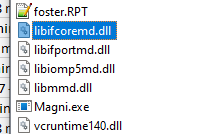- Mark as New
- Bookmark
- Subscribe
- Mute
- Subscribe to RSS Feed
- Permalink
- Report Inappropriate Content
I have magni.exe that runs in debug mode on my computer, Dell Windows 10. I sent the exe to a student to use and they cannot run the program they are missing DLL's
I compile in release mode and get that the linker cannot find external symbols for PARDISO and one other.
So reading my handy dandy forum - I find the need it appears to statically link libraries. Magni uses MKL - Pardiso etc.. I check the link website and it says
mkl_intel_c.lib mkl_intel_thread.lib mkl_core.lib libiomp5md.lib
add these
It is still in release mode and now the errors disappear.
1. What did I do -- in reality
2. Can I just now send the magni release to the student as it is 58MB and the debug is 11MB?
3. Do I need to send other stuff?
Interestingly these are engineering students who have never used Notepad or Notepad++
JMN
Link Copied
- Mark as New
- Bookmark
- Subscribe
- Mute
- Subscribe to RSS Feed
- Permalink
- Report Inappropriate Content
Is it the Visual C++ Redistributes that I need to send with a Fortran Program?
- Mark as New
- Bookmark
- Subscribe
- Mute
- Subscribe to RSS Feed
- Permalink
- Report Inappropriate Content
You may want to use a tool like Depends to examine your .exe and see what, if any, external DLLs it depends upon. http://dependencywalker.com/
- Mark as New
- Bookmark
- Subscribe
- Mute
- Subscribe to RSS Feed
- Permalink
- Report Inappropriate Content
I installed Windows 10 on a NUC on an old HDD - no idea how slow these are -- and then I copied the program on and tried to run it.
I ended up needing 4 DLLs from the Intel Shared Folder and the MS Runtime.
I put those into the folder on the fresh windows with the program and they worked.
Is there anyway to link in those DLLs, I could not find lib versions of them on the main computer.
Interesting in '88 when I sent Fortran MS programs to our Melbourne Office they only needed the exe,
- Mark as New
- Bookmark
- Subscribe
- Mute
- Subscribe to RSS Feed
- Permalink
- Report Inappropriate Content
All but the OpenMP library are available as static libraries and will be used when you change the compiler libraries setting to "Multithreaded (/MT)". It's been about six or seven years since the default changed to DLL linking.
I strongly recommend against copying individual language support DLLs. Install the redistributables package instead.
- Mark as New
- Bookmark
- Subscribe
- Mute
- Subscribe to RSS Feed
- Permalink
- Report Inappropriate Content
In Project Properties
Fortran
Libraries -> Runtime Library: Debug Multithreaded /libs:static /threads /dbglibs
the key option is /libs:static
this will cause the app to pull in the static .lib versions of the Intel Runtime libs. Caveat: I'm a Linux/mac person and my confidence in this advice is 90% only
- Mark as New
- Bookmark
- Subscribe
- Mute
- Subscribe to RSS Feed
- Permalink
- Report Inappropriate Content
Thank you -- I will try that option -- it is not simple giving a 100 students a program to run.
- Mark as New
- Bookmark
- Subscribe
- Mute
- Subscribe to RSS Feed
- Permalink
- Report Inappropriate Content
The only dll this solution missed is
libiomp5md.lib
I still need the dll.
- Mark as New
- Bookmark
- Subscribe
- Mute
- Subscribe to RSS Feed
- Permalink
- Report Inappropriate Content
Sorry - any idea if I can include it in the exe?
- Mark as New
- Bookmark
- Subscribe
- Mute
- Subscribe to RSS Feed
- Permalink
- Report Inappropriate Content
OpenMP is dll only. If you build with OMP or with /Qparallel (auto parallelisation) you need some omp dll's
- Mark as New
- Bookmark
- Subscribe
- Mute
- Subscribe to RSS Feed
- Permalink
- Report Inappropriate Content
I am lost, I cannot see how OPENMP is turned on
- Mark as New
- Bookmark
- Subscribe
- Mute
- Subscribe to RSS Feed
- Permalink
- Report Inappropriate Content
Do you use MKL or IMSL? If so, you need OpenMP.
- Mark as New
- Bookmark
- Subscribe
- Mute
- Subscribe to RSS Feed
- Permalink
- Report Inappropriate Content
We are using Pardiso - from MKL
So how do I get a student to install the program on a computer that does not have VS or Intel FOrtran
that needs the OMP
- Mark as New
- Bookmark
- Subscribe
- Mute
- Subscribe to RSS Feed
- Permalink
- Report Inappropriate Content
Intel® oneAPI standalone component installation files
Runtime Versions > Windows > Intel Fortran Compiler Classic Runtime for Windows
Student must run this first to install the DLLs.
- Subscribe to RSS Feed
- Mark Topic as New
- Mark Topic as Read
- Float this Topic for Current User
- Bookmark
- Subscribe
- Printer Friendly Page