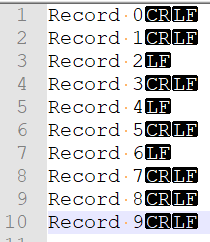- Mark as New
- Bookmark
- Subscribe
- Mute
- Subscribe to RSS Feed
- Permalink
- Report Inappropriate Content
I would like to make my output files with consistent record line endings.
The problem is I use the intrinsic function NEW_LINE(' ') within CHARACTER variables, but this always returns on Windows LF, rather than CRLF.
This results in a mixture of the two on my output files.
For example the following code:
PROGRAM CARRIAGE_CONTROL
IMPLICIT NONE
CHARACTER, PARAMETER:: NL = NEW_LINE(' ')
CHARACTER, PARAMETER:: CR = ACHAR(13)
CHARACTER, PARAMETER:: LF = ACHAR(10)
CHARACTER(2), PARAMETER:: winNL = CR//LF
INTEGER:: IU
OPEN(NEWUNIT=IU, FILE='LineEnding.txt', ACTION='WRITE', FORM='FORMATTED', ACCESS='SEQUENTIAL', STATUS='REPLACE', POSITION='REWIND')
WRITE(IU,'(A)' ) 'Record 0' !CRLF record ending
WRITE(IU,'(A)' ) 'Record 1' !CRLF record ending
WRITE(IU,'(A)' ) 'Record 2'//NL//'Record 3' !Middle record ending is LF, while end record is CRLF
WRITE(IU,'(3A)') 'Record 4', NL, 'Record 5'
WRITE(IU,'(2A)', ADVANCE='NO') 'Record 6', NL !LF record ending
WRITE(IU,'(A)' ) 'Record 7' !CRLF record ending
WRITE(IU,'(A)' ) 'Record 8'//winNL//'Record 9' !Middle record ending is CRLF, while end record is CRLF
CLOSE(IU)
END PROGRAM
Produces the following output:
The issue is that Record 2, 4 and 6 do not have DOS style endings.
Ideally, it would be great to just set, through a compiler flag, or even a standard Fortran option that all files opened for WRITE use unix, instead of dos, style line record terminators. This would reduce the file size, and be consistent with the NEW_LINE intrinsic.
This would then change the code output such that:
Thanks
Link Copied
- Mark as New
- Bookmark
- Subscribe
- Mute
- Subscribe to RSS Feed
- Permalink
- Report Inappropriate Content
Try with the file opened for formatted stream access, not formatted sequential.
- Mark as New
- Bookmark
- Subscribe
- Mute
- Subscribe to RSS Feed
- Permalink
- Report Inappropriate Content
IanH (Blackbelt) wrote:Try with the file opened for formatted stream access, not formatted sequential.
That did not change the output, it still is a mixture of LF with CRLF.
- Mark as New
- Bookmark
- Subscribe
- Mute
- Subscribe to RSS Feed
- Permalink
- Report Inappropriate Content
Scott B. wrote:Quote:
IanH (Blackbelt) wrote:
Try with the file opened for formatted stream access, not formatted sequential.
That did not change the output, it still is a mixture of LF with CRLF.
File a bug report. That's what new_line is supposed to do.
- Mark as New
- Bookmark
- Subscribe
- Mute
- Subscribe to RSS Feed
- Permalink
- Report Inappropriate Content
I disagree - it is exactly what NEW_LINE is specified as doing in the standard.
Result Value.
Case (i): If A is default character and the character in position 10 of the ASCII collating sequence is representable in the default character set, then the result is ACHAR (10).
Case (ii): If A is ASCII character or ISO 10646 character, then the result is CHAR (10, KIND (A)).
Case (iii): Otherwise, the result is a processor-dependent character that represents a newline in output to files connected for formatted stream output if there is such a character.
Case (iv): Otherwise, the result is the blank character.
In Intel Fortran you can open a formatted file with RECORDTYPE="STREAM_LF" and it will do what you want. There is no standard way to do this.
- Mark as New
- Bookmark
- Subscribe
- Mute
- Subscribe to RSS Feed
- Permalink
- Report Inappropriate Content
Steve Lionel (Ret.) (Blackbelt) wrote:I disagree - it is exactly what NEW_LINE is specified as doing in the standard.
Result Value.
Case (i): If A is default character and the character in position 10 of the ASCII collating sequence is representable in the default character set, then the result is ACHAR (10).
Case (ii): If A is ASCII character or ISO 10646 character, then the result is CHAR (10, KIND (A)).
Case (iii): Otherwise, the result is a processor-dependent character that represents a newline in output to files connected for formatted stream output if there is such a character.
Case (iv): Otherwise, the result is the blank character.
In Intel Fortran you can open a formatted file with RECORDTYPE="STREAM_LF" and it will do what you want. There is no standard way to do this.
I was a bit brief because I was about to get off my horseless chariot, so elaborating - I was r-eferring to the mix of line endings in the same file, not changing the line ending convention. The character returned by the new_line intrinsic, when written to a formatted stream file via an A edit descriptor is supposed to create a new record, and on Windows such records are delimited by cr-lf, so if you are not seeing cr-lf under those circumstances that is a compiler (runtime) bug. See f2018 13.7.4p5.
- Mark as New
- Bookmark
- Subscribe
- Mute
- Subscribe to RSS Feed
- Permalink
- Report Inappropriate Content
I agree with you Steve that NEW_LINE only returns a single character (which is odd considering DOS uses two characters).
I read about opening the file with RECORDTYPE="STREAM_LF", but does that only work for ACCESS='STREAM'?
Also that makes the code no longer portable outside of Intel Fortran, which is why I was hoping for a compiler option instead.
Another issue is this is a large numerical simulation software and changing all the OPEN statements is not really an option.
I would put in a request for a compiler option that makes all WRITE statements use LF over CRLF. Or have it so it makes it that all write statements produce the same ending that NEW_LINE does.
Another compiler option that would be great is to allow for NEW_LINE to return two characters for dos endings (I probably would not use this, but still useful).
This is probably esoteric, but its been a real stop gap for me because this software contains a lot legacy code so the output is a mixture of LF with CRLF causing post-processors to get confused as to the file type (dos/unix) being processed.
- Mark as New
- Bookmark
- Subscribe
- Mute
- Subscribe to RSS Feed
- Permalink
- Report Inappropriate Content
The RECORDTYPE='STREAM_xx' extension existed long before ACCESS='STREAM' and works with sequential formatted access. The standard says (though I had to hunt for it - 13.7.4p5 in F2018 and also hinted at in the description of NEW_LINE I quoted above) that you get LF. I was a bit astonished to find that ifort accepts ACCESS='STREAM', RECORDTYPE='STREAM_CRLF' and stream files will be written with CRLF record delimiters. (This makes me a bit uncomfortable, but once you add RECORDTYPE you're outside the standard and all bets are off.)
There is no way NEW_LINE could be plausibly extended to return multiple characters.
- Mark as New
- Bookmark
- Subscribe
- Mute
- Subscribe to RSS Feed
- Permalink
- Report Inappropriate Content
Have you tried using a Control Edit Descriptor or $ or \ to suppress line terminator, then use your desired line terminator at the end of your output list? The IVF document indicates $ suppresses line terminator for interactive I/O, $ (or \) may work for stream or formatted text output.
Jim Dempsey
- Mark as New
- Bookmark
- Subscribe
- Mute
- Subscribe to RSS Feed
- Permalink
- Report Inappropriate Content
I've actually never worked with the $ or \ in fortran. I have used in the past ADVANCE='NO'
Do you have any format examples for $ and \ (or reference that I could look them up with).
Due to the size of the program, its not really plausible to suppress the line terminator.
I just have written a lot of support and error reporting routines that build up a string that contains NEW_LINE characters, then write it to a file.
For example this is a warning routine that I have written:
-- Note that :
NL = NEW_LINE()
BLN = NL//NL
Z = 0
and WARN_IU is a global variable
SUBROUTINE WARNING_STATEMENT(LINE,INFILE,OUTPUT,MSG, INLINE, CMD_PRINT, SET_UNIT, KPER)
INTEGER, INTENT(IN), OPTIONAL:: INFILE
CHARACTER(*), INTENT(IN), OPTIONAL:: LINE
CHARACTER(*), INTENT(IN), OPTIONAL:: MSG
INTEGER, INTENT(IN), OPTIONAL:: OUTPUT !UNIT TO WRITE WARNING TOO, MAY ALSO SET WARN_IU
LOGICAL, INTENT(IN), OPTIONAL:: INLINE !IF TRUE, WARNING IS WRITTEN TO ONE LINE
LOGICAL, INTENT(IN), OPTIONAL:: CMD_PRINT !IF TRUE, WARNING IS WRITTEN TO CMD PROMPT
LOGICAL, INTENT(IN), OPTIONAL:: SET_UNIT !IF TRUE, THEN ONLY SETS OUTPUT TO WARN_IU AND RETURNS
INTEGER, INTENT(IN), OPTIONAL:: KPER !RESETS WARNING HEADER TO NEW STRESS PERIOD, NEXT CALLED WARNING WILL WRITE HEADER
!
INTEGER, SAVE:: SP_NUM = Z
LOGICAL, SAVE:: WRITE_HEADER = FALSE
!
CHARACTER(:),ALLOCATABLE :: WARN, FNAME
INTEGER:: IOUT
LOGICAL:: CMD_PRN, ONE_LINE, CHECK
!
IOUT = Z
IF(PRESENT(OUTPUT)) IOUT = OUTPUT
!
IF(PRESENT(SET_UNIT)) THEN
IF(SET_UNIT) THEN
WARN_IU = IOUT
IF(WARN_IU.NE.Z) WRITE(WARN_IU,'(A)') BLN//' ONE-WATER WARNING FILE'//BLN//' THE FOLLOWING COMMENTS WERE PASSED TO THE WARNING ROUTINE'//BLN//REPEAT('#',80)//BLN
RETURN
END IF
END IF
!
IF(PRESENT(KPER)) THEN
IF(WARN_IU.NE.Z .AND. WARN_IU.NE.IOUT) THEN
SP_NUM = KPER
WRITE_HEADER = TRUE
END IF
RETURN
END IF
!
IF(WRITE_HEADER) THEN
WRITE_HEADER = FALSE
WRITE(WARN_IU,'(A)') BLN//REPEAT('>',104)//NL//REPEAT('<',104)//BLN//REPEAT(BLNK,33)//'WARNINGS FOR STRESS PERIOD '//NUM2STR(SP_NUM)//BLN//REPEAT('<',104)//NL//REPEAT('>',104)//BLN//BLN//REPEAT('#',104)//NL
END IF
!
CMD_PRN = FALSE
IF(PRESENT(CMD_PRINT)) CMD_PRN = CMD_PRINT
!
ONE_LINE = FALSE
IF(PRESENT(INLINE)) ONE_LINE = INLINE
!
IF(ONE_LINE) THEN
WARN=NL//'WARNING: '
IF(PRESENT(MSG )) THEN; IF(MSG .NE.BLNK) WARN = WARN//TRIM(MSG)//BLNK
END IF
IF(PRESENT(LINE)) THEN; IF(LINE.NE.BLNK) WARN = WARN//'FROM PROCESSING LINE "'//TRIM(ADJUSTL(LINE))//'" '
END IF
IF(PRESENT(INFILE)) THEN
IF(INFILE.NE.Z) THEN
CALL GET_FILE_NAME(INFILE,FNAME,HAS_ERROR=CHECK)
IF(.NOT. CHECK) WARN = WARN//'FROM FILE "'//TRIM(FNAME)//'" '
DEALLOCATE(FNAME)
END IF
END IF
ELSE
WARN=BLN//' ONE-WATER WARNING'//BLN//' THE FOLLOWING COMMENTS WERE PASSED TO THE WARNING ROUTINE'//NL
!
IF(PRESENT(INFILE)) THEN
IF(INFILE.NE.Z) THEN
CALL GET_FILE_NAME(INFILE,FNAME,HAS_ERROR=CHECK)
IF(.NOT. CHECK) WARN = WARN//NL//'THE WARNING IS BELIEVED TO HAVE ORIGINATED FROM THE FOLLOWING FILE:'//NL//'"'//TRIM(FNAME)//'"'//NL
DEALLOCATE(FNAME)
END IF
END IF
IF(PRESENT(LINE)) THEN; IF(LINE.NE.BLNK) WARN = WARN//NL//'THE GUESSED LINE THAT THE WARNING OCCURED ON IS:'//NL//'"'//TRIM(LINE)//'"'//NL
END IF
IF(PRESENT(MSG )) THEN; IF(MSG .NE.BLNK) WARN = WARN//NL//'THE DESRIPTION OF THE WARNING IS:'//BLN//TRIM(MSG)//NL
END IF
!
WARN = BLN//REPEAT('#',104)//WARN//NL//REPEAT('#',104)//BLN
END IF
!
IF(WARN_IU.NE.Z .AND. WARN_IU.NE.IOUT) THEN
IF(ONE_LINE) THEN
WRITE(WARN_IU,'(A///,A//)') WARN,REPEAT('#',104)
ELSE
WRITE(WARN_IU,'(A)') WARN(223:LEN(WARN)-1)
END IF
END IF
!
IF(IOUT.NE.Z) WRITE(IOUT,'(A/)') WARN
IF(CMD_PRN ) WRITE(*, '(A/)') WARN
END SUBROUTINE
- Mark as New
- Bookmark
- Subscribe
- Mute
- Subscribe to RSS Feed
- Permalink
- Report Inappropriate Content
$ and \ are extensions. If you're going to use an extension, use RECORDTYPE.
- Subscribe to RSS Feed
- Mark Topic as New
- Mark Topic as Read
- Float this Topic for Current User
- Bookmark
- Subscribe
- Printer Friendly Page