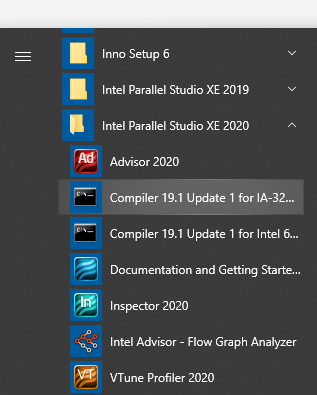- Mark as New
- Bookmark
- Subscribe
- Mute
- Subscribe to RSS Feed
- Permalink
- Report Inappropriate Content
- Mark as New
- Bookmark
- Subscribe
- Mute
- Subscribe to RSS Feed
- Permalink
- Report Inappropriate Content
1] You need to create CMD (command) window using the shortcuts in the Intel Fortran install.
2] the ifort command needs spaces between the options
It is not a version problem.
Link Copied
- Mark as New
- Bookmark
- Subscribe
- Mute
- Subscribe to RSS Feed
- Permalink
- Report Inappropriate Content
Use the compiler options /fpp and /dll.
- Mark as New
- Bookmark
- Subscribe
- Mute
- Subscribe to RSS Feed
- Permalink
- Report Inappropriate Content
Dear mecej4,
Thank you for your help.
Forgive me for not understanding, could you tell me the detailed operation or instruction?
Best regards,
Dongmei Sun
- Mark as New
- Bookmark
- Subscribe
- Mute
- Subscribe to RSS Feed
- Permalink
- Report Inappropriate Content
Use this command in an Intel Fortran command window:
ifort /fpp /dll dllsource1.for- Mark as New
- Bookmark
- Subscribe
- Mute
- Subscribe to RSS Feed
- Permalink
- Report Inappropriate Content
Dear mecej4,
Thank you very much for your help.
I used the command ,but that problem still occurs.
Best regards,
Dongmei Sun
- Mark as New
- Bookmark
- Subscribe
- Mute
- Subscribe to RSS Feed
- Permalink
- Report Inappropriate Content
Copyright (C) 2009-2020 Intel Corporation. All rights reserved.
Intel(R) Inspector 2020 (build 604266)
Copyright (C) 2009-2020 Intel Corporation. All rights reserved.
Intel(R) Advisor 2020 (build 605410)
Intel(R) MPI Library 2019 Update 7 for Windows* Target Build Environment for Intel(R) 64 applications
Copyright 2007-2020 Intel Corporation.
Copyright (C) 1985-2019 Intel Corporation. All rights reserved.
Intel(R) Compiler 19.1 Update 1 (package 216)
**********************************************************************
** Visual Studio 2017 Developer Command Prompt v15.9.22
** Copyright (c) 2017 Microsoft Corporation
**********************************************************************
[vcvarsall.bat] Environment initialized for: 'x64'
C:\Program Files (x86)\IntelSWTools>cd \test
C:\test>ifort /fpp /dll dllsource1.for
Intel(R) Visual Fortran Intel(R) 64 Compiler for applications running on Intel(R) 64, Version 19.1.1.216 Build 20200306
Copyright (C) 1985-2020 Intel Corporation. All rights reserved.
Microsoft (R) Incremental Linker Version 14.16.27039.0
Copyright (C) Microsoft Corporation. All rights reserved.
-out:dllsource1.dll
-dll
-implib:dllsource1.lib
dllsource1.obj
Creating library dllsource1.lib and object dllsource1.exp
C:\test>- Mark as New
- Bookmark
- Subscribe
- Mute
- Subscribe to RSS Feed
- Permalink
- Report Inappropriate Content
Dear andrew_4619,
Thank you for your help.
I changed the file path and still have this problem and I guess it may be a problem with the compiler version.Could you tell me the version you are using and could send me your compiled files?
Best regards,
Dongmei sun
- Mark as New
- Bookmark
- Subscribe
- Mute
- Subscribe to RSS Feed
- Permalink
- Report Inappropriate Content
1] You need to create CMD (command) window using the shortcuts in the Intel Fortran install.
2] the ifort command needs spaces between the options
It is not a version problem.
- Mark as New
- Bookmark
- Subscribe
- Mute
- Subscribe to RSS Feed
- Permalink
- Report Inappropriate Content
Dear andrew_4619,
Thank you very mach,I am very excited that I successfully compiled it.
Sincerely,
Dongmei Sun
- Subscribe to RSS Feed
- Mark Topic as New
- Mark Topic as Read
- Float this Topic for Current User
- Bookmark
- Subscribe
- Printer Friendly Page