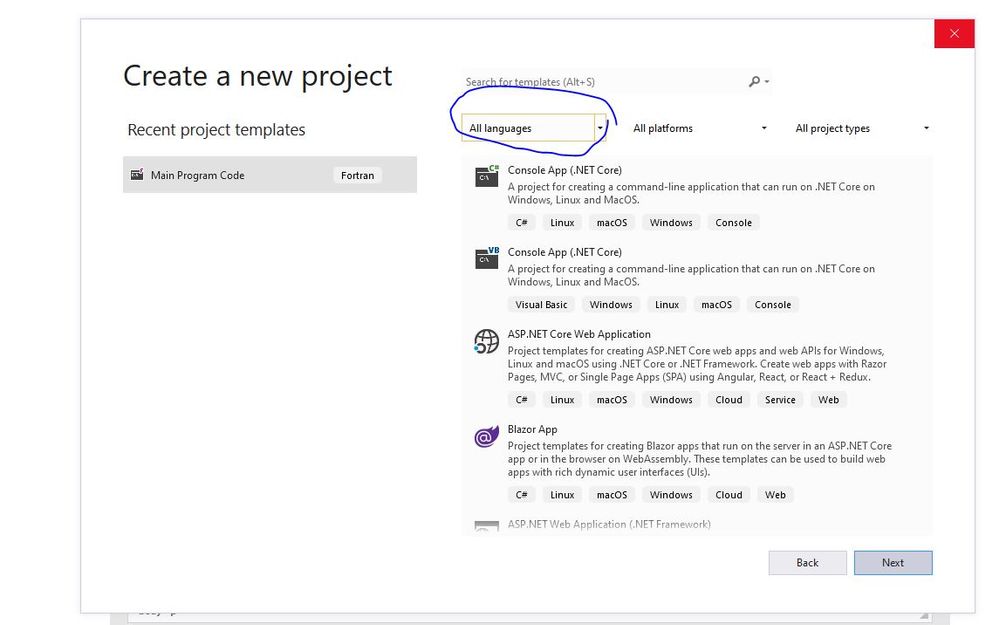- Mark as New
- Bookmark
- Subscribe
- Mute
- Subscribe to RSS Feed
- Permalink
- Report Inappropriate Content
Hello,
I am trying to debug a Fortran code. I have installed Intel Parallel Studio XE which includes the iFort compiler and Microsoft Visual Studio. I have also installed Desktop development with C++ in Visual Studio 2019. During the installation of Intel Parallel Studio XE, it showed a message saying it's now integrated with Visual Studio 2019 but when I try to create a new project in Visual Studio, it does not show an option for Intel Fortran Compiler, so I cannot create a Fortran project. Any ideas on how to use the Intel Fortran compiler with Visual Studio?
Thanks!
Link Copied
- Mark as New
- Bookmark
- Subscribe
- Mute
- Subscribe to RSS Feed
- Permalink
- Report Inappropriate Content
I found the solution... posting here so that it can help others who might stumble upon the same problem. You need to install the Desktop development with C++ workload in Visual Studio. Refer to the links below:
https://software.intel.com/en-us/forums/intel-fortran-compiler/topic/843126
- Mark as New
- Bookmark
- Subscribe
- Mute
- Subscribe to RSS Feed
- Permalink
- Report Inappropriate Content
1. Uninstall Intel
2. Reinstall intel
3. Start a new project - look for project - use this blue circled button to find Fortran -- if it does not exist - you need VS2019 Community but not the preview -- current preview does not work with FORTRAN
Good sailing
- Mark as New
- Bookmark
- Subscribe
- Mute
- Subscribe to RSS Feed
- Permalink
- Report Inappropriate Content
Milind Malshe wrote:I found the solution... posting here so that it can help others who might stumble upon the same problem. You need to install the Desktop development with C++ workload in Visual Studio. Refer to the links below:
https://software.intel.com/en-us/forums/intel-fortran-compiler/topic/843126
https://software.intel.com/en-us/articles/intel-parallel-studio-xe-compi...
Yes you do -- sorry I missed your comment.
- Subscribe to RSS Feed
- Mark Topic as New
- Mark Topic as Read
- Float this Topic for Current User
- Bookmark
- Subscribe
- Printer Friendly Page