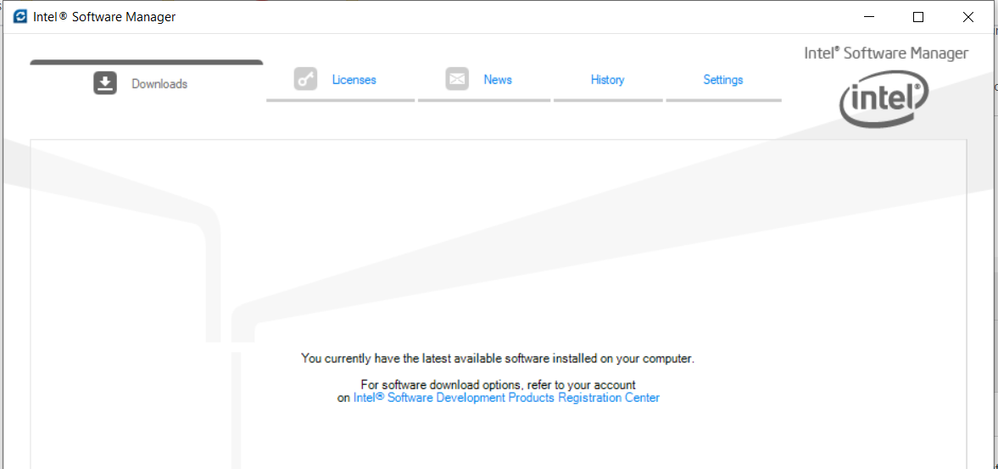- Mark as New
- Bookmark
- Subscribe
- Mute
- Subscribe to RSS Feed
- Permalink
- Report Inappropriate Content
The latest download using Intel Software Manager and the folders in C:\Program Files (x86)\IntelSWTools list the version as 2019.6.324. However, the actual compilation process says "Compiling with Intel(R) Visual Fortran Compiler 19.0.8.324 [IA-32]" suggesting it is version 8 rather than version 6.
No errors or bugs encountered: only clarifying for information and documentation purposes of latest builds of my software libraries.
Link Copied
- Mark as New
- Bookmark
- Subscribe
- Mute
- Subscribe to RSS Feed
- Permalink
- Report Inappropriate Content
Neither of those are the latest. 19.1.1.216 is the latest compiler, from Parallel Studio XE 2020.1.216.
There is a 19.0.6 - if it says 19.0.8 my guess is that it's a typo, one I would have expected to be caught by Intel Product Validation. I didn't bother installing that version so I can't look for myself. It's not unusual for Intel to release a final update of the previous version after (or even at the same time as) releasing a new major version. In my experience, the usual situation here was that the Fortran compiler had no changes at all but the C++ compiler had some minor changes.
- Mark as New
- Bookmark
- Subscribe
- Mute
- Subscribe to RSS Feed
- Permalink
- Report Inappropriate Content
The release notes for 19.0 at https://software.intel.com/content/dam/develop/external/us/en/documents/ipsxe-2019-update-6-release-notes-en-743120.pdf contains this footnote on page 4:
* Compilers Update 8 present in PSXE 2019 Update 6 Composer Edition ONLY. Professional Edition and Cluster Edition users will see Update 5 as their latest version.
- Mark as New
- Bookmark
- Subscribe
- Mute
- Subscribe to RSS Feed
- Permalink
- Report Inappropriate Content
After the initial release of Intel® Parallel Studio XE 2020 Update 1 build 085 we found a bug in our installer. It affects only the installer. We republished Intel® Parallel Studio XE 2020 Update 1 for Windows* with a new package, build 086. Intel® Software Manager (ISM) for Windows will detect this and alert you to a new update. Updating is optional, as other than the installer builds 085 and 086 are identical. You may wish to install the newer build 086 so that ISM will not alert you about this update again in the future. We apologize for the inconvenience and redundant notices in ISM.
I have 2020.0.1.086 -- I use the automatic updater so this is the latest release is it not -- and the installer should keep you up to date.
- Mark as New
- Bookmark
- Subscribe
- Mute
- Subscribe to RSS Feed
- Permalink
- Report Inappropriate Content
The Intel Software Manager does not recognize new versions as updates and won't alert you - for example, if you have the "2019" version it won't tell you about the "2020" version. I find this annoying.
- Mark as New
- Bookmark
- Subscribe
- Mute
- Subscribe to RSS Feed
- Permalink
- Report Inappropriate Content
Steve Lionel (Ret.) (Blackbelt) wrote:The Intel Software Manager does not recognize new versions as updates and won't alert you - for example, if you have the "2019" version it won't tell you about the "2020" version. I find this annoying.
Agreed, but "quite bizzare" would be my description of an updater that only recognises minor updates and ignores major ones.
- Mark as New
- Bookmark
- Subscribe
- Mute
- Subscribe to RSS Feed
- Permalink
- Report Inappropriate Content
I concur, but the last time I griped about this to Intel I was told that many customers don't want a new major version sprung on them automatically. I can sort-of understand this, though installing a new version doesn't remove the old ones. It does, however, replace the VS integration and that could pose a problem for users running older versions of the compiler that get dropped by the new integration.
Still, it could at least alert you to the existence of the new major version. I suspect many users stay unaware of these for a long time.
- Mark as New
- Bookmark
- Subscribe
- Mute
- Subscribe to RSS Feed
- Permalink
- Report Inappropriate Content
I am no expert but want to concur with @SteveLionel on the Intel Software Manager. I have been relying on it for updates but it to date it does not tell me that there is a 2020 version. It also refers to a legacy 2017 license, which is clearly not the latest. I am attaching what ISM is saying right now. If it were not for the forum, I would not know there is a later version.
- Mark as New
- Bookmark
- Subscribe
- Mute
- Subscribe to RSS Feed
- Permalink
- Report Inappropriate Content
I should add that based on the above message by Intel Software Manager I assumed that 19.0.8.324 is the latest version.
- Mark as New
- Bookmark
- Subscribe
- Mute
- Subscribe to RSS Feed
- Permalink
- Report Inappropriate Content
Still, it could at least alert you to the existence of the new major version. I suspect many users stay unaware of these for a long time.
Dear Intel
I have been stuck at home for a few years and was wondering if there is an update on the Fortan 3.03 that I can run on my compaq portable. I have been thinking about buying a hard drive to replace my two floppy drives, would you recommend this step.
I await etc...
You mean that old.
Intel always send you an email to say there is a new version.
JMN
- Mark as New
- Bookmark
- Subscribe
- Mute
- Subscribe to RSS Feed
- Permalink
- Report Inappropriate Content
Intel does send an email to the address under which the license is registered, but often that is not that of the end user.
You can tell the Software Manager to delete old licenses.
An interesting thing I just noticed is that under Parallel Studio XE 2019 I see a shortcut for the Intel Software Manager, but not under PSXE 2020...
- Mark as New
- Bookmark
- Subscribe
- Mute
- Subscribe to RSS Feed
- Permalink
- Report Inappropriate Content
Steve Lionel (Ret.) (Blackbelt) wrote:An interesting thing I just noticed is that under Parallel Studio XE 2019 I see a shortcut for the Intel Software Manager, but not under PSXE 2020...
Yes I have seen that before, if the Licence manager is present with an older version the LM short cuts (or maybe the LM software) don't get updated .
- Subscribe to RSS Feed
- Mark Topic as New
- Mark Topic as Read
- Float this Topic for Current User
- Bookmark
- Subscribe
- Printer Friendly Page