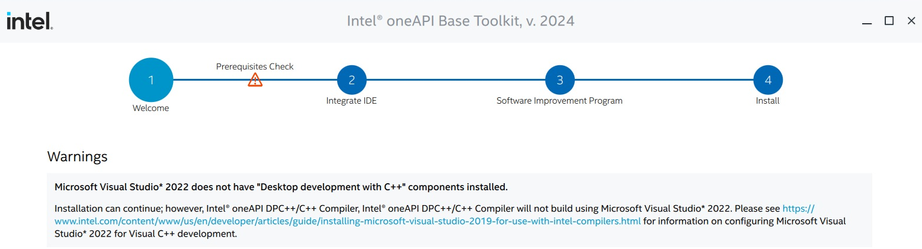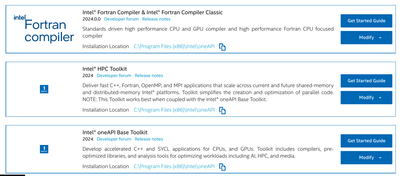- Mark as New
- Bookmark
- Subscribe
- Mute
- Subscribe to RSS Feed
- Permalink
- Report Inappropriate Content
I have a 9 year old version of IVF and am having a problem installing it on a new computer operating on windows 11. It installed on windows 10 OK, so what is the problem?
- Mark as New
- Bookmark
- Subscribe
- Mute
- Subscribe to RSS Feed
- Permalink
- Report Inappropriate Content
The current version of Intel Fortran is free of charge (paid support is optional). See the sticky post by Ron Green.
Link Copied
- Mark as New
- Bookmark
- Subscribe
- Mute
- Subscribe to RSS Feed
- Permalink
- Report Inappropriate Content
It's not compatible.
- Mark as New
- Bookmark
- Subscribe
- Mute
- Subscribe to RSS Feed
- Permalink
- Report Inappropriate Content
does that mean I would need to purchase a newer version? If so that's a pain.
- Mark as New
- Bookmark
- Subscribe
- Mute
- Subscribe to RSS Feed
- Permalink
- Report Inappropriate Content
The current version of Intel Fortran is free of charge (paid support is optional). See the sticky post by Ron Green.
- Mark as New
- Bookmark
- Subscribe
- Mute
- Subscribe to RSS Feed
- Permalink
- Report Inappropriate Content
Thanks for the feedback. However, I tried installing both the Fortran compiler and Tool Kit following the advice given, but ran into difficulties, probably a result of not being familiar with a number of the technical terms. Anyway what I am trying to do is install the software, w_fcompxe_2013_sp1.2.176.exe, which I purchase some 9 years ago. I had it running on windows 8 and was able to transfer it to windows 10 around a year ago. I have recently purchased a new laptop using windows 11 operating system and when I tried installing the intel package on it, it would not accept my security code. Is there any way I can simply run the above exe file and have it installed on my new laptop without the hassle of installing new and almost certainly unfamiliar code?
- Mark as New
- Bookmark
- Subscribe
- Mute
- Subscribe to RSS Feed
- Permalink
- Report Inappropriate Content
There 2013 is old, it is not supported on W11. I have not got the 2013 release notes to see what Visual Studio Versions are supported but I expect none of them are supported on W11. Personally I think the path of least resistance is to install Visual Studio 2022 Community (free) and current OneAPI + HPC (also free). The experience using VS2022 will be different but is still similar to 2013 with similar processes and at least you get 10+ years of improvements and should be good for a few years more. What were your installation issues?
- Mark as New
- Bookmark
- Subscribe
- Mute
- Subscribe to RSS Feed
- Permalink
- Report Inappropriate Content
Appreciate the quick response. I believe I installed Visual Studio 2022 Community without a problem, but when installing OneAPI + HPC, I received the following warning soon after the start of installation.
What should I do before continuing? I recall having to have C++ installed for the previous version. I really would like the move from the old version of the Fortran which I have been using over the past few years to the new one to be as seamless as possible.
- Mark as New
- Bookmark
- Subscribe
- Mute
- Subscribe to RSS Feed
- Permalink
- Report Inappropriate Content
When you install VS you must select C++ as there are some essential components of that needed e.g. windows sdk . Rerun the VS install and do modify and add C++ befor installing oneapi and hpc toolkit.
- Mark as New
- Bookmark
- Subscribe
- Mute
- Subscribe to RSS Feed
- Permalink
- Report Inappropriate Content
Thanks. I carried out what you suggested, although I’m not sure whether or not I included all the necessary options which I might need for running Fortran. When eventually running the downloaded software package, I noticed a few problems; (1) it wouldn’t recognize projects I had previously made using the old IVF software, (2) when creating a new project, there are a number (over a dozen) of choices for carrying out development, each one mentioning C++. (Why isn’t there a Fortran option or do I use one of the C++?), (3) when inputting one of my programs, the resource file was not recognized as such. It was developed using the rather archaic approach for creating the file - a few lines of which are shown below -, rather than pictorially. This resource file is very large, handling a hundred or so dialog boxes.
//
// Menu resources
//
LANGUAGE LANG_ENGLISH, SUBLANG_ENGLISH_US
CMNDLGMENU MENU
{
POPUP ""
{
MENUITEM "&Undo\tCtrl+Z", IDM_UNDO
MENUITEM SEPARATOR
MENUITEM "Cu&t\tCtrl+C", IDM_CUT
MENUITEM "&Copy\tCtrl+C", IDM_COPY
MENUITEM "&Paste\tCtrl+V", IDM_PASTE
}
LANGUAGE LANG_ENGLISH, SUBLANG_ENGLISH_US
IDD_APO DIALOG 0, 0, 392, 246
STYLE DS_MODALFRAME | DS_SETFONT | WS_CAPTION | WS_POPUP | WS_SYSMENU
CAPTION "Apodization characteristics:"
FONT 8, "MS Sans Serif"
{
PUSHBUTTON "OK", IDC_B_APO_OK, 255, 225, 40, 15
PUSHBUTTON "Cancel", IDC_B_APO_CANCEL, 295, 225, 40, 15
GROUPBOX "", IDC_STATIC, 15, 10, 370, 195
LTEXT "Static", IDC_S_APO01, 25, 40, 25, 9, SS_LEFT
LTEXT "Static", IDC_S_APO02, 25, 50, 25, 9, SS_LEFT
EDITTEXT IDC_E_APO011, 51, 40, 45, 12, NOT WS_BORDER | ES_AUTOHSCROLL
EDITTEXT IDC_E_APO012, 95, 40, 45, 12, NOT WS_BORDER | ES_AUTOHSCROLL
- Mark as New
- Bookmark
- Subscribe
- Mute
- Subscribe to RSS Feed
- Permalink
- Report Inappropriate Content
After installing the C++ components, did you uninstall the Intel software completely and reinstall?
Or did you just install the C++ components and retested without removing and reinstalling Intel software?
- Mark as New
- Bookmark
- Subscribe
- Mute
- Subscribe to RSS Feed
- Permalink
- Report Inappropriate Content
what Ron said..... The Intel install needs to be after a proper VS install, the order is important. You seem to have no fortran integration in VS.
- Mark as New
- Bookmark
- Subscribe
- Mute
- Subscribe to RSS Feed
- Permalink
- Report Inappropriate Content
- Mark as New
- Bookmark
- Subscribe
- Mute
- Subscribe to RSS Feed
- Permalink
- Report Inappropriate Content
Since I’m still having issues with the Visual Studio only giving several C++ options but no Fortran for creating projects, I would appreciate clarification of the following:
Do I need to download and install Intel oneAPI Base Toolkit, since it doesn’t appear to be mentioned in the description for downloading? However, I received a warning requesting this software package when downloading /installing HPC Toolkit.
Which order should the software (Fortran, (oneAPI Base Toolkit?), Intel HPC Toolkit, be installed and which options should be chosen?
The following is what I have presently on my laptop.
Couple of things:
not sure whether I used the online or offline version for downloading the software – does it matter?
used the modify option to uninstall and the install software, but not sure in which order, if that matters.
- Mark as New
- Bookmark
- Subscribe
- Mute
- Subscribe to RSS Feed
- Permalink
- Report Inappropriate Content
Why did you install Fortran separately. Fortran is part of the HPC Toolkit. I wonder if that's causing some confusion.
Install Base Toolkit if you want to use MKL.
I suggest you deinstall Fortran, Base Toolkit, HPC Toolkit and VS. Reboot and reinstall ... Install VS, Base Toolkit, HPC Toolkit.
- Mark as New
- Bookmark
- Subscribe
- Mute
- Subscribe to RSS Feed
- Permalink
- Report Inappropriate Content
Thanks Barbara, that was a great help.
I have now installed the necessary software packages for running Fortran, but have come across a few problems with MVS accepting some of my code. The first and probably the most important of these is when after loading the resource file, named opticsoft.rc, the MVS objected to opening the file into a window - I believe I managed to take the correct steps for creating the project. Attached is a file containing the error message received and a few sample lines of the opticsoft.rc.
Cheers, Ian
C:\Program Files (x86)\Windows Kits\10\Include\10.0.22621.0\shared\guiddef.h(146)
fatal error RC1015:cannot open include file ‘string.h’.
OK Edit Code
--------------------------------------------------------------------------------------------------------
Sample lines from resource code
// Generated by ResEdit 1.5.4
// Copyright (C) 2006-2010
// http://www.resedit.net
#include <windows.h>
#include <commctrl.h>
#include <richedit.h>
#include "osd.h"
//
// Menu resources
//
LANGUAGE LANG_ENGLISH, SUBLANG_ENGLISH_US
CMNDLGMENU MENU
{
POPUP ""
{
MENUITEM "&Undo\tCtrl+Z", IDM_UNDO
MENUITEM SEPARATOR
MENUITEM "Cu&t\tCtrl+C", IDM_CUT
MENUITEM "&Copy\tCtrl+C", IDM_COPY
MENUITEM "&Paste\tCtrl+V", IDM_PASTE
}
POPUP "&File"
{
MENUITEM "&New", IDM_NEW
MENUITEM "&Open", IDM_OPENFILE
MENUITEM "&Save", IDM_SAVEFILE, GRAYED
MENUITEM "Save&As ...", IDM_SAVEFILEAS
MENUITEM "&Print...", IDM_PRINT
MENUITEM "E&xit", IDM_EXIT
}
//
// Dialog resources
//
LANGUAGE LANG_ENGLISH, SUBLANG_ENGLISH_US
ABOUTBOX DIALOG 22, 17, 144, 75
STYLE DS_MODALFRAME | DS_SETFONT | WS_CAPTION | WS_SYSMENU
CAPTION "About Opticsoft-II"
FONT 8, "MS Sans Serif"
{
CTEXT "OPTICSOFT-II", IDC_STATIC, 0, 6, 144, 8, SS_CENTER
CTEXT "Version 2311", IDC_STATIC, 0, 16, 144, 8, SS_CENTER
DEFPUSHBUTTON "OK", IDOK, 55, 59, 32, 14, WS_GROUP
LTEXT "Ian Powell", IDC_STATIC, 56, 41, 35, 8, SS_LEFT
LTEXT "by", IDC_STATIC, 67, 29, 8, 8, SS_LEFT
}
--------------------------------------------------------------------------------------------------------
- Mark as New
- Bookmark
- Subscribe
- Mute
- Subscribe to RSS Feed
- Permalink
- Report Inappropriate Content
Can you upload a small reproducer so I can run some experiments?
- Mark as New
- Bookmark
- Subscribe
- Mute
- Subscribe to RSS Feed
- Permalink
- Report Inappropriate Content
The resource compiler is not liking the include files called up by the RESEDIT created RC file.
I have seen this problem before. I presume you now have the MS resource editor in VS? What happens then you open the resource file in VS and errors? Make some small change is the resource GUI and then save. That can fix the problem.
- Mark as New
- Bookmark
- Subscribe
- Mute
- Subscribe to RSS Feed
- Permalink
- Report Inappropriate Content
Thank you both for your input. While I have been using Visual Studio platform of one form another over the past 20+ years – I believe it used to be run by Microsoft, then Digital and now Intel, I’m not that familiar with some of the nomenclature used, being an engineer, but not of the software variety. As I mentioned earlier, the last version of the Fortran compiler I used successfully on Windows 10, purchased 9 years ago, was w_fcompxe_2013_sp1.2.176.exe. Having installed this latest Visual Studio + Fortran compiler, hopefully successfully, I created my project choosing the Standard Graphics Application, Fortran /Windows/Desktop from a selection of literally 100s of options. I then added the appropriate files, .f90, .rc and .fd, into the project, which worked ok and could even load .f90 files and compile them without a hitch. However, this was not the case for the .rc file, which produced the ‘string.h’ error mentioned above, when being loaded. This reminds of when I first installed the 9 year old version and it objected to the file ‘windows.h’ not being available. I had to install Microsoft Windows SDKs Windows v7.1 to remedy the situation. As requested by Barbara, I am currently trying to reduce the size of the program (100+ files) to something more manageable to trouble-shoot and will send it on when finished. Appreciate your continued support.
- Mark as New
- Bookmark
- Subscribe
- Mute
- Subscribe to RSS Feed
- Permalink
- Report Inappropriate Content
I tried reducing the number of files in my project and at the same time decreasing the size of the remaining ones, however, the project still remains large. Not only do I have a problem opening the resource file, as I have already mentioned, I also have a problem compiling the interfacing routines which came with the w_fcompxe_2013_sp1.2.176.exe package. The following is just a couple of them
integer function WinMain( hInstance, hPrevInstance, lpCmdLine, nCmdShow )
integer*4 function InitApplication()
interface
integer*4 function MainWndProc( hWnd, message, wParam, lParam)
!DEC$ ATTRIBUTES STDCALL, ALIAS : '_MainWndProc@16':: MainWndProc
integer*4 hWnd , message , wParam, lParam
end function MainWndProc
end interface
interface
integer(4) function MDIWndProc (hwnd, message, wParam, lParam)
!DEC$ ATTRIBUTES STDCALL, ALIAS : '_MDIWndProc@16' :: MDIWndProc
integer*4 hWnd , message , wParam, lParam
end function MDIWndProc
end interface
Are these routines still recognized by the latest VS + Fortran compiler?
In creating my program I tried selecting both the Standard Graphics Application, Fortran /Windows/Desktop and the empty project application. I then tried the Dialog Code sample option and noticed when loading the resource file, it opened as a series of icons (Dialog, Icon, String Table, Version) rather than a list of text like how my resource file was opened - my resource file was created using a text editor. This would indicate that there appears to be an incompatibility between my code and the VS + Fortran compiler. This and the issue I’m finding with some of the Fortran interfacing routines mentioned above, does that mean it is not possible to run my program on this latest software package? Since my resource file is extremely large, it would not be practical to convert it to the new format. That being the case, what is my next plan of action?
- Mark as New
- Bookmark
- Subscribe
- Mute
- Subscribe to RSS Feed
- Permalink
- Report Inappropriate Content
You are using 2013? Those interfaces you show are for 32bit builds only as for example two or those callback args need to be integer(8) rather than integer(4). 32 bit builds will be obsolete soon when IFORT becomes deprecated .
A good callback template look like...
INTERFACE !MainWndProc
module function MainWndProc(hWnd, mesg, wParam, lParam) Bind(C,name='MainWndProc')
!DIR$ ATTRIBUTES STDCALL :: MainWndProc
!GCC$ ATTRIBUTES STDCALL :: MainWndProc
integer(INT_PTR) :: MainWndProc
integer(HANDLE), VALUE :: hWnd
integer(UINT), VALUE :: mesg
integer(UINT_PTR), VALUE :: wParam
integer(ULONG_PTR), VALUE :: lParam
END function MainWndProc
END INTERFACE
You get the definitions like HANDLE by the module "use IFWIN"
"problem opening the resource file" so in solution explorer when you double click on the rc file what happens? does it pen a resoure tree (it should), open a text file or just throw an error?
- Mark as New
- Bookmark
- Subscribe
- Mute
- Subscribe to RSS Feed
- Permalink
- Report Inappropriate Content
Thanks for the advice. I made modifications to the MainWndProc portion code as per your instructions, but received a whole bunch of error messages, starting with:
C:\opticsoft\test_05-11-2023\mainwndproc_2.f90(20): error #6114: A separate interface body must only be declared in a module or a submodule. [MAINWNDPROC]
This routine is very long and quite complex, so I’m sure there needs to be a lot more changes to be made with this portion of the program before it is accepted by VS + Fortran compiler. The problem I have is that the interfacing code to allow my program to run on Windows, which I believe is mainly written in the C language, was developed by a colleague. While I was able to make some modifications (usually minor), the code is kind of alien to me. So making substantial modifications, which I suspect would be required, would be out of my depth.
When opening the resource file, it is treated as a text file.
- Subscribe to RSS Feed
- Mark Topic as New
- Mark Topic as Read
- Float this Topic for Current User
- Bookmark
- Subscribe
- Printer Friendly Page