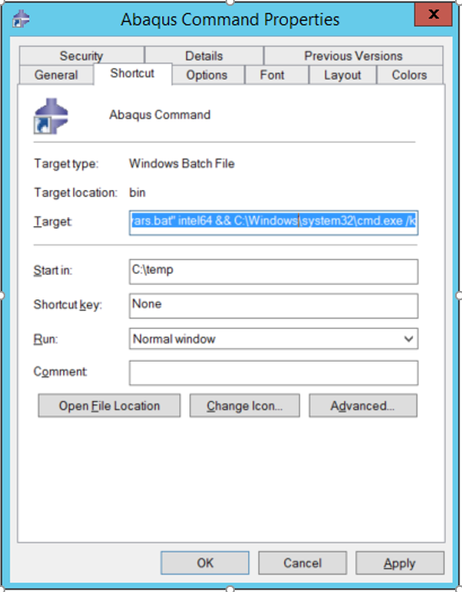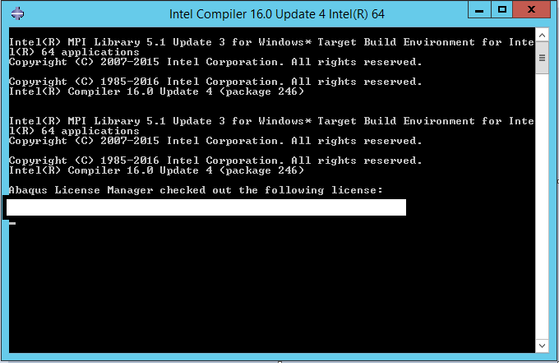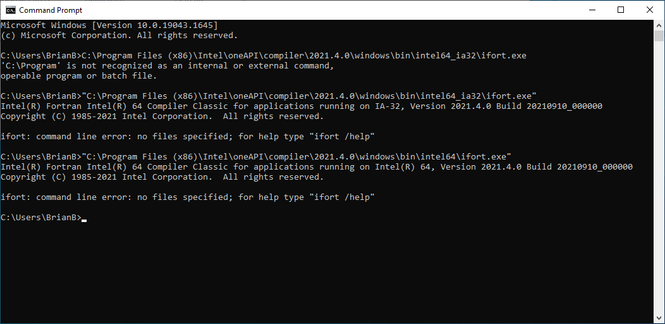- Mark as New
- Bookmark
- Subscribe
- Mute
- Subscribe to RSS Feed
- Permalink
- Report Inappropriate Content
Hi
I am using the fortran compiler to compile subroutines for the finite element program Abaqus. I can make it work with an old version of fortran but I cannot figure out how to call fortran after updating to oneAPI.
What I want to do (works with old version):
I run abaqus in windows 10. To make abaqus aware of the compiler i set the target of the shortcut to open the compiler before abaqus. It looks like this:
target: "C:\Program Files (x86)\IntelSWTools\compilers_and_libraries_2016.4.246\windows\bin\ifortvars.bat" intel64 && C:\SIMULIA\CAE\2019\win_b64\resources\install\cae\launcher.bat cae || pause
It looks like this when I open shortcut:
What I have tried with the new version that failed:
In my newer installation of the fortran compiler I cannot locate the ifortvars.bat in C:\Program Files (x86)\Intel\oneAPI\compiler\2021.4.0 which allows me to start the compiler in the way described above. Instead I have tried to call it directly like this:
Any help would be much appreciated
- Mark as New
- Bookmark
- Subscribe
- Mute
- Subscribe to RSS Feed
- Permalink
- Report Inappropriate Content
c:\Program Files (x86)\Intel\oneAPI\setvars.bat
note that you do not need the 'intel64' argument to setvars.sh. Setvars is for all of oneAPI, all the tools.
If you want to source just the compiler, no other tools or libraries like MKL, then
c:\Program Files (x86)\Intel\oneAPI\compilers\latest\env\vars.sh intel64
note that compiler-only batch file does take the inte64 argument
Link Copied
- Mark as New
- Bookmark
- Subscribe
- Mute
- Subscribe to RSS Feed
- Permalink
- Report Inappropriate Content
The Fortran compilers in OnaAPI use a slightly different batch file than the old ifortvars.bat, and the layout of the directories is also somewhat different. The batch file is called setvars.bat, as you can find by clicking on the Start Menu entry for the OneAPI command window and asking for properties and following the shortcuts.
- Mark as New
- Bookmark
- Subscribe
- Mute
- Subscribe to RSS Feed
- Permalink
- Report Inappropriate Content
- Mark as New
- Bookmark
- Subscribe
- Mute
- Subscribe to RSS Feed
- Permalink
- Report Inappropriate Content
c:\Program Files (x86)\Intel\oneAPI\setvars.bat
note that you do not need the 'intel64' argument to setvars.sh. Setvars is for all of oneAPI, all the tools.
If you want to source just the compiler, no other tools or libraries like MKL, then
c:\Program Files (x86)\Intel\oneAPI\compilers\latest\env\vars.sh intel64
note that compiler-only batch file does take the inte64 argument
- Mark as New
- Bookmark
- Subscribe
- Mute
- Subscribe to RSS Feed
- Permalink
- Report Inappropriate Content
Thanks Ron_Green! It works now. I used setvars.bat.
- Mark as New
- Bookmark
- Subscribe
- Mute
- Subscribe to RSS Feed
- Permalink
- Report Inappropriate Content
c:\Program Files (x86)\Intel\oneAPI\setvars.bat
note that you do not need the 'intel64' argument to setvars.sh. Setvars is for all of oneAPI, all the tools.
If you want to source just the compiler, no other tools or libraries like MKL, then
c:\Program Files (x86)\Intel\oneAPI\compilers\latest\env\vars.sh intel64
note that compiler-only batch file does take the intel64 argument
- Subscribe to RSS Feed
- Mark Topic as New
- Mark Topic as Read
- Float this Topic for Current User
- Bookmark
- Subscribe
- Printer Friendly Page