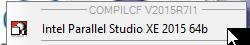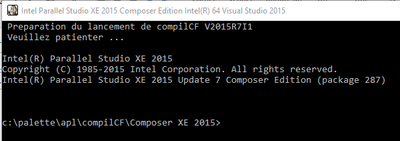- Mark as New
- Bookmark
- Subscribe
- Mute
- Subscribe to RSS Feed
- Permalink
- Report Inappropriate Content
Hello Team,
We are facing a issue in the COMPILCF product. We installed the COMPILCF and when we compile the source code with no errors, it works fine but with a missing subroutine or error in the source file, have the problem ( that is, there is no error Message).
Thanks and Regards,
Harish M S
Link Copied
- Mark as New
- Bookmark
- Subscribe
- Mute
- Subscribe to RSS Feed
- Permalink
- Report Inappropriate Content
Normally, the link occurs in the same shell session as the compile. It is not clear to me if you are perhaps working in some other environment. I also don't understand the "/noinclude" that is the first argument to the ifort command - that is unusual. Are you working under some other shell script? I don't know what COMPILCF is.
- Mark as New
- Bookmark
- Subscribe
- Mute
- Subscribe to RSS Feed
- Permalink
- Report Inappropriate Content
Hello Steve,
Thanks for your response.
We confirm that the "/noinclude" argument is not needed. I have updated my document.
To show what's going on, I made a video. No error message visible.
The problem is: the link doesn’t occur in the same shell session as the compile.
I use the shell script given by
Please find the attached Documents and video of the problem.
COMPILCF is nothing but Intel® Parallel Studio XE Composer Edition for Fortran and C++ Linux
Thanks and Regards,
Harish M S
- Mark as New
- Bookmark
- Subscribe
- Mute
- Subscribe to RSS Feed
- Permalink
- Report Inappropriate Content
Harish,
Thank you for the additional information. I would like to know more about this COMPILCF, as I have never heard of it before. Looking at your video, I don't recognize the first couple of lines (in French) as something any Intel-provided tool displays. My guess is that COMPILCF is something that someone else provided and it is redirecting the error output or is changing the definition of the ifort command to do things different from the Intel default.
Even if the linker is being executed in a different process, which it is, the default is that the output from that process is displayed in your command prompt window.
Please try this. From the Windows Start menu, select Intel Parallel Studio XE 2015 > Compiler 15.0 Update 7 for Intel 64. In the window that appears, change directory (CD command) to the folder containing your source. Then try your experiments with the ifort command again. I think you will find that this behaves the way you want. If it does, you need to investigate this COMPILCF some more to see what it is doing.
- Mark as New
- Bookmark
- Subscribe
- Mute
- Subscribe to RSS Feed
- Permalink
- Report Inappropriate Content
Hello Steve,
We tried work around provided by you. Unfortunately we couldn't able to success.
Is there any way to force-ably to provide error message pop up. We are asking, is there any optional parameter for the ifort command which provide error message?
Thanks and Regards,
Harish M S
- Mark as New
- Bookmark
- Subscribe
- Mute
- Subscribe to RSS Feed
- Permalink
- Report Inappropriate Content
We do not know what COMPICF is and why you are using it. From your description, it appears to be some kind of build manager similar to Visual Studio.
The Intel Fortran compiler is just a character I/O application. It reads files and writes to files and streams. If COMPILCF is taking the standard output and/or the standard error output streams of the compiler and is swallowing those outputs without showing them to you, the alternatives are 1) to get COMPICF fixed, 2) use a replacement such as Visual Studio or 3) do your development in a command window.
It is simply not reasonable to ask for the compiler to "fixed" because of defects in your build system -- a system that few seem to have heard about, and about which Google search reveals nothing.
If COMPILCF is simply Visual Studio renamed (is it? what for?), you will need to give detailed and precise descriptions of which versions of software to use and what steps to take in order to reproduce the issues that you are contending with.
- Mark as New
- Bookmark
- Subscribe
- Mute
- Subscribe to RSS Feed
- Permalink
- Report Inappropriate Content
I was not suggesting a workaround, but rather I wanted you to try a compile+link using the Intel tools and not this COMPILCF, whatever it is. No parameter is needed because linker error messages are always displayed by the link step, unless you have done something unusual to hide them.
Please show a screenshot of building your program from an Intel Fortran command prompt using the ifort command, and not any non-Intel tool. This may help all of us understand how to solve your problem.
It would also be helpful if you could create a ZIP of whatever batch file COMPILCF translates to and attach the ZIP here so we can look at it.
- Subscribe to RSS Feed
- Mark Topic as New
- Mark Topic as Read
- Float this Topic for Current User
- Bookmark
- Subscribe
- Printer Friendly Page