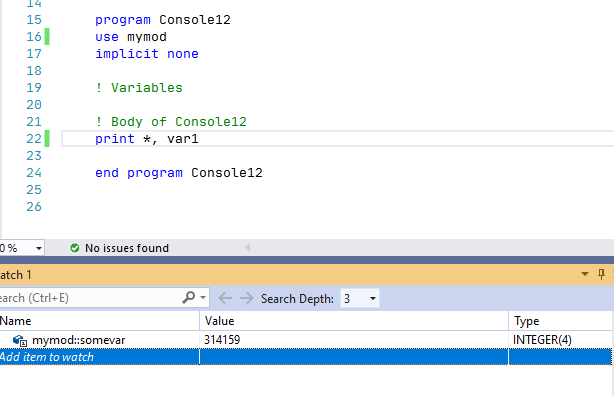- Mark as New
- Bookmark
- Subscribe
- Mute
- Subscribe to RSS Feed
- Permalink
- Report Inappropriate Content
The visual studio 2019 debugger seems to not show variables defined in a Use module unless the variable is specifically used somewhere in the code being stepped through in the debugger. Is this normal? Is there another way to be able to see such variables other than adding otherwise unneeded code? If I try to add a Quick Watch for such a variable, visual studio says the variable is undefined, even though it will allow adding a WRITE statement to write out its value.
Link Copied
- Mark as New
- Bookmark
- Subscribe
- Mute
- Subscribe to RSS Feed
- Permalink
- Report Inappropriate Content
Yes, this is normal. Use the syntax modulename::variablename in the QuickWatch window.
- Mark as New
- Bookmark
- Subscribe
- Mute
- Subscribe to RSS Feed
- Permalink
- Report Inappropriate Content
Super! That's a nice trick.
- Mark as New
- Bookmark
- Subscribe
- Mute
- Subscribe to RSS Feed
- Permalink
- Report Inappropriate Content
The reason for this is that a symbol by a given name might exist in multiple modules, and unless it is used in the routine, there is no way to know which one you want.
- Subscribe to RSS Feed
- Mark Topic as New
- Mark Topic as Read
- Float this Topic for Current User
- Bookmark
- Subscribe
- Printer Friendly Page