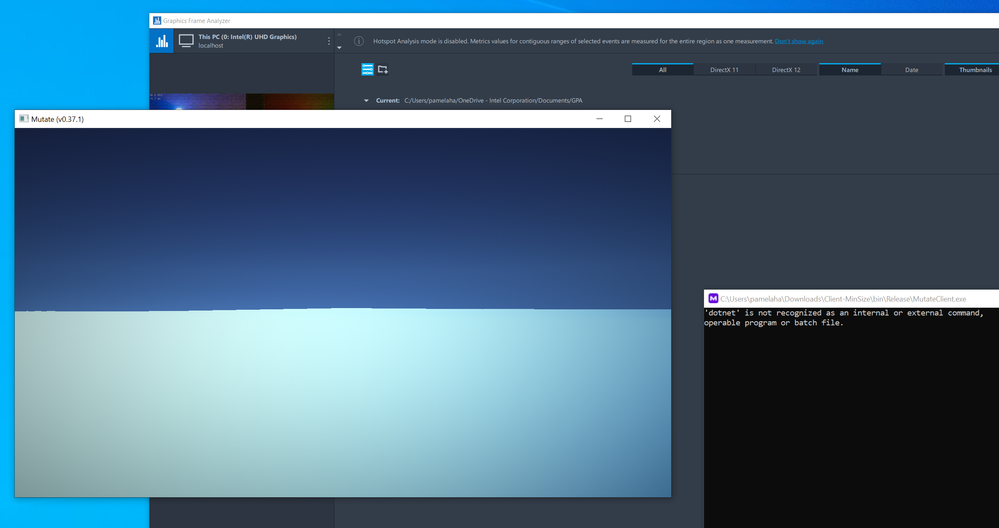- Mark as New
- Bookmark
- Subscribe
- Mute
- Subscribe to RSS Feed
- Permalink
- Report Inappropriate Content
Hey, I get an access violation crash in my engine with the latest GPA.
It crashes while creating the VkImageView instances for the swapchain.
It worked in previous versions of Graphics Monitor and iGPU driver.
This crash only happens when GPA is running. The engine works when GPA is fully closed.
I've attached the output of VK_LAYER_LUNARG_api_dump in the api_dump.log file.
Stacktrace for crash:
Exception thrown at 0x0000000000000000 in Game.exe: 0xC0000005: Access violation executing location 0x0000000000000000.
RAX = 0000000000000000 RBX = 000001FF6368F010 RCX = 000001FF45DBB0F8 RDX = 000000AE8FEFEBD0
RSI = 000000AE8FEFEBD0 RDI = 0000000000000000 R8 = 0000000000000000 R9 = 000001FF6368F010
R10 = 00007FFFE0F8BA50 R11 = 000001FF44EC4000 R12 = 000001FF636F2B50 R13 = FFFFFFFFFFFFFFFF
R14 = 0000000000000000 R15 = 000001FF6368F010 RIP = 0000000000000000 RSP = 000000AE8FEFE698
RBP = 000001FF45DBB0F8 EFL = 00010200
0000000000000000() Unknown
igpa-shim-x64.dll!00007fffe0b5fc4e() Unknown
MetricsLayer-x64.dll!00007fffe0616ef1() Unknown
capture-x64.dll!00007fffdf68e666() Unknown
capture-x64.dll!00007fffdf226be0() Unknown
igpa-shim-x64.dll!00007fffe0b46105() Unknown
> Game.dll!SwapChainCreate() C++
Probably not related to the crash. But there is also a validation error when vkCreateDevice is called:
VALIDATION-ERROR [VUID-vkCmdResetQueryPool-firstQuery-00797] : 0xa7c5450000000023 :
Validation Error: [ VUID-vkCmdResetQueryPool-firstQuery-00797 ]
Object 0: handle = 0xa7c5450000000023, type = VK_OBJECT_TYPE_QUERY_POOL; | MessageID = 0xd66ad571 | VkCmdResetQueryPool():
In Query VkQueryPool 0xa7c5450000000023[] the sum of firstQuery (10) + queryCount (2) is greater than the queryPool size (11).
The Vulkan spec states: The sum of firstQuery and queryCount must be less than or equal to the number of queries in queryPool
(https://vulkan.lunarg.com/doc/view/1.2.182.0/windows/1.2-extensions/vkspec.html#VUID-vkCmdResetQueryPool-firstQuery-00797)
Game.dll!vkdebugMessenger() C++
VkLayer_khronos_validation.dll!00007fffdcda26b8() Unknown
VkLayer_khronos_validation.dll!00007fffdcd5308a() Unknown
VkLayer_khronos_validation.dll!00007fffdcd43c9f() Unknown
VkLayer_khronos_validation.dll!00007fffdcd93599() Unknown
VkLayer_khronos_validation.dll!00007fffdcd610d2() Unknown
VkLayer_khronos_validation.dll!00007fffdcb2d94b() Unknown
VkLayer_api_dump.dll!00007fffe1a25c03() Unknown
igpa-shim-x64.dll!00007fffe0b5e61e() Unknown
MetricsLayer-x64.dll!00007fffe06433ff() Unknown
MetricsLayer-x64.dll!00007fffe0645dbe() Unknown
MetricsLayer-x64.dll!00007fffe0614ead() Unknown
MetricsLayer-x64.dll!00007fffe0616e53() Unknown
capture-x64.dll!00007fffdf68e5e6() Unknown
capture-x64.dll!00007fffdf2262e2() Unknown
igpa-shim-x64.dll!00007fffe0b3e67e() Unknown
> Game.dll!createLogicalDevice() C++
System info:
Operating System:
Name: Windows 10 Version 2009 (OS Build 19043.1110)
Locale: en-SE
Windows Developer Mode is enabled
Secure Boot/Trusted Boot is disabled
CPU Information:
Architecture: x64
Cores count: 12
System BIOS:
Version: Intel Corp. FNCML357.0052.2021.0409.1144
Date: 04/09/2021
GPU #1 Information:
Name: Microsoft Remote Display Adapter
Driver Version: 10.0.19041.662
Driver Date: 6-21-2006
GPU #2 Information:
Name: Intel(R) UHD Graphics
Vendor id: 0x8086
Product id: 0x9BCA
Stepping: 4
Driver Version: 27.20.100.9466
Driver Date: 3-30-2021
Machine:
Name: Win10-iGPU
Memory: 32572 MB
Screen: 1920x1080, 32 bit
Graphics Performance Analyzers:
Version: 21.2.1624350604
Commit hash: c175604e
Installation folder: C:\Program Files\IntelSWTools\GPA\
Link Copied
- Mark as New
- Bookmark
- Subscribe
- Mute
- Subscribe to RSS Feed
- Permalink
- Report Inappropriate Content
Hello MutateDan,
Interesting stuff.
First, I see that you have Microsoft Remote Display Adapter listed as your GPU#1 in GPA. This could mean you don't have the driver loaded for your iGPU. Based on the driver version showing for GPU#2, 27.20.100.9466, I am guessing you are running UHD Graphics 750?
So, do you have this driver installed? If not, is there a reason?
Second, the validation error shows that you are trying to allocate memory outside of your memory pool, which could indeed cause a crash if you attempt later to read or write from that memory. Did you change something in your engine that may cause an out of bounds issue?
Pamela
- Mark as New
- Bookmark
- Subscribe
- Mute
- Subscribe to RSS Feed
- Permalink
- Report Inappropriate Content
Hey,
I'm running UHD Graphics 620 (as the processor is Intel Core i7-10710U, inside of Intel NUC BXNUC10I7FNK2).
The 27.20.100.9466 driver is installed as it was the recommended one by GPA when I updated GPA.
I just tried the latest driver (30.0.100.9864) and the problem is still there.
The Microsoft Remote Display Adapter is listed as I use "Remote Desktop" to see the NUCs display output from my development machine.
Which works when GPA isn't running.
The validation error is not part of my code, it is from somewhere inside one of the GPA dlls, as it happens when I call `vkCreateDevice`.
Sorry if any of this was confusion from the original post.
I would have reported this as a support ticket on "Online Service Center" as this problem (the vkCreateImageView crash) is a regression, but GPA is not listed there.
- Dan
- Mark as New
- Bookmark
- Subscribe
- Mute
- Subscribe to RSS Feed
- Permalink
- Report Inappropriate Content
Dan,
Thanks for clarifying. I will look into this and update you.
Pamela
- Mark as New
- Bookmark
- Subscribe
- Mute
- Subscribe to RSS Feed
- Permalink
- Report Inappropriate Content
Dan,
We tested as closely as possible to your config using GPA Framework and could not replicate.
- What is your workload?
- Were you using GPA Framework or Graphics Frame Analyzer?
Pamela
- Mark as New
- Bookmark
- Subscribe
- Mute
- Subscribe to RSS Feed
- Permalink
- Report Inappropriate Content
Hi,
My workflow is:
- Connect to the NUC via Remote Desktop.
- Start Visual Studio 2019 Remote debugging
- Start Graphics Monitor 2021 R2, and enable auto-detect launched programs.
- Change the capture mode to "Stream [VK]".
- Then on my dev machine, I start remote debugging in Visual Studio 2019
In visual studio, I continue past the "VUID-vkCmdResetQueryPool-firstQuery-00797" vulkan validation error that happens during `vkCreateDevice`.
And then it will crash while running `vkCreateImageView` for the swapchain images retrieved from vkGetSwapchainImagesKHR.
Exception thrown at 0x0000000000000000 in Game.exe: 0xC0000005: Access violation executing location 0x0000000000000000.
0000000000000000() Unknown
igpa-shim-x64.dll!00007ffec062fc4e() Unknown
MetricsLayer-x64.dll!00007ffec0106ef1() Unknown
capture-x64.dll!00007ffebd91e666() Unknown
capture-x64.dll!00007ffebd4b6be0() Unknown
igpa-shim-x64.dll!00007ffec0616105() Unknown
> MyEngine.dll!VulkanSwapChain::create() C++
Current system specs on the nuc:
Driver Version: 30.0.100.9864
Driver Date: 8-20-2021
Graphics Performance Analyzers:
Version: 21.2.1624350604
Commit hash: c175604e
Thanks for the quick response
- Dan
- Mark as New
- Bookmark
- Subscribe
- Mute
- Subscribe to RSS Feed
- Permalink
- Report Inappropriate Content
Dan,
Thanks for the clarity. This may help us trace the issue.
What is your workload? . . . the application you are profiling? It will help us track the issue if we can test the same workload. If it is proprietary, you can send it to me via private message - envelope icon, top-right of this page.
Pamela
- Mark as New
- Bookmark
- Subscribe
- Mute
- Subscribe to RSS Feed
- Permalink
- Report Inappropriate Content
Hi,
Yes the program is proprietary, so I sent it to you via a private message.
Thanks,
Dan
- Mark as New
- Bookmark
- Subscribe
- Mute
- Subscribe to RSS Feed
- Permalink
- Report Inappropriate Content
Got it. Thanks. I passed it along to my team member who started looking into the issue yesterday.
- Mark as New
- Bookmark
- Subscribe
- Mute
- Subscribe to RSS Feed
- Permalink
- Report Inappropriate Content
MutateDan,
This issue is in our pipeline. We haven't seen it with any other workload. I'm wondering if you experience the same issue with GPA 21.3 (released 23.Sept.).
Pamela
- Mark as New
- Bookmark
- Subscribe
- Mute
- Subscribe to RSS Feed
- Permalink
- Report Inappropriate Content
Hi Pamela,
I tested GPA 21.3 and it sadly did not fix my issue.
I've tested both driver version 27.20.100.9466(Driver Date: 3-30-2021, GPA recommended) and 30.0.100.9864(Driver Date: 8-20-2021, latest driver).
0xC0000005: Access violation executing location 0x0000000000000000.
0000000000000000() Unknown
igpa-shim-x64.dll!00007ff84846168e() Unknown
MetricsLayer-x64.dll!00007ff8480671d1() Unknown
capture-x64.dll!00007ff83ecb7dd6() Unknown
capture-x64.dll!00007ff83e841457() Unknown
igpa-shim-x64.dll!00007ff8484465d5() Unknown
> Client.dll!createSwapchainImageView()
- Dan
- Mark as New
- Bookmark
- Subscribe
- Mute
- Subscribe to RSS Feed
- Permalink
- Report Inappropriate Content
- Mark as New
- Bookmark
- Subscribe
- Mute
- Subscribe to RSS Feed
- Permalink
- Report Inappropriate Content
MutateDan,
I am sad to say that the fix for this got pushed out from 21.4 to 22.1.
I tried running on a pre-release 22.1 (just hoping) - no luck. The capture window crashes every time. The best I could do is run your app while I had Graphics Monitor open. I had Autodetect Launched Applications enabled, but your app is not detected.
- Mark as New
- Bookmark
- Subscribe
- Mute
- Subscribe to RSS Feed
- Permalink
- Report Inappropriate Content
- Mark as New
- Bookmark
- Subscribe
- Mute
- Subscribe to RSS Feed
- Permalink
- Report Inappropriate Content
Hi Pamela,
I've not heard anything here in a while. But I saw that the 22.1 update was released.
And it still doesn't really work. If I remove the vulkan-1.dll that our App provides, GPA can launch the game and take both a stream and frame capture. But neither or them can be opened. GPA just complains with "An internal error has occurred, Please contact Intel customer Support.".
Operating System:
Name: Windows 10 Version 2009 (OS Build 19044.1706)
Locale: en-SE
Windows Developer Mode is enabled
Secure Boot/Trusted Boot is disabled
CPU Information:
Name: Intel(R) Core(TM) i7-10710U CPU @ 1.10GHz
Architecture: x64
Cores count: 12
System BIOS:
Version: Intel Corp. FNCML357.0056.2022.0223.1614
Date: 02/23/2022
GPU Information:
Name: Intel(R) UHD Graphics
Vendor id: 0x8086
Product id: 0x9BCA
Stepping: 4
Driver Version: 30.0.101.1660
Driver Date: 3-18-2022
Machine:
Name: Win10-iGPU
Memory: 32572 MB
Screen: 1920x1080, 32 bit
Graphics Performance Analyzers:
Version: 22.1.1647438438
Commit hash: 252d8e7a
Installation folder: C:\Program Files\IntelSWTools\GPA\
- Mark as New
- Bookmark
- Subscribe
- Mute
- Subscribe to RSS Feed
- Permalink
- Report Inappropriate Content
Hello Dan,
Until we get this resolved, what do you think of analyzing non-visual data?
We have a cli, GPA Framework, that supports Windows. It's basically the back end of Graphics Frame Analyzer. In our 22.2 release on 30.June we added a verbose logging feature which can be great for seeing what is happening during playback (or in your case, attempted playback).
If you are interested,
- download GPA Framework from the same download page as GPA - just scroll down till you see it
- try these basic commands (use "./gpa-injector..." if you are in Git Bash):
-
capture (you can see these in action in our 2021.3 release video at 5:14-6:53)
gpa-injector C:\Program Files\IntelSWTools\GPA\gpasample.exe --layer capture
gpa-injector --layer capture “C:\Program Files\IntelSWTools\GPA\gpasample.exe”
+HUD
gpa-injector -L hud-layer -L capture:deferred=true “C:\Program Files\IntelSWTools\GPA\gpasample.exe”
+defer
gpa-injector -L hud-layer -L capture:deferred=true “C:\Program Files\IntelSWTools\GPA\gpasample.exe”
+frameCount
gpa-injector -L hud-layer -L capture:deferred=true,fixed-frame-count=10 “C:\Program Files\IntelSWTools\GPA\gpasample.exe”
+destination dir
gpa-injector -L hud-layer --layer capture:directory=“C:\Users\pamelaha\GPA” “C:\Program Files\IntelSWTools\GPA\gpasample.exe”
-
- then, for the logging and gpa-metrics-collector, take a look at our latest release video which you can find on our main landing page or on YouTube.
- Docs for GPA FW are on github: https://intel.github.io/gpasdk-doc/
- Mark as New
- Bookmark
- Subscribe
- Mute
- Subscribe to RSS Feed
- Permalink
- Report Inappropriate Content
Hello,
Getting the exact same problem with my engine
System Info
Operating System:
Name: Windows 10 Version 2009 (OS Build 19045.3324)
Locale: en-US
Secure Boot/Trusted Boot is disabled
CPU Information:
Name: Intel(R) Core(TM) i7-6700 CPU @ 3.40GHz
Architecture: x64
Cores count: 8
System BIOS:
Version: LENOVO M1AKT53A
Date: 03/18/2022
GPU Information:
Name: Intel(R) HD Graphics 530
Vendor id: 0x8086
Product id: 0x1912
Stepping: 6
Driver Version: 31.0.101.2111
Driver Date: 7-19-2022
Machine:
Name: DESKTOP-BK5HKPS
Memory: 16271 MB
Screen: 1920x1080, 32 bit
Graphics Performance Analyzers:
Version: 23.2.1686276958
Commit hash: fbb84559
Installation folder: C:\Program Files\IntelSWTools\GPA\
VK 1.3.250.1 validation error:
Validation Error: [ VUID-vkCmdResetQueryPool-firstQuery-00797 ] Object 0: handle = 0xa7c5450000000023, type = VK_OBJECT_TYPE_QUERY_POOL; | MessageID = 0xd66ad571 | VkCmdResetQueryPool(): In Query VkQueryPool 0xa7c5450000000023[] the sum of firstQuery (10) + queryCount (2) is greater than the queryPool size (11). The Vulkan spec states: The sum of firstQuery and queryCount must be less than or equal to the number of queries in queryPool (https://vulkan.lunarg.com/doc/view/1.3.250.1/windows/1.3-extensions/vkspec.html#VUID-vkCmdResetQueryPool-firstQuery-00797)
I attached my vulkan_info.txt for more details about my VK installation.
This crash only happens when GPA is attached, verly early on at device creation stage like mentioned by the OP.
Callstack:
engine.exe!cdebug::brk() Line 16 C++
engine.exe!render::backend::cvkdebug::dbgmsg_callback(VkDebugUtilsMessageSeverityFlagBitsEXT _severity, unsigned int _type, const VkDebugUtilsMessengerCallbackDataEXT * _data, void * _user_data) Line 40 C++
VkLayer_khronos_validation.dll!debug_log_msg(const _debug_report_data * debug_data, unsigned int msg_flags, const LogObjectList & objects, const char * message, const char * text_vuid, const char *) Line 198 C++
VkLayer_khronos_validation.dll!LogMsg(const _debug_report_data * debug_data, unsigned int msg_flags, const LogObjectList & objects, std::basic_string_view<char,std::char_traits<char>> vuid_text, const char * format, char * argptr) Line 437 C++
VkLayer_khronos_validation.dll!ValidationObject::LogError(const LogObjectList & objlist, std::basic_string_view<char,std::char_traits<char>> vuid_text, const char * format, ...) Line 4076 C++
VkLayer_khronos_validation.dll!CoreChecks::ValidateQueryPoolIndex(VkQueryPool_T * queryPool, unsigned int firstQuery, unsigned int queryCount, const char * func_name, const char * first_vuid, const char * sum_vuid) Line 784 C++
VkLayer_khronos_validation.dll!CoreChecks::PreCallValidateCmdResetQueryPool(VkCommandBuffer_T * commandBuffer, VkQueryPool_T * queryPool, unsigned int firstQuery, unsigned int queryCount) Line 801 C++
VkLayer_khronos_validation.dll!vulkan_layer_chassis::CmdResetQueryPool(VkCommandBuffer_T * commandBuffer, VkQueryPool_T * queryPool, unsigned int firstQuery, unsigned int queryCount) Line 3608 C++
[External Code]
> engine.exe!render::backend::cvk_device::create(VkInstance_T * _instance) Line 145 C++
engine.exe!render::backend::cbackend_vk::initialize() Line 58 C++
engine.exe!render::crenderer::initialize() Line 24 C++
engine.exe!eg_poryv::initialize() Line 37 C++
engine.exe!main(int argc, char * * argv) Line 14 C++
- Mark as New
- Bookmark
- Subscribe
- Mute
- Subscribe to RSS Feed
- Permalink
- Report Inappropriate Content
Dan - I will run this by our Vulkan guy and see if he has any thoughts.
- Subscribe to RSS Feed
- Mark Topic as New
- Mark Topic as Read
- Float this Topic for Current User
- Bookmark
- Subscribe
- Printer Friendly Page